There are a number of reasons why it's a good idea to seriously consider a second Silhouette cutting machine. Some of them would fall under the "want" category while others should definitely be considered a "need."
Let's start in order of priority beginning with those who should most highly consider getting a second Silhouette machine.
Silhouette Business Owners
If you are running a business that relies on the a Silhouette machine, there is no question you need a back up machine. I get regular emails from Silhouette business owners who are panicked because they have orders due, but their Silhouette CAMEO is not cooperating. If the success of your business is dependent on a Silhouette machine, you need a second back up machine or you are putting your business at risk.Faster Production Needs
Silhouette business owners can also benefit from increased product with a second Silhouette machine. Silhouette Studio Business Edition allows users to run multiple Silhouette machines simultaneously cutting production time in half, thirds, or quarters depending how many Silhouette machines you have running at the same time.When running multiple Silhouette machines at the same time they do not need to be the same Silhouette machine, they do not need to be cutting the same material and they don't even need to be cutting the same design (although they can be).
Larger Cutting Capabilities
Silhouette Portrait users often say do they do not feel limited by the smaller size of the Portrait compared to the CAMEO. However, if you have a Silhouette Portrait and you'd like to increase your cutting size capabilities, fit more on a page, or stop cutting down materials to fit in the smaller machine, an upgrade to the larger Silhouette CAMEO is worth it.Portability
If you find you need to travel with your Silhouette machine often, a smaller Silhouette Portrait is a great option and much easier to travel with than it's big sister the CAMEO. The Portrait is significantly smaller and easier to pack up and take to crops, conferences, craft parties, craft fairs, a friend's house, or in the camper.
Even with it's smaller size the Silhouette Portrait can do everything the Silhouette CAMEO can do with the exception of cutting 9" wide rather than 12".
Multi-Location Crafter
If you're a crafter who often crafts in multiple locations - such as your full time home and a vacation home - having two cutters is quiet frankly just easier. Having a Silhouette machine set up permanently in each place means you don't need to pack up your machine and supplies every time you go to your second location.What's also nice is if you have a laptop you can run both machines off the same computer accessing the same Silhouette Studio library. Just plug in and cut!
The Silhouette CAMEO Deal is Just THAT Good
Silhouette CAMEO bundles and machine usually hover around the same price. But every once in a while - especially around Black Friday and Cyber Monday you can catch a Silhouette CAMEO deal that's just too good to pass up.
If a new Silhouette CAMEO 3 bundle includes not only the machine, but an excessive amount of vinyl or HTV as well, it may be worth it for the materials alone. For example around the holiday Swing Design had a new CAMEO 3 bundle which included not only the machine but 129 12x12" sheets of adhesive vinyl for $199. The machine itself is usually more than that and the vinyl is valued at least $70.
This Teal CAMEO 3 bundle deal JUST dropped to $199 but only for a very limited time.
This Teal CAMEO 3 bundle deal JUST dropped to $199 but only for a very limited time.
If you're already stocked up on materials, keep an eye out for Silhouette CAMEO machine deals - you can sometimes find just the CAMEO 3 machine on sale for around $190 - which is a steal.
Updating from an older Silhouette CAMEO 1 or 2
Updating from older CAMEO 1 or 2, that is still in fine working order, is the least likely reason I would suggest you update to a new CAMEO 3. The Silhouette CAMEO 3 offers the additional features of the Autoblade, Bluetooth, Dual Carriage along with being avilable in a variety of different colors. However, none of these features of the CAMEO 3 are anything I would put in the 'have to have' category for those who have not experienced any issues with an older Silhouette CAMEO machine.If you're to this point and I've convinced you that you need another Silhouette machine, you may be overwhelmed with figuring out which is best for you. Use this flow chart to quickly answer just a few questions to determine the best Silhouette CAMEO bundle for you!
Note: This post may contain affiliate links. By clicking on them and purchasing products through my links, I receive a small commission. That's what helps fund Silhouette School so I can keep buying new Silhouette-related products to show you how to get the most out of your machine!
Get Silhouette School lessons delivered to your email inbox! Select Once Daily or Weekly.







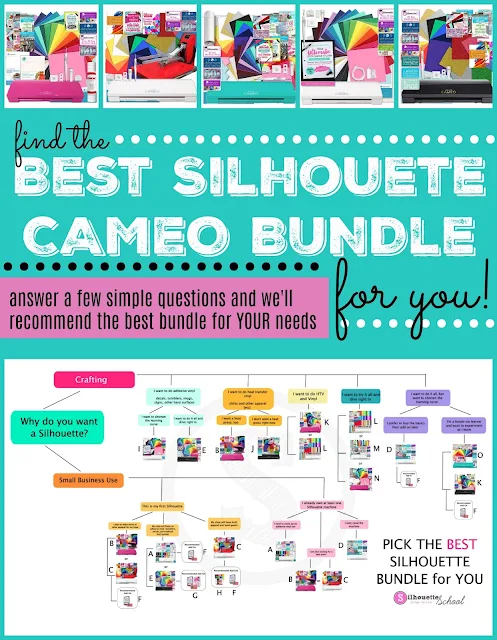




.png)




No comments
Thanks for leaving a comment! We get several hundred comments a day. While we appreciate every single one of them it's nearly impossible to respond back to all of them, all the time. So... if you could help me by treating these comments like a forum where readers help readers.
In addition, don't forget to look for specific answers by using the Search Box on the blog. If you're still not having any luck, feel free to email me with your question.