Happy Freebie Friday! I can't believe that another year is almost to a close.
Since we have the start of a new year around the corner and Freebie
Friday today, I thought that this design was only appropriate (and fun)!
Best First Silhouette CAMEO 3 Project and Tutorial (PLUS Free Silhouette Design)
Wednesday, December 26, 2018
I get asked all the time what's the best beginner Silhouette CAMEO project to start with for newbies.
My best piece of advice has always been to just pick one Silhouette project instead of doing all.the.things right.now and getting overwhelmed at all the possibilities.
However I've realized over the years, while that's still my best advice, sometimes picking one project to start with leads to picking a project that's not so beginner level.
My best piece of advice has always been to just pick one Silhouette project instead of doing all.the.things right.now and getting overwhelmed at all the possibilities.
However I've realized over the years, while that's still my best advice, sometimes picking one project to start with leads to picking a project that's not so beginner level.
This beginner tutorial will walk you through the best first project with Silhouette CAMEO 3. If you have a Silhouette CAMEO 4, start with these beginner projects and tutorials.
Silhouette CAMEO Beginners Tutorials: 5 Things to Master Before Your First Cut
Tuesday, December 25, 2018
There are two types of Silhouette beginners: the kind who are so scared of the thing they leave it in the box and the kind who are so excited to start cutting all.the.things they plug it in and go. Both usually end up frustrated.
The Silhouette CAMEO and Portrait and the software required to use it, Silhouette Studio, are both very powerful and there is a learning curve. You can shorten it though if you take just a little time to master - or at least understand - the most important fundamentals before you even make your first cut.
The Silhouette CAMEO and Portrait and the software required to use it, Silhouette Studio, are both very powerful and there is a learning curve. You can shorten it though if you take just a little time to master - or at least understand - the most important fundamentals before you even make your first cut.
Top 5 Silhouette Tutorials from Silhouette School in 2018
Monday, December 24, 2018
It's hard to believe that we are wrapping up our fifth full year on Silhouette School - having written a new Silhouette tutorial every single week day since January 2014.
That's a lot of Silhouette tutorials...but some free tutorials top them all. Here's a look at the top five most popular tutorials on Silhouette School in 2018.
That's a lot of Silhouette tutorials...but some free tutorials top them all. Here's a look at the top five most popular tutorials on Silhouette School in 2018.
Free Silhouette Design: Wreath Monogram Set
Friday, December 21, 2018
Friday has rolled around again which means it's the best time of week around here - Freebie Friday!
Like we do every Friday around here - we've got a free cut file for you!
Silhouette Glitter Vinyl Tutorial for Beginners: Everything You Need to Know
Thursday, December 20, 2018
A few weeks ago someone asked me if I had a tutorial on cutting glitter vinyl. I mean of course I do it's right...
Turns out of all the Silhouette tutorials on Silhouette School Blog I didn't have a beginner tutorial on glitter adhesive vinyl. You know like a basic "how to" with the best Silhouette cut settings for glitter vinyl, my favorite brand of glitter vinyl, tips for weeding it, and the best transfer tape for glitter vinyl. Until now...
Turns out of all the Silhouette tutorials on Silhouette School Blog I didn't have a beginner tutorial on glitter adhesive vinyl. You know like a basic "how to" with the best Silhouette cut settings for glitter vinyl, my favorite brand of glitter vinyl, tips for weeding it, and the best transfer tape for glitter vinyl. Until now...
How to Set a Score Line with Silhouette CAMEO or Portrait
Wednesday, December 19, 2018
If you prefer score lines on your Silhouette paper projects over perforated cut lines, it's possible to set a score line in Silhouette Studio.
It's actually really easy to cut score lines with Silhouette CAMEO or Portrait as long as you know where to find the option in the software!
It's actually really easy to cut score lines with Silhouette CAMEO or Portrait as long as you know where to find the option in the software!
Cricut EasyPress 2 Review: All Your Burning Questions Answered
Tuesday, December 18, 2018
About a year after releasing the original EasyPress, the Cricut EasyPress 2 hit the market in three sizes.
Cricut touts it as bigger (and smaller) and better than the original iron-heat press hybrid given an improved heating element and larger temperature range. But....it also comes with a higher price tag (even higher than the $149 for the original). So is the Cricut EasyPress 2 worth adding to your craft room when you can get a full size heat press for the same price - or less?
 |
| This is a sponsored post, but all opinions are my own |
Free Silhouette Design Set: Fox Friends (2 Ways)
Friday, December 14, 2018
Second Silhouette CAMEO: 7 Ways to Justify Needing Another Cutter
Thursday, December 13, 2018
Many Silhouette crafters - at one point or another - question whether or not they need another (or a new) Silhouette machine.
There are a number of reasons why it's a good idea to seriously consider a second Silhouette cutting machine. Some of them would fall under the "want" category while others should definitely be considered a "need."
There are a number of reasons why it's a good idea to seriously consider a second Silhouette cutting machine. Some of them would fall under the "want" category while others should definitely be considered a "need."
3 Tricks to Avoid Wasting HTV Scraps: Silhouette Tutorial
Wednesday, December 12, 2018
If you're like me and you hate wasting material - including scraps - there are some tricks to making sure you get the most out of your materials.
Heat Transfer Vinyl is not cheap at anywhere from $3 to $3.25 per 12x15" sheet of solid color Siser Easyweed. Patterns and glitter HTV typically cost even more.
 |
| This is a sponsored post, but all opinions are my own. |
Heat Transfer Vinyl is not cheap at anywhere from $3 to $3.25 per 12x15" sheet of solid color Siser Easyweed. Patterns and glitter HTV typically cost even more.
What Happened with Silhouette Studio Beta V4.2?
Tuesday, December 11, 2018
You may have noticed that Silhouette Studio V4.2 was available for Open Beta on the Silhouette America website and then suddenly disappeared.
You weren't seeing things...for the second time in as many weeks Silhouette America decided to remove the previously released open beta version of V4.2. But why?
You weren't seeing things...for the second time in as many weeks Silhouette America decided to remove the previously released open beta version of V4.2. But why?
Free Silhouette Designs: Holiday Gift Card Holders (Set of 4)
Friday, December 7, 2018
It's the holidays and it's Freebie Friday and this week we have a set of four designs for you!!
And not just any designs but free gift card holder cut files!
Exporting Custom Material Cut Settings from Silhouette Studio
Thursday, December 6, 2018
If you're like me and you have added a bunch of custom cut settings to Silhouette Studio then you should take the extra step of exporting - as a back up.
Exporting your custom material cut settings takes just a few quick steps.
Exporting your custom material cut settings takes just a few quick steps.
How to Add New Custom Material Cut Settings in Silhouette Studio
Wednesday, December 5, 2018
Not every material you can cut with Silhouette is found in the Material list. That's why it's nice that you can add your own custom material cut settings in Silhouette Studio.
Adding your own custom cut settings is easy and it's a great way to remember the best cut settings you've found for materials that aren't listed by default.
Adding your own custom cut settings is easy and it's a great way to remember the best cut settings you've found for materials that aren't listed by default.
5 Tricks to Putting Vinyl Designs on Round Christmas Ornaments (Silhouette Video Tutorial)
Tuesday, December 4, 2018
This time of year everyone is putting vinyl on Christmas ornaments...but, man, can that be easier said than done!!
Today I'm sharing 5 tricks for putting vinyl on round Christmas ornaments without the wrinkles!
Today I'm sharing 5 tricks for putting vinyl on round Christmas ornaments without the wrinkles!
22 Free Silhouette Tutorials You Can't Miss (November Wrap-Up)
Monday, December 3, 2018
I am not sure where November went...but wow it flew by!
If you missed anything on Silhouette School - and we were jam packed with Silhouette tutorials, tips, tricks and free designs - we've got ya covered!
Subscribe to:
Comments (Atom)







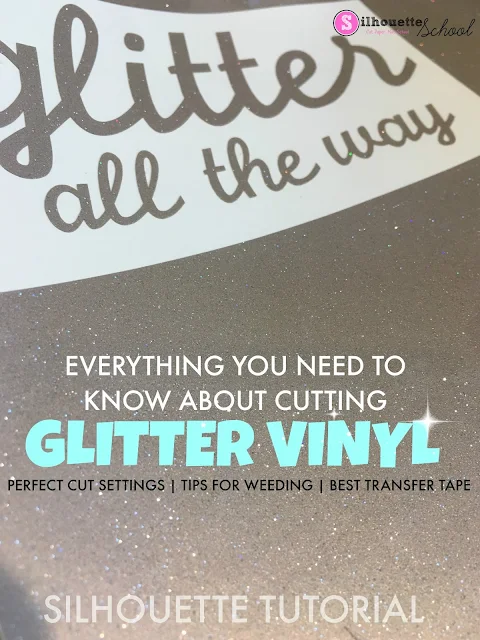






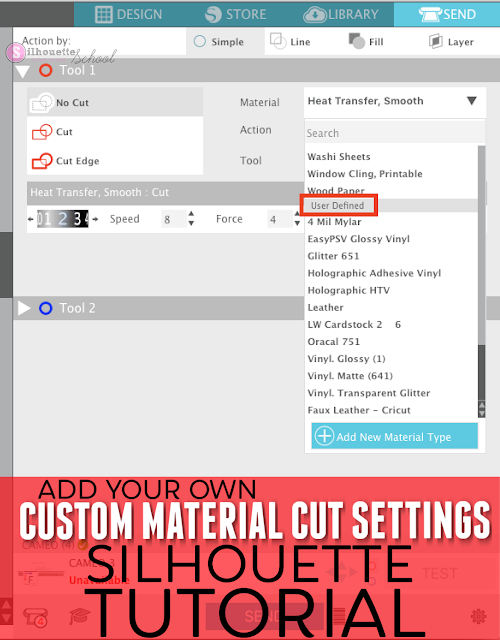




.png)



