When I shared a sneak peek of the leather tear drop earrings I cut with my Silhouette CAMEO I immediately got a TON of questions about the best Silhouette cut settings for faux leather and what leather is best.
Of course once you know the cut settings for cutting faux leather you can can make much more than just leather earrings with your Silhouette.
If you're interested in learning the best cut settings and tips for cutting real leather with your Silhouette, check out this tutorial I shared on the blog a few years ago.
Successfully cutting faux leather all starts with the right material. I picked up a pack of the Cricut brand pebbled faux leather sampler pack on Amazon.
It includes 5 12x12" sheets of various color faux leather. It's about $15 per pack or $3 a sheet which means each set of earrings comes out to just a few cents each depending on the size! It has a fabric-like backing and is made specifically to be cut in cutting machines so it works really well.
To prevent the leather sheets from moving around, make sure you're using a pretty sticky Silhouette cutting mat. I would not suggest using a Cricut mat for this since they can create excessive pressure especially when cutting thicker material like these faux leather sheets.
To get a clean cut you'll also want to to use a new blade. I had the most success with a new ratchet blade.
Best Silhouette Cut Settings for Faux Leather
When you're ready, move into the Send panel. From the Material list pick Leatherette...but make a few changes to cut through the faux leather sheetsThe best Silhouette cut settings I found for this Cricut Faux Leather sheets are:
Cutting Faux Leather with Silhouette CAMEO
Take your mat with the leather sheet on it and load it into Silhouette Studio. From the Send panel in Silhouette Studio click "Send" and the cutting will begin.When the cutting is finished, don't unload the mat immediately. With the mat and material still loaded in the machine, carefully lift up the edge of the leather to make sure it's cut through cleanly.
If it has you can unload and weed away the excess leather.
If it hasn't cut through, send the designs to cut again by selecting "Repeat Job" on the Silhouette CAMEO 3 panel or by clicking "Send" again in the Send panel of Silhouette Studio.
Once the faux leather has successfully cut with Silhouette, you're ready to assemble!
Note: This post may contain affiliate links. By clicking on them and purchasing products through my links, I receive a small commission. That's what helps fund Silhouette School so I can keep buying new Silhouette-related products to show you how to get the most out of your machine!
Get Silhouette School lessons delivered to your email inbox! Select Once Daily or Weekly.





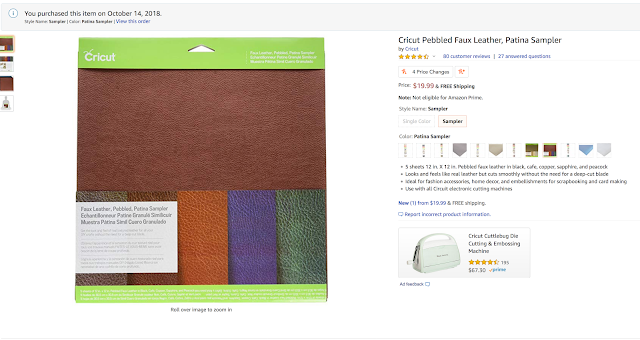

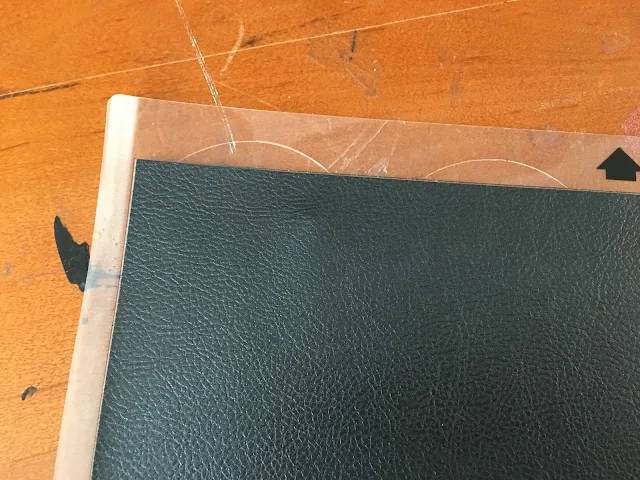









.png)




Hi! I am trying to cut similar earrings using the auto blade but it will not cut through the back of the earrings... I have tried multiple settings with no luck. Do I have to get a ratchet blade? Thank you!
ReplyDeleteYou don't have to, but I do think the ratchet blade does a better job.
DeleteWhat size jump rings do you use?
ReplyDeleteI just did one set with the autoblade the settings were 6-3-33 2 passes. I got the setting from somewhere else they cut great but it scored my silhouette mat. not sure if I like that. Thanks for the tutorial great one as usual.
ReplyDeleteHi Melissa...love your videos. Is there any other faux leather you would recommend besides Cricut brand? I love the Cricut brand but they are limited in colors and patterns of any kind. Thanks so much for the help you give...God Bless you.
ReplyDeleteHi there. I've also used this brand https://amzn.to/2Zfhj2L afil
DeleteI have tried to make earring so many time and cut them way to big or to small. What is a good size?
ReplyDeleteThe size is up to you, but I would suggest cutting on paper first until you find a size that works best for you!
DeleteI have the Kraft 3mm blade that I just bought and when I used it the first time, it cut so deep it went through 2 of my mats. Help?
ReplyDeleteHi there! It sounds like you're using the blade on too deep of a setting. It's hard for us to diagnose the issue here, but we have a subscription which offers one on one chat and live Q&A here: https://silhouetteu.com/pages/silhouette-videos-help
DeleteDoes the Silhouette America SILH-BLADE-3-3T Cameo 3 blade, White work with the cameo four? If not what do I can in replace of that?
ReplyDeleteHi there! The Cameo 3 blade will not work with your 4. Check out this blog post: https://www.silhouetteschoolblog.com/2021/02/new-silhouette-cameo-4-blades-first-look.html
Delete