One of the biggest reasons the Silhouette CAMEO and Portraits cut slow is due to an excessive amount of edit points in your font or design.
Edit points are the little gray blocks you see on the edge (path) of your design that make it form it's shape. A square, for example, should have four - one edit point at each corner.
Between each edit point is a line or path. So if you have a square with multiple edit points on each side the machine will basically process each segment of the line rather than the line as a whole. You can see the different in the right side of the square (and the blue line which represents a cut line) verse the other three sides of the square.
For this reason, when there are an excessive number of edit points it causes the software and the machine to process and cut slowly.
Excessive edit points are typically the result of tracing. For example, the edge of this football was traced with the default trace settings to create the outer edge shape. A quick double click to reveal the edit points shows there are hundreds of them.
This will cause this rather basic shape to cut pretty slowly - almost like stuttering. To fix this and clean up the edit points, simply reveal the edit points and then click "Simplify" from the Points Editing panel. Just like that 99% of them are removed, yet the shape remains the same!
Note: This post may contain affiliate links. By clicking on them and purchasing products through my links, I receive a small commission. That's what helps fund Silhouette School so I can keep buying new Silhouette-related products to show you how to get the most out of your machine!
Get Silhouette School lessons delivered to your email inbox! Select Once Daily or Weekly.



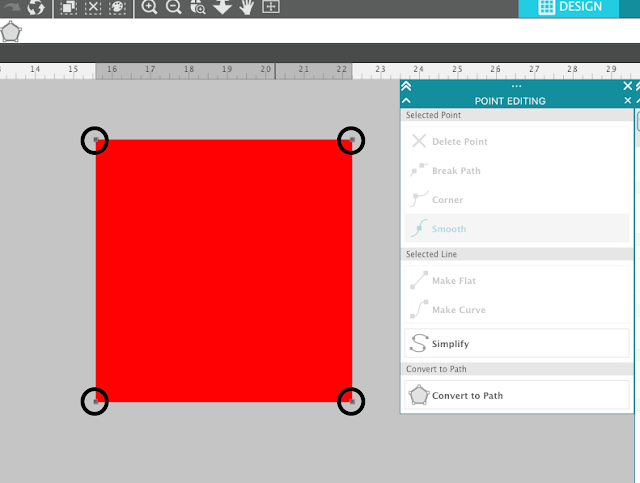







.png)




No comments
Thanks for leaving a comment! We get several hundred comments a day. While we appreciate every single one of them it's nearly impossible to respond back to all of them, all the time. So... if you could help me by treating these comments like a forum where readers help readers.
In addition, don't forget to look for specific answers by using the Search Box on the blog. If you're still not having any luck, feel free to email me with your question.