There are a few reasons why a font would not appear in your Silhouette font list. This Silhouette tutorial will focus on the three big reasons why...and how to troubleshoot when fonts aren't appearing in Silhouette Studio.
Why Aren't My Fonts in Silhouette Studio?
Fonts purchased from the Silhouette Design Store should automatically appear in your Silhouette Studio Text Style list.Fonts purchased or downloaded from other sites - such as So Fontsy - will not. Don't worry the process to download and install new fonts to use in Silhouette Studio is easy....but if you skip any part of the process your fonts may not appear in the Silhouette software.
1) Fonts Aren't Fully Installed
Fonts must be both downloaded AND installed. If you only download the font on your computer but do not move forward with installing the font, it will not be accessible on your computer at all - not in Silhouette Studio or any other program.You can see here the Windswept font is downloaded as part of the Crafters Font Bundle on So Fontsy, but is 1) not unzipped and 2) not installed.
First it must be unzipped... (still not installed at this point)
Once the OTF or TTF file is double clicked the installation will begin. Now you can see the font is installed as it appears in FontBook on my Mac.
2) Silhouette Studio Hasn't Been Re-started
After both downloading and installing a font, you must restart Silhouette Studio to have the font appear in your Text List. If Silhouette Studio is not re-started the font will not show up in Silhouette Studio even if the font is installed on the computer.3) Unexpected Font Naming
If you have downloaded and installed the font and re-started Silhouette Studio and you still can't find the font in Silhouette Studio it is likely because of how the font is named. The Text Style list in the Silhouette Software puts fonts in alphabetical order. However, some designers put their initials in front of the font name which groups all their fonts together in your font lists, but places them in the font list in an unexpected place.For example, both Thorny and Childish Treats show up in Silhouette Studio in the K's because the font files are named KL Thorny and KL Childish Treats. The KL stands for Kitaleigh which is the font designer...who I clearly love because....
All fonts shown in this Silhouette tutorial are part of So Fontsy's limited time Crafters Font Bundle (Expired September 24) - they're fonts that are easy to cut for crafters! You can bulk download them and then install each of them individually before re-starting Silhouette Studio!
Note: This post may contain affiliate links. By clicking on them and purchasing products through my links, I receive a small commission. That's what helps fund Silhouette School so I can keep buying new Silhouette-related products to show you how to get the most out of your machine!
Get Silhouette School lessons delivered to your email inbox! Select Once Daily or Weekly.






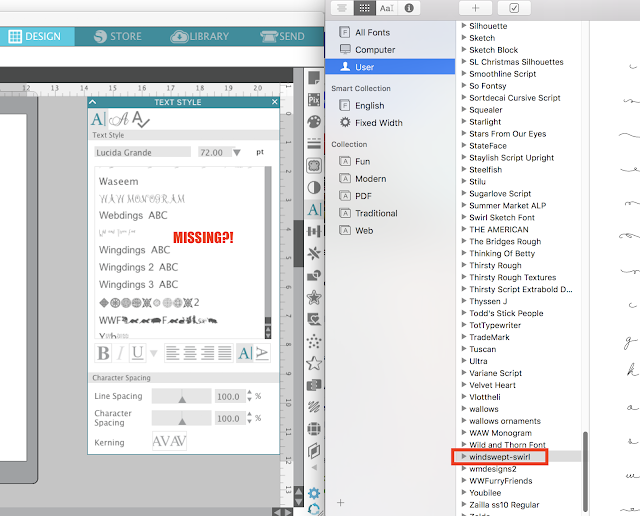
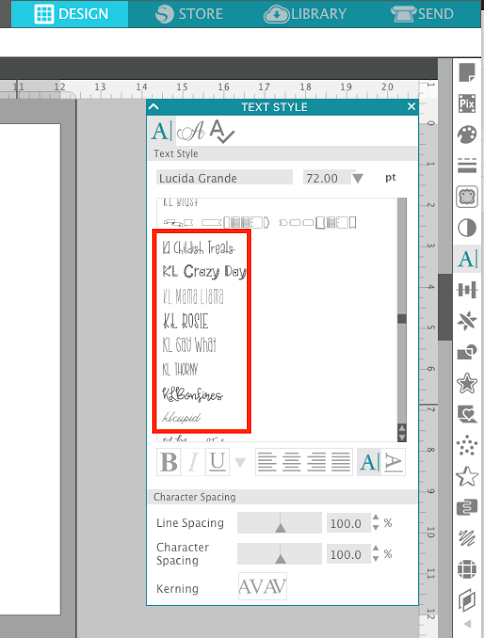





.png)




I still can't get my fonts to show up in my
ReplyDeleteSilhouette Studio Designer Edition Release 4.0.837ssde
They show up in my pc's font manager days ago
hello, so I purchased a font from the silhouette store. (SH outline monogram font) I see it on my computer fonts but NOT on my silhouette studio. I have tried your tricks to no avail. Any Idea why and what I can do to get in my studio? your help will be gratefully appreciated. Cynthia
ReplyDeleteCheck under SH instead of outline monogram!
ReplyDelete