
BUT...if you know what to look for and what to avoid you can pick the best fonts to cut with Silhouette.
I'll even give you a head start by sharing some things to look for when searching for craft fonts...and then share 20 of the best fonts I've found for cutting - at any size! I even put them all to the test...cutting at an extremely small size on adhesive vinyl just to show you it's possible with these fonts specifically!
What Makes a Good Font for Cutting With Silhouette?
There are several things to consider when you're looking for the perfect font to cut with your Silhouette. You want to not only think about cutting the font, but also about the project itself and how the font will weed on the material you are cutting it on. And if it includes extras that's a bonus!
Big, Bold Smooth Fonts
Succulent
Succulent is a great crafting font thanks to its big, bold, smooth letters. Because the characters are thick, the cutting blade doesn't pass near the same area twice which helps prevent tearing. With it's smooth edges Succulent cuts quickly and because it is a sans serif font there's little to no risk of snagging while weeding.
Fonts with minimal nodes or edit points are ideal for crafters because that means the edges are smooth and the machine can cut in one continuous line (aka faster, easier, smoother) as opposed to make lots of tiny connecting cuts which significantly slows down the cut.
Succulent is a great all-around font for all types of Silhouette projects from vinyl to HTV to paper and printed projects.
Fonts with minimal nodes or edit points are ideal for crafters because that means the edges are smooth and the machine can cut in one continuous line (aka faster, easier, smoother) as opposed to make lots of tiny connecting cuts which significantly slows down the cut.
Fonts Easy to Cut and Weed at Any Size
Brilliant
Brilliant is an awesome serif-ish font that would work with all styles of projects from printed subway art to small heat transfer vinyl or vinyl decals. It's like a LBD - you can dress it up or down. The brilliance behind Brilliant is that the serifs - the little lines on the ends of the characters - are subtle.
That means when cutting in a small size there are not sharp corners to contend with. Sharp corners in tight quarters when cutting small text is a recipe for disaster.
With Brilliant the "serifs" are more like nubs that give the look of a serif font without the challenge of cutting or weeding it!
Tip: Reverse weeding makes weeding tiny text easier!
Script Fonts with Thick Connectors & PUA Encoded
Dahlia
You can use Dahlia with or without the star elements and banners.
Dahlia is a PUA encoded font which means you can easily access all the glyphs in Silhouette Studio - a feature many crafters have come to expect. Fonts that are NOT PUA encoded will still work in Studio, but only their standard characters - and not the extras - will accessible.
Fonts with Extra Glyphs
Windswept Swirl
Windswept fonts includes 31 different "tails" and connections that can transform this already gorgeous script font.
You can easily and quickly access all of the extra characters right in Silhouette Studio through the Glyphs tab on the Text Style list with Designer Edition.
In a larger size, windswept should be no problem cutting especially if you turn the speed down, but in a smaller size, you will likely want to add a slight offset to thicken the font just slightly while still keeping the shape of the font.
I put a .005 offset around it and was able to cut and weed it cleanly even at this tiny size.
PS if you're wondering where the dot of my 'i' went...check to the right of "dahlia". I accidentally left it there when I moved "windswept" in Studio after I offset and before I cut so it didn't cut with my text.
Dingbat Fonts
Childish Treats
Childish Treats is not only an easy and fun font to cut, but it includes a series of dingbat fonts as well. Dingbat fonts or fonts that include dingbat characters like Childish Treats and Thorny give you extras in the way of cut files. You can type with them as you would a normal font....
...but you can also access the dingbats - little doodles or drawings - by typing a special keyboard stroke or through the Glyphs panel.
Instead of typing a character the shape is typed. In the case of Childish Treats, a series of sweet treat designs are included with the font including a piece of pie, ice cream and popsicles.
Thorny includes several different cactus dingbat designs. You can use the dingbat fonts for layered vinyl decals or lots of other Silhouette projects including print and cut or stickers!
...but you can also access the dingbats - little doodles or drawings - by typing a special keyboard stroke or through the Glyphs panel.
Instead of typing a character the shape is typed. In the case of Childish Treats, a series of sweet treat designs are included with the font including a piece of pie, ice cream and popsicles.
Thorny includes several different cactus dingbat designs. You can use the dingbat fonts for layered vinyl decals or lots of other Silhouette projects including print and cut or stickers!
All six of the fonts here are examples of cut-friendly fonts that can easily be cut with Silhouette CAMEO or Portrait and weeded on any material! The bonus is they're all included in the Crafters Font Bundle (available again 12/19 ONLY ) along with 14 other fonts I consider among the best Silhouette fonts for cutting at any size and for any Silhouette craft project!
Note: This post may contain affiliate links. By clicking on them and purchasing products through my links, I receive a small commission. That's what helps fund Silhouette School so I can keep buying new Silhouette-related products to show you how to get the most out of your machine!
Get Silhouette School lessons delivered to your email inbox! Select Once Daily or Weekly.








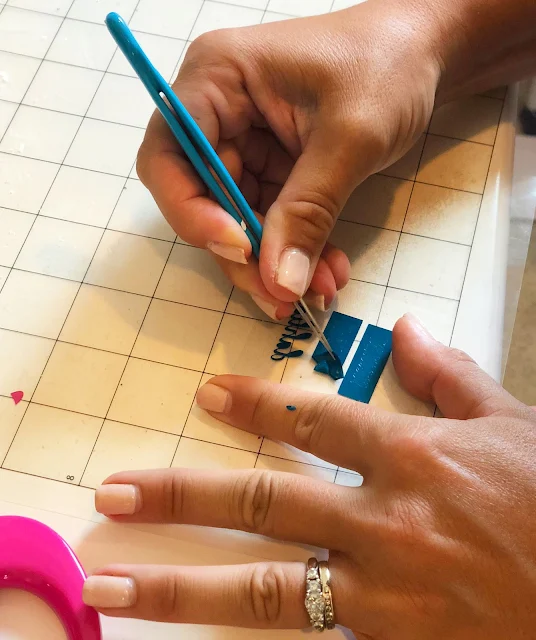








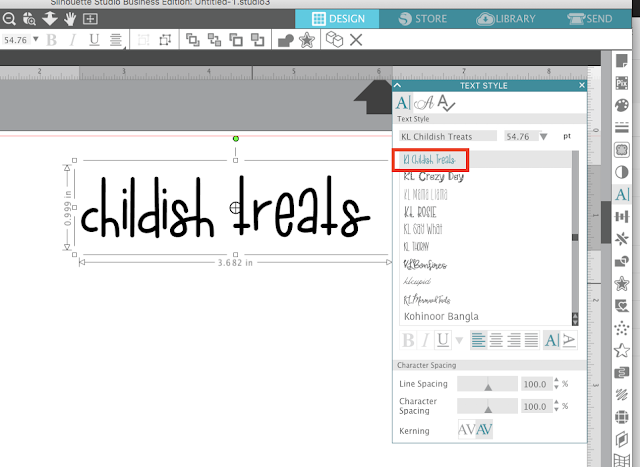

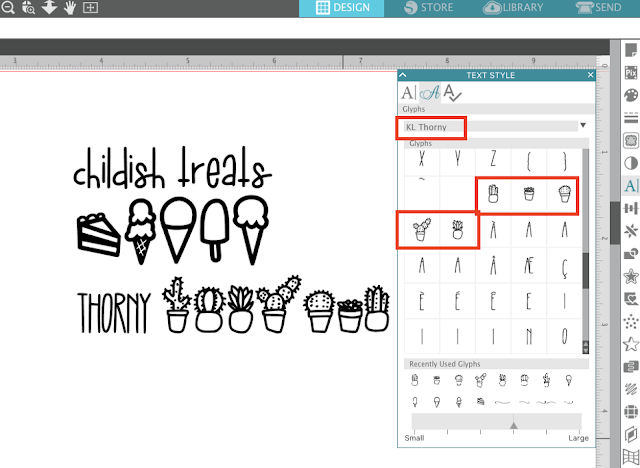






.png)




No comments
Thanks for leaving a comment! We get several hundred comments a day. While we appreciate every single one of them it's nearly impossible to respond back to all of them, all the time. So... if you could help me by treating these comments like a forum where readers help readers.
In addition, don't forget to look for specific answers by using the Search Box on the blog. If you're still not having any luck, feel free to email me with your question.