The issue is almost always caused when trying to weld into a frame.
Lets say you are trying to weld this pineapple into a circle. The circle looks like a frame and was created with an offset.
If you select the original circle, the offset, and the pineapple and then "Weld" the inner circle and the pineapple will disappear. They're actually "welding" completely into the outer circle. But I bet that's not the look you're going for.
The problem is the two circles are not a frame...they're just two circles on top of each.
Instead, before you weld into a frame - like this circle - you need to make the original circle and the offset a compound path. To do that, select the two frame pieces (not the pineapple) > right click > Make Compound Path.
Now, you can weld the pineapple into the circle frame.
So try again - select the frame (you'll notice it only gets one selection bounding box around it now instead of two) and the pineapple at the same time. Right click and pick "Weld" (or use the Weld tool from the top Quick Access Tool bar).
Now your pineapple welds into the frame. If you fill the welded design with a color you can see how it will cut.
You can confirm it's welded - and doesn't have any overlapping cut lines - by going to the Send panel.
Note: This post may contain affiliate links. By clicking on them and purchasing products through my links, I receive a small commission. That's what helps fund Silhouette School so I can keep buying new Silhouette-related products to show you how to get the most out of your machine!
Get Silhouette School lessons delivered to your email inbox! Select Once Daily or Weekly.




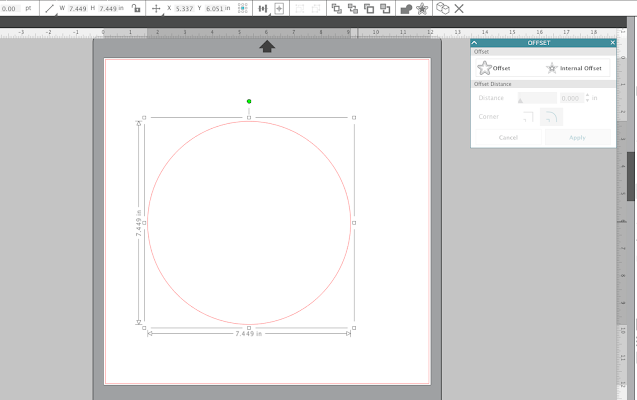








.png)




Thanks for this tip! Where did you find the pineapple design, it’s great.
ReplyDeleteTHANK YOU!! Yes, I have tried to do this multiple times and have just given up hope. I knew there had to be a way but I just could not figure it out. Thank you and I am going to print this post off so I will have it handy next time.
ReplyDeleteThank you! this has been an ongoing problem for me. The fixed it right when I needed it the most.
ReplyDeleteThank you. I was trying this a few weeks ago and gave up, now I know for next time.
ReplyDeleteI use the circle tool. Put a design in it and try to weld and it still disappears. I did all the steps you stated and am still having the issue. But my circle normally turns black. What am I doing wrong?
ReplyDeleteIve been trying to create a topper with a honeycomb effect and it's been driving me crazy, i always forget about the compound path, thank you so much for this!
ReplyDelete