They sometimes skip, they dry out, they leak...but there are a few ways to get a better sketch when using Silhouette Sketch pens with your Silhouette CAMEO or Portrait.
I've found three easy tricks that usually leave me with a better and more consistent sketch.
Scribble with Sketch Pens
Before you even put your Silhouette sketch pen into your cutting machine, scribble with it on a piece of paper. This will help get the ink flowing just like a regular pen.Change the Force
If you're getting skipping, adjust the default sketch pen settings to increase or decrease the Force.Not enough force means the pen isn't hitting the paper hard enough but too much force can also prevent the ink from flowing properly because the pen is being pressed down too much. Adjusting the force in either direction can help avoid skipping.
Up the Passes
It's not uncommon for the Silhouette Sketch Pens to occasionally skip in places. But you can fill in any skipped areas by doing more than one pass. If the pen skips a small area on the first pass, it should fill it in on the second pass.You can set the number of Passes in the Send panel.
Note: This post may contain affiliate links. By clicking on them and purchasing products through my links, I receive a small commission. That's what helps fund Silhouette School so I can keep buying new Silhouette-related products to show you how to get the most out of your machine!
Get Silhouette School lessons delivered to your email inbox! Select Once Daily or Weekly.




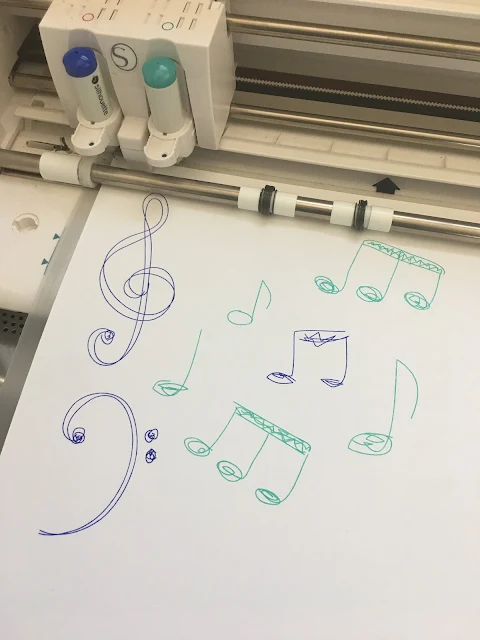
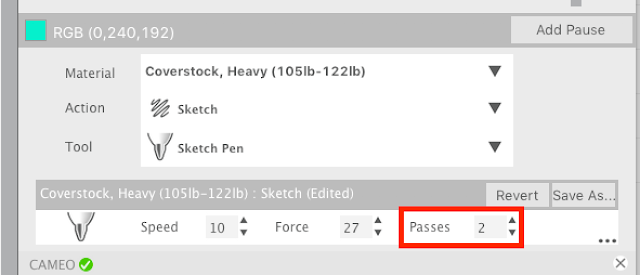




.png)




I love to use my sketch pens, so this is a much needed hint! Thank you!
ReplyDelete