Please note this tutorial applies to going from V4 to V4.1 and V4.1 to V4.2 and V4.2 to V4.3 and between versions of V4.4!
Backup Your Silhouette Studio Library
The first thing you want to do before updating to a new version of Silhouette Studio is to backup or export your existing Silhouette Studio library.The process to export your library depends on the version of the software you are CURRENTLY using. With Silhouette Studio open go the library... below find the version you are using below and then follow the steps
- All V4.2 (and Higher) Users: Click Name > Library Export (step by step)
- Cloud Users (V3.7 to V4.1): Right click "Local User" > Export Local User
- Non Cloud Users (V3.6 and lower): File > Library > Export Library
Keep your library back up on your computer as insurance. I recommend you backup your library at least once a month if you use it to store your designs.
You do not need to export the Cloud folder from your library, but if you want to do so you can. The export steps are the same as for the Local User folder.
Find the Latest Version of Silhouette Studio
Despite the "Check for Updates" option under the Help menu of Silhouette Studio software...it will almost always tell you there are no updates available. ERRR wrong. Often times there is an update...you just have to know where to look..and you have to know (or check) which version of Silhouette Studio are you currently running.Go to the Silhouette America website. Click on the Update Software button towards the top right.
The most recent fully released version of Silhouette Studio will be listed at the top of the table in the Current Version row.
Downloading Beta Versions of Silhouette Studio
Sometimes there are open beta versions of the software. Open Beta means that version of the software remains in a testing mood and the software development team continues to work out bugs. They're looking for a wider pool of users (than when in closed beta) to use the software and report (expected) bugs. The hope is to flush out the issues and fix them before that version of the software is moved into full release.In a new change, Silhouette America is now listing the beta versions right under the Current Versions of the software.
Legacy or older versions of the software can be found by expanding the Heritage menu.
Downloading and Installing New Versions of Silhouette Studio (Including Beta)
To download a new version of Silhouette Studio (fully released or beta) click on either "Mac" or "Windows" next to the version number.
CAMEO 4 users MUST download and install Silhouette Studio V4.3.219 or higher
Click "Save File" to download the new version of Silhouette Studio.
Find where the file saved on your computer - likely in your Downloads folder.
Click on the file to launch the software installation process.
- MAC users will have the option to overwrite the existing version of Silhouette Studio or "Keep Both." I suggest you keep both at least until you confirm a successful installation.
- PC users should be aware that a newer version of the Silhouette Studio software will automatically overwrite any old versions. For this reason, the only way to downgrade Silhouette Studio is to completely uninstall the software before re-installing a lower version.
Common Questions about Installing Silhouette Studio
What is Bonjour that wants to install on my computer? This is a one-time installation prompt that MAC users may get and is should not be concerning.
What happens to my Designer Edition, Designer Edition Plus and Business Edition when I update? All paid upgrades should automatically go with you when updating your Silhouette Studio software. If you lose your DE, DE+, or BE upgrade, you can reactivate you Silhouette Studio upgrade and license key by following these steps.
How much does it cost to update Silhouette Studio? Silhouette America offers Silhouette Studio updates free to all users.
Do I have to update? Nope...but Silhouette Studio updates often include bug fixes and new tools and features.
What happens if my library or some of my designs in my library are missing? This is where the copy of your library that you exported comes in handy. Go to your Library > Click your Name > Select Library Import (not Import TO Library) > Navigate to the .exec file of your library back and begin the import process.
What should I do if I experience problems or find bugs a beta version of Silhouette Studio? Report any and all bugs to the beta software team feedback_software@silhouetteamerica.com
Can Silhouette Studio V4 and V4.4 run my machine if I don't have a Silhouette CAMEO 3? Yes! You can use Silhouette Studio V4 and V4.4 on Silhouette CAMEO 1, Silhouette CAMEO 2, Silhouette Portrait, Silhouette CAMEO 3, and Curio.
Do I have to update my software if I have a CAMEO 4? Yes! Due to new features on the Silhouette CAMEO 4, you must update your software to at least V4.3.219.
I'm having trouble understanding how to use the new layout, features, and tools in Silhouette Studio. Where can I find help? No worries!! I have you covered with a variety of Silhouette Studio V4 resources!
- Free Silhouette Studio tutorials from Silhouette School
- Silhouette Studio V4 Online Software Video Class
- Ultimate Silhouette Guide, Second Edition for V4 ecourse (ebook and videos)
- Silhouette U
Note: This post may contain affiliate links. By clicking on them and purchasing products through my links, I receive a small commission. That's what helps fund Silhouette School so I can keep buying new Silhouette-related products to show you how to get the most out of your machine!
Get Silhouette School lessons delivered to your email inbox! Select Once Daily or Weekly.


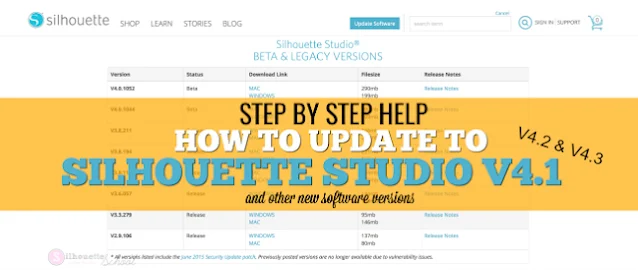












.png)




Hi! I got a new Cameo & in the process of trying to get the bluetooth to work I am trying to do the update. My computer has been saying "updating Silhouette Studio" for over an hour now. Does anyone know why it is taking so long? or how long it usually takes?
ReplyDeleteplease help me...
ReplyDeleteWhy after update to latest version, my silhouette studio can not open.....
i use mc os yosemite
thanks
I tried exporting my library so I can update my software, I am still using 4.2. Last time I updated it, I lost everything in my library. This time I tried to export my library, but when I open the folder I exported it to, only three things show up and they won't open. I'm scared to update the software because I don't want to lose everything again. How can I save all my designs?
ReplyDeleteHI Shannon, You should export your library first so you have a back up. https://www.silhouetteschoolblog.com/2017/07/updating-to-silhouette-studio-v41.html
Delete