I thought I'd do another update on V4 while it's still in Beta since I get questions about it regularly.
Alright so let's talk about the newest features in V4: object to path, trace by color and magnet trace, heat transfer vinyl mirroring prompts, and most recently: barcodes.
I want to stress, my advice is to still hold off on updating to Silhouette Studio V4 because it is most definitely still a work in progress and new versions of the software are being released multiple times a week making it difficult to keep up! Not to mention there is no official support for the software from Silhouette America at this time.
Object to path is similar to text to path where you can wrap text around an object so the text takes the shape of a path or border. BUT Object to Path isn't exactly what I thought it was going to be - although that may have been a misunderstanding on my part.
I was under the impression this long-awaited object to path, which is under the Replicate tool, would warp designs along the path.
For example, a rectangle put onto the path of a circle would conform to look like a rainbow...but that's not the case. Instead a series of rectangles are placed around the path.
When this feature was first released there was a lot of talk in among testers about it's limited use. For example this was basically the extent of what you could do with this feather or the bars in the above example.
BUT...Silhouette America's software developers quickly (and I mean within a week) jumped on suggestions and added multiple new ways to manipulate object to path. Here are just a few of the added tools that allow you to further manipulate and design using the Object to Path tool.
I'd still like to see some changes to the Object to Path tool - the biggest change I think it needs is that the design should NOT have to be a compound path to be put along the path. The issue with that is if you have a print and cut design and you make it a compound path the entire design takes on the same color. You also can not put groups along the path which is limiting and a feature I'd like to see.
Trace by color in V4 we have talked about previously - it was the first of the new features rolled out in V4 and it continues to be tweaked.
Magnet Trace is now working how it's intended...it basically allows you to drop edit points along the edge of an image to be traced and when you reconnect back to the beginning of the path the background is eliminated. Think of it like dropping edit points to make a custom cut line AND then subtracting all - except the software does it for you.
Another big change in the general Trace window is the lack of yellow shading while tracing. This is something myself and other beta testers are pushing to see returned to the software to make tracing easier...at least visually.
One thing I know a lot of you have been asking for is prompts to mirror your design when the heat transfer vinyl material is selected! I'm happy to report that request has made it into the software. The reminder is directly below the material cut settings.
Also, you'll notice once your design starts cutting you'll get a cutting countdown timer in Silhouette Studio to give you a pretty accurate idea how long it will take to complete the cut job.

Finally, Barcodes. They're a Business Edition only print and cut feature that is being touted as helpful when you need to print a bunch of sheets at the same time and then cut later.
I gotta be honest - at this point I haven't been able to get it to work correctly when registering and I'm struggling with application. In other words: when I would use this feature over regular print and cut registration marks? I'm still working on figuring that part out!
Note: This post may contain affiliate links. By clicking on them and purchasing products through my links, I receive a small commission. That's what helps fund Silhouette School so I can keep buying new Silhouette-related products to show you how to get the most out of your machine!
Get Silhouette School lessons delivered to your email inbox! Select Once Daily or Weekly.









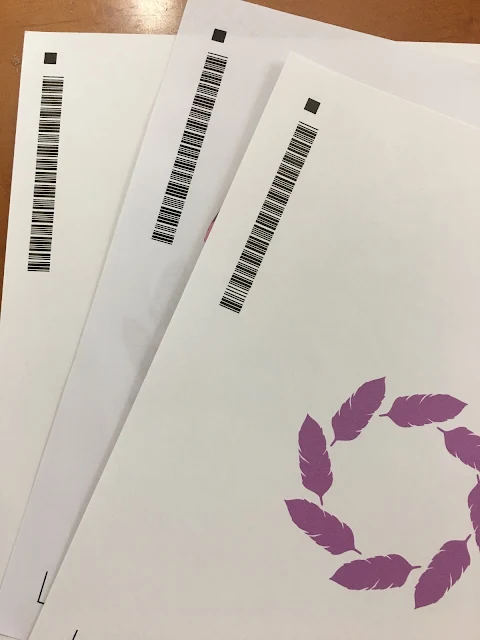




.png)




<3
ReplyDeleteI would use the barcode option for fairs, workshops or when hiring help.
Like I would print a bunch in advance and store them in stacks. The barcode would help to make sure this is the right print to use. It would save time when showing (off) how to make it on the booth. :)
Thank you for the updates that have been installed. Looking forward to working with the new additions.
ReplyDeleteIs the Bluetooth connection feature working for the Cameo 3 yet with this new update?
ReplyDeleteYou don't talk about if the library problems and cloud problems have been fixed. I have no intention of moving to the newest version until this has been addressed. One should not have to go through contortions to have one of the most important parts of the program work porperly.
ReplyDeleteWILL THE SILHOUETTE V4 WORK WITH THE OLDER SILHOUETTE MACHINES ONCE IT COMES OUT OF BETA? if SO WHERE CAN YOU PURCHASE IT.
ReplyDeleteDo you know if there is an avenue for those of us who have suggestions for improvement/changes for the Silhouette software (but aren't Beta users)?
ReplyDelete