Before you can import anything into Silhouette Studio, the zipped file needs to be extracted.
A zip file is basically a compressed folder that contains several other files and folders. However, Silhouette Studio can't open a zip folder - no program can.
What Silhouette Studio can open is the files that are inside the zip file. So first you have to UNzip the zip folder.
 To do so..simply double click the zip file. This should result in a little green icon to show that the unzipping is happening.
To do so..simply double click the zip file. This should result in a little green icon to show that the unzipping is happening. When you unzip the file it will now look like a regular folder. But you can't open this folder in Silhouette Studio either. Instead, inside that folder are all the files that you CAN open with Silhouette.
In this case the files are PNGs. Sometimes they might be SVGs or DXF files. Just remember, you'll need Designer Edition to open SVGs.
Now that you have a folder full of files that Studio can open, you can bulk import the files into Silhouette Studio. Select all of the files in the folder by holding down shift and selecting each file. Then it's as easy as a drag and drop into a folder in your Silhouette Studio library!
One thing to keep in mind is with all the various Silhouette Studio versions some versions require you to 'drop' into the library folder itself (red arrow) and some require you to 'drop' into the window to the right of the folder list (green arrow). So there's that.
So..if you're wondering why you can't import graphic design bundle files into your library or you're getting an error while importing files into Silhouette Studio it's most likely because you are attempting to import a zip file or you don't have Silhouette Studio Designer Edition and you're attempting to bring SVGs into your library.
Since I know you'll ask - the beautiful feather and arrow commercial use graphics are available here.
Get Silhouette School lessons delivered to your email inbox! Select Once Daily or Weekly.


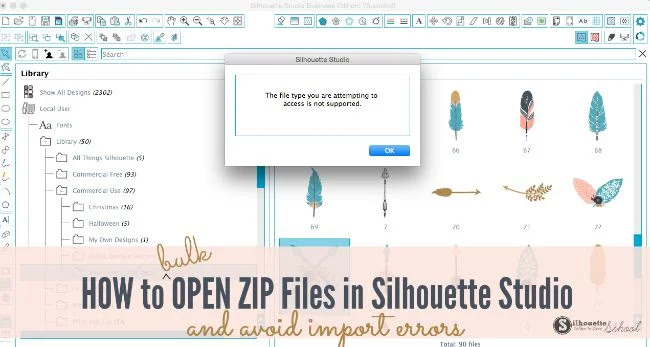
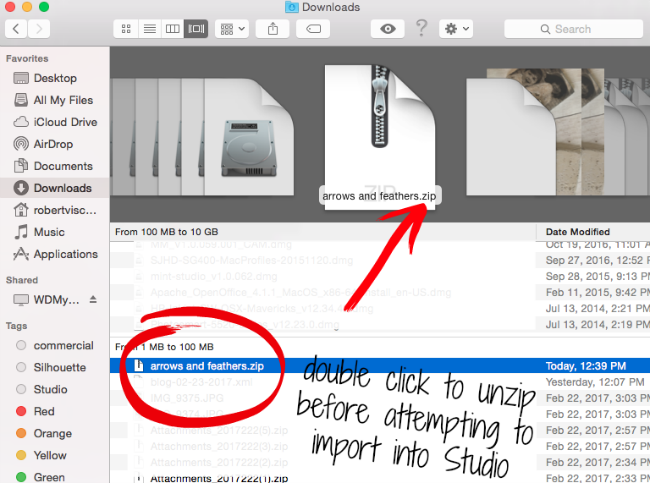








.png)




I ordered the April Bundle and it on my mac does not show up as zipped files, but when I try to download it does give me the error message. I did as you said in your post today, but no luck. Zip. I have a new mac
ReplyDeleteI have been having a terrible time opening a zipped folder of EPS files that I received (I use Windows). I have extracted the files, but when I double click on them the image still doesn't open up (rather it takes me to a "view downloads" window. Do I need a special program to open EPS files on my computer? Please help! Pretty please?
ReplyDelete