While the sticky side of the mat may not be sticky enough to hold vinyl or paper or other material in place while you're cutting, it likely has a little stick left. And that stick is just enough to hold a stencil in place while painting on fabric or another surface! The back side of the mat is easily cleanable which means you can wipe off paint and re-use the stencil over and over again!
So how to do you turn your old Silhouette CAMEO cutting mat into a re-usable stencil?
The first thing you want to do is go into Silhouette Studio and find your design. This works best with solid designs that don't have any 'inner' parts. For example this buck head design works well because it's just one cut lines. You'll be surprise how those intricate areas in the antlers cut.
Size your design and then place it towards one of the corners of the work area. The 12x12 Silhouette cutting mats are large enough that you can cut more than one stencil on a cutting mat, so you don't want to put your design right smack in the middle.
It's best to load your mat in the machine with the sticky side up. BUT because you are going to be flipping the mat over when you use it as a stencil, you'll need to mirror your design in Silhouette Studio - just like you would with heat transfer vinyl.
The reason it's best to cut with the sticky side up is when you cut with the sticky side down some of the adhesive material on the mat may not completely cut through and you will end up with uncrisp edges when you paint.
In Silhouette Studio pick Chipboard as the material type so that the thickness is at 33 and the speed is pretty slow. You don't want to cut any faster than a 4. You also want to check the "Double Cut" option. I found the best blade was the Silhouette Premium blade on a blade depth of 10.
After you click "Send to Cut" and your design finishes cutting DO NOT REMOVE IT FROM THE SILHOUETTE CUTTING MACHINE!! You are actually going to cut the design two more times! It took me a total of 6 passes to completely and cleanly cut through the cutting mat.
Once I was satisfied with the cut, I unloaded the mat and then used my Silhouette spatula to help encourage a clean separation at the cut line.
To use the the stencil, flip it over so the sticky side is on the surface and press down around the edges of the cut area to prevent any bleeding.
The same stencil can be used on fabric, wood, or canvas.
Another option is to use these cutting mat stencils to screen print! Just place the stencil right on the screen, tape off the edges and pull the paint (I use Speedball paint) over the screen and stencil and onto the surface. Once it's dry, cure it with heat from your iron or heat press.
Look how crisp those lines are!
Because the cutting mat material is heavy plastic you can easily clean both sides of it with a damp paper towel and then just keep re-using it!
Note: This post may contain affiliate links. By clicking on them and purchasing products through my links, I receive a small commission. That's what helps fund Silhouette School so I can keep buying new Silhouette-related products to show you how to get the most out of your machine!
Get Silhouette School lessons delivered to your email inbox! Select Once Daily or Weekly.









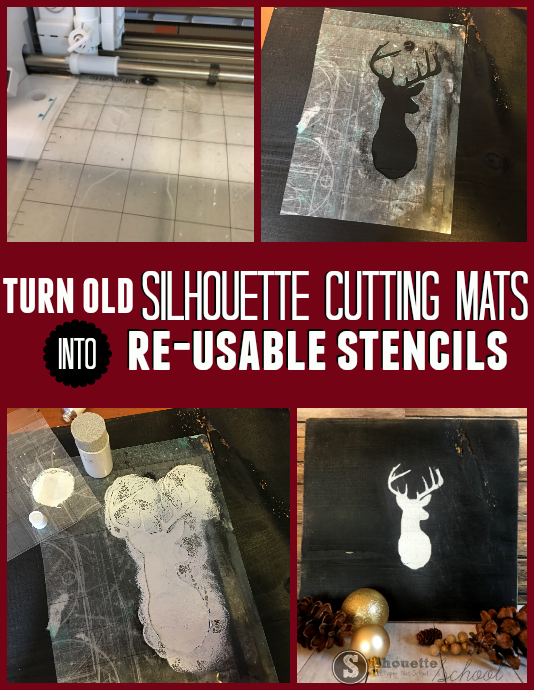






.png)




No comments
Thanks for leaving a comment! We get several hundred comments a day. While we appreciate every single one of them it's nearly impossible to respond back to all of them, all the time. So... if you could help me by treating these comments like a forum where readers help readers.
In addition, don't forget to look for specific answers by using the Search Box on the blog. If you're still not having any luck, feel free to email me with your question.