Let's take each of these font styles one and one to see how the affect can be added in Studio.
How to Make Text Bold in Silhouette Studio
Click the text tool on the left sidebar and then click in the work area to start a text box.Type out your word.
From the Font Style box on the right side, pick your font.
To make the font bold in Silhouette Studio, click the Line Style tool. Increase the line thickness to give make the text bold.
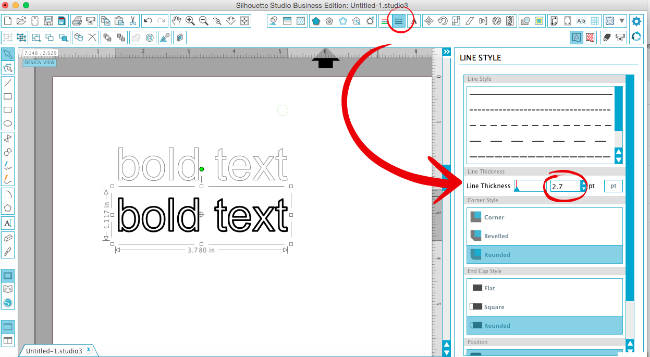
Click the Cut Settings tool and click "Cut Edge."
How to Make Text Italicized in Silhouette Studio
*To make the font italicized in Silhouette Studio, you'll need Silhouette Studio Designer Edition.Click the Text tool on the left sidebar ('A') and then click in the work area to start a text box.
Type out your word.
From the Font Style box on the right side, pick your font.
Select the text by clicking on it.
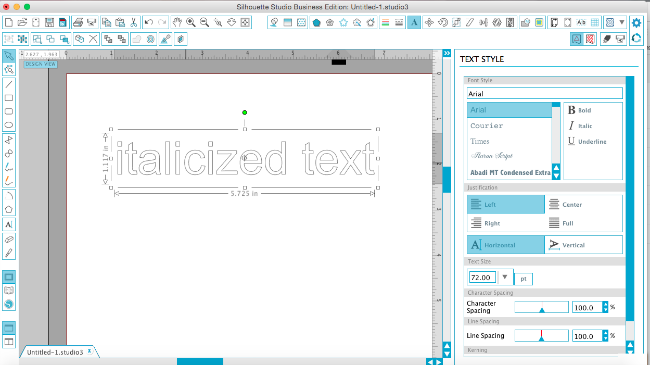
Click the Shear tool and pick one of the degrees to slant or italicze the text.
How to Underline or Strike Through Text in Silhouette Studio
Click the text tool on the left sidebar and then click in the work area to start a text box.Type out your word.
From the Font Style box on the right side, pick your font.
Click the Draw a Line tool from the left tool bar.
Increase the line thickness dramatically.
With the line still selected, go to the Cut Settings window
Click "Cut Edge" - this will tell the software to cut around the edge of the line rather than a splice through the middle of it.
You can use the same concept to strike through text if you are printing or cutting on different color materials...just move the line over the text.
However...if you want to weld the strike through line and the text, you will need to use the Draw a Rectangle tool to create the strike through, as opposed to the Draw a Line tool.
Note: This post may contain affiliate links. By clicking on them and purchasing products through my links, I receive a small commission. That's what helps fund Silhouette School so I can keep buying new Silhouette-related products to show you how to get the most out of your machine!
Get Silhouette School lessons delivered to your email inbox! Select Once Daily or Weekly.

















.png)




BRILLIANT!!!!!!!! I would never had thought of that on my own. Thanks!
ReplyDelete