 |
| This is a sponsored post, but all opinions are my own. |
I'm using the Angelica font from The Hungry JPEG's December Bundle. It's one of the many beautiful fonts in the bundle - many of which have distressed areas.
Cutting and weeding these fonts can seem impossible...when working with vinyl. Let me assure you - it's not.
The first thing you'll want to do is add weeding lines. Weeding lines are added in Silhouette Studio before you cut. Once cut, they will help break up the negative area so when you're weeding you're not at risk for the weeded area of vinyl to stick to your actual design.
You'll notice that many distressed fonts will also do a partial self-weed when cutting. It's very likely some of the tiny areas will lift out while being cut. This will just help you later when it comes time to weed.
Once the design is finished cutting, remove it from the Silhouette machine. Start weeding by removing the strips created by weeding lines. Next, remove as many counters as you can using your Silhouette hook tool.
Now it's time to focus on the distressed areas. These tiny areas can be impossible to pick up with your hook tool or even a pin....but a piece of washi tape will do the trick. Take a piece of washi tape and rip it off from the roll. De-stick it a little on your pants and then blot it up and down on the distressed areas of the font or design to remove them. I like washi tape because it's a low tack tape.
It may be necessary to apply some pressure with our finger to get the distressed areas to stick, but the rest of the design to stay behind when you lift the washi tape.
The washi tape is sticky enough to lift the small distressed areas, but should not lift the full cut design making it very helpful when weeding distressed fonts!
Now let me show you a few other distressed or vintage commercial fonts in The December Bundle from The Hungry JPEG.
If you want to grab this bundle - hurry! It will only stick around until the end of December!
Note: This post may contain affiliate links. By clicking on them and purchasing products through my links, I receive a small commission. That's what helps fund Silhouette School so I can keep buying new Silhouette-related products to show you how to get the most out of your machine!
Get Silhouette School lessons delivered to your email inbox! Select Once Daily or Weekly.


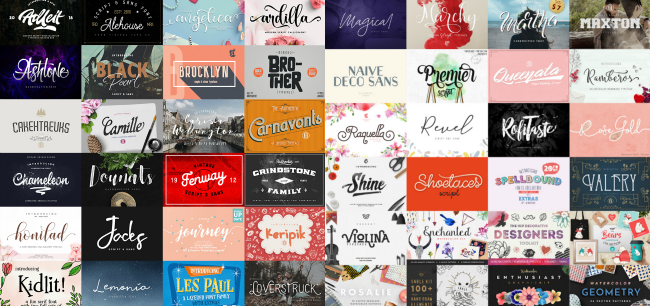
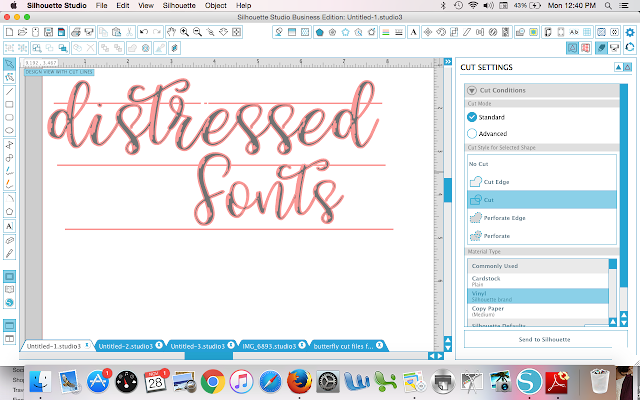












.png)




No comments
Thanks for leaving a comment! We get several hundred comments a day. While we appreciate every single one of them it's nearly impossible to respond back to all of them, all the time. So... if you could help me by treating these comments like a forum where readers help readers.
In addition, don't forget to look for specific answers by using the Search Box on the blog. If you're still not having any luck, feel free to email me with your question.