Free Silhouette Happy New Year Design from Lori Whitlock
Friday, December 30, 2016
It's the last Friday of the year and today we're ending
the year with a bang in the Freebie Friday department! Lori Whitlock is
sharing a set of Happy New Year designs with Silhouette School readers
today.
Top 10 Silhouette School Behind the Scenes Secrets
Thursday, December 29, 2016
As we continue Top 10 week here on Silhouette School, I thought you might enjoy a few secrets from behind the scenes. Let's be honest there's a whole lot that you, the readers, don't see.
You see the best photos that have been edited, cropped and re-touched. You see the Silhouette tutorial with perfect cut settings - not the 14 cuts it took me to find those perfect cut settings. You see my office looking neat, styled and orderly - not the hurricane that just went through my craft room as I worked through crafting, photographing and then editing three projects at the same time for the blog.
And since I know there's a lot of curiosity about what it takes to run a blog (with your husband) - especially one that's a full time gig for both of us - I figured I'd give you a little insight.
You see the best photos that have been edited, cropped and re-touched. You see the Silhouette tutorial with perfect cut settings - not the 14 cuts it took me to find those perfect cut settings. You see my office looking neat, styled and orderly - not the hurricane that just went through my craft room as I worked through crafting, photographing and then editing three projects at the same time for the blog.
And since I know there's a lot of curiosity about what it takes to run a blog (with your husband) - especially one that's a full time gig for both of us - I figured I'd give you a little insight.
10 New Silhouette Products from 2016
Wednesday, December 28, 2016
Another year and another Silhouette cutting machine plus a bunch of fabulous new Silhouette related products, tools and accessories.
2016 certainly didn't disappoint when it came to new ways to use the Silhouette cutting machines. While I'm sure you didn't miss some of the big releases - hello, Silhouette CAMEO 3 - some items were quietly released.
So here's a list of 10 new Silhouette products from 2016 and a little sneak peek of what's expected to hit the market in 2017!
2016 certainly didn't disappoint when it came to new ways to use the Silhouette cutting machines. While I'm sure you didn't miss some of the big releases - hello, Silhouette CAMEO 3 - some items were quietly released.
So here's a list of 10 new Silhouette products from 2016 and a little sneak peek of what's expected to hit the market in 2017!
10 Silhouette Studio Defaults You Can (and Should) Change!
Tuesday, December 27, 2016
We all know Silhouette Studio is a power software program - but sometimes it can be a little quirky. Some of the things that leave me scratching my head are the manufacture defaults in Silhouette Studio.
The longer I use Silhouette Studio the more I realize that some of the defaults are just not nearly as useful as other options and preferences.
So as we continue Top 10 weeks here on Silhouette School, here's my list of 10 Silhouette Studio Defaults You Can and Should Change.
The longer I use Silhouette Studio the more I realize that some of the defaults are just not nearly as useful as other options and preferences.
So as we continue Top 10 weeks here on Silhouette School, here's my list of 10 Silhouette Studio Defaults You Can and Should Change.
Set of 10 Free Silhouette Designs for New Years 2017
Friday, December 23, 2016
Ahhh I'm so excited for this week's Freebie Friday!!! You guys look at this amazing set of 10 New Years Silhouette design.
We're so thrilled to have teamed up with Dawn over at Creative Appliques (and Creative Cuts SVG). She's amazingly talented...and generous.
Free Set of Christmas Gift Tags for Silhouette CAMEO (Print and Cut-Ready)
Thursday, December 22, 2016
I'm busy over here printing and cutting Christmas gift tags on sticker paper....and thought you might want to do the same. So in the spirit of Christmas - I thought I'd share!
The file is ready to print and cut as soon as you open it in Silhouette Studio.
The file is ready to print and cut as soon as you open it in Silhouette Studio.
How to Design a Reusable and Repeating Wall Stencil with Silhouette (Plus Cut Settings)
Have you ever wanted to know how to use your Silhouette CAMEO to make a wall stencil...you know one that's not only a repeating pattern, but also a reusable stencil?!
Silhouette School's new monthly contributor Kati from Houseful of Handmade is here today to share and advanced Silhouette tutorial how to not only design a repeating pattern in Silhouette Studio, but also how to cut the perfect reusable wall stencil with Silhouette!
Silhouette Pixscan App: Tutorial and First Impressions
Wednesday, December 21, 2016
The new Silhouette Pixscan Mobile app was officially released today. The Pixscan mobile comes with no instruction so hopefully this quick tutorial on how to use the Silhouette Pixscan app will help you get started and shorten the learning curve.
You all know I love my Pixscan mat..and the technology is a solid "A" in my book. The app though didn't fare as well in my book.
I have to admit, I've had the app on my phone for quite awhile - that's what happens when you're a beta tester. When I tried the app out a few months ago I decided it was just easier to use my Pixscan mat with the ol fashioned way - with my phone and the Silhouette Studio software. But with the official release of the mobile app, I figured I'd try out the app again to see how the fully released version works.
You all know I love my Pixscan mat..and the technology is a solid "A" in my book. The app though didn't fare as well in my book.
I have to admit, I've had the app on my phone for quite awhile - that's what happens when you're a beta tester. When I tried the app out a few months ago I decided it was just easier to use my Pixscan mat with the ol fashioned way - with my phone and the Silhouette Studio software. But with the official release of the mobile app, I figured I'd try out the app again to see how the fully released version works.
Silhouette Design Store Files Are Missing: Where to Find Them!
So you've purchased designs from the Silhouette Design Store or you're trying to find your free Studio files and they seem to be missing from your Silhouette Studio library. I can safely assure you - they may be hiding, but they're not missing.
If you're using Silhouette Studio Version 3.7 or higher, design files purchased or downloaded from the Design Store are automatically saved to the Silhouette Cloud.
If you're using Silhouette Studio Version 3.7 or higher, design files purchased or downloaded from the Design Store are automatically saved to the Silhouette Cloud.
Free Silhouette CAMEO 3 Touch Screen Skin Template Shape
Tuesday, December 20, 2016
Want to bling out your Silhouette CAMEO 3? It's your lucky day. Today I'm sharing a free Silhouette Studio cut file for a CAMEO 3 touch screen skin...and again I'm spreading my love for removable sticker paper which is my top choice of materials for cutting this shape.
The Silhouette CAMEO 1 included a free cut file when you downloaded the 50 free designs and I created a CAMEO 2 control panel shape, but the CAMEO 3's been patiently waiting for some TLC.
The control panel shape is perfectly sized so all you have to do is download it below and open in Silhouette Studio. Do not resize it at all or it won't fit around your Silhouette Cameo 3 touchscreen.
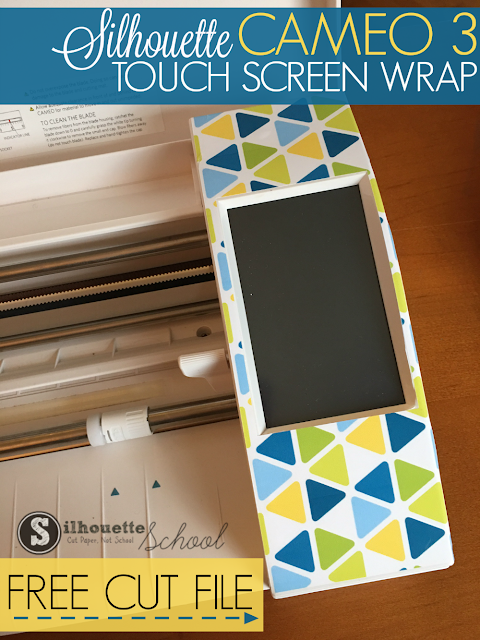 |
| This is a sponsored post but all opinions are my own. |
The control panel shape is perfectly sized so all you have to do is download it below and open in Silhouette Studio. Do not resize it at all or it won't fit around your Silhouette Cameo 3 touchscreen.
12 Free Silhouette Designs from the Silhouette Design Store
Monday, December 19, 2016
It's Silhouette America's annual 12 Days of Free Christmas Designs in the Silhouette Design Store!
There's a new design in the store every day until Christmas...but the best part is if you didn't grab the previously released designs, you can still get them, too!
There's a new design in the store every day until Christmas...but the best part is if you didn't grab the previously released designs, you can still get them, too!
Silhouette Mint Stamp Machine Tutorial for Beginners
If you are hoping to get a Silhouette Mint Stamp machine for Christmas you might be wondering how to use this tiny Silhouette machine! It's unlike any of the the other cutters from Silhouette America because it's actually not a cutter at all. The Silhouette Mint creates DIY stamps in under a minute using thermal printing....and using the designs you already have in your Silhouette Studio library or any design you create or import.
So how do you use the Silhouette Mint? This beginner tutorial will walk you through everything you need to know so you can create you first stamp with the Mint. If you're looking for an honest Silhouette Mint Stamp machine review you can find it here.
So how do you use the Silhouette Mint? This beginner tutorial will walk you through everything you need to know so you can create you first stamp with the Mint. If you're looking for an honest Silhouette Mint Stamp machine review you can find it here.
Free Silhouette Snowman Cowboy Design
Friday, December 16, 2016
It's Friday and around here that means it's time for another free Silhouette Design! Could this Cowboy Snowman be any cuter?!
We've teamed up with the mother-daughters trio at Homesteader Chic for this freebie. Not only is he adorable - but he's free to use commercially, too! Yee haw!
We've teamed up with the mother-daughters trio at Homesteader Chic for this freebie. Not only is he adorable - but he's free to use commercially, too! Yee haw!
How to Use Edit Points to Design Custom Shapes in Silhouette Studio (Free Cut File)
Thursday, December 15, 2016
I get lots of questions about creating custom shapes and designs in
Silhouette Studio - but the truth is you can do a whole lot with a
simple line and edit points.
New Silhouette School contributor Cat from Pocketful of Poises is here today (let's all welcome, Cat!) to share with us her tips on how to create shapes. Cat is focusing on the leaf shape, but her design process in Silhouette Studio can be applied to a lot of designs.
Silhouette Studio Word Art: How to Have Text Form a Shape (Free Cut File)
Wednesday, December 14, 2016
Word Art in Silhouette Studio isn't exactly a "thing"... but there are definitely some workarounds that you can do to get some really cool Word Art effects in Silhouette Studio. This Silhouette Studio tutorial will walk you through how to get text to take the form of a shape. This word cloud-ish type effect is something I'm asked about repeatedly.
My whole goal with Silhouette School is to teach you rather than do for you...but today I'm doing both. I will show you exactly how to create this type of word art and I am going to give you the free Silhouette Studio cut file in hopes you are inspired to work through your own custom design!
My whole goal with Silhouette School is to teach you rather than do for you...but today I'm doing both. I will show you exactly how to create this type of word art and I am going to give you the free Silhouette Studio cut file in hopes you are inspired to work through your own custom design!
Silhouette CAMEO 3 Pause Status: How to Fix It When It's Stuck
Tuesday, December 13, 2016
Can we just have a chat here for a second because my inbox has been overflowing lately with emails from those experiencing the Silhouette CAMEO 3 Pause Status issue.
Fear not...there's an easy fix and it's one that I wish I could plaster in big.bold.letters on every CAMEO 3 box that is shipped out. Before you make your first cut with the Silhouette CAMEO 3...you need to update the firmware.
Fear not...there's an easy fix and it's one that I wish I could plaster in big.bold.letters on every CAMEO 3 box that is shipped out. Before you make your first cut with the Silhouette CAMEO 3...you need to update the firmware.
Saving Mock Ups from Silhouette Studio as JPEG or PNG
Monday, December 12, 2016
One of the most common questions I get about creating mock ups in Silhouette Studio is how to export or save them outside of Studio. Saving from Studio to JPEG or PNG isn't easy as one might hope - but it is possible!
Mock ups may need to be saved for any number of reasons including sharing with a customer or using as a listing photo or for social media marketing.
 |
| This is a sponsored post, but all opinions are my own |
Free Silhouette Studio Christmas Elf Design File
Friday, December 9, 2016
It's time for another Freebie Friday and this week I'm sharing a super cute Christmas design!!
I've teamed up with Silhouette U contributing designer and the owner of The Savvy Mermaid, Paulette, to share this adorable design with you...for free!
Silhouette Hack for Weeding Distressed Fonts or Designs on Vinyl
Wednesday, December 7, 2016
Don't avoid cutting distressed fonts on vinyl or heat transfer vinyl, just because you're scared of the weeding process. This Silhouette hack will help you with easily and quickly weeding all of these awesome distressed fonts and designs that you love, but are oh-so-intimidated to weed.
I'm using the Angelica font from The Hungry JPEG's December Bundle. It's one of the many beautiful fonts in the bundle - many of which have distressed areas.
 |
| This is a sponsored post, but all opinions are my own. |
I'm using the Angelica font from The Hungry JPEG's December Bundle. It's one of the many beautiful fonts in the bundle - many of which have distressed areas.
Silhouette Studio Hack: How to Make Text Bold, Italicized and Underlined
Tuesday, December 6, 2016
Let's take each of these font styles one and one to see how the affect can be added in Studio.
3D Silhouette CAMEO Christmas Ornament Challenge (and a FREE Cut File)
Monday, December 5, 2016
Wants to deck the halls with an adorable 3D Silhouette CAMEO ornament?
And all the Silhouette crafters raised their hands...
And all the Silhouette crafters raised their hands...
16 Free Silhouette Christmas Designs
Friday, December 2, 2016
It's Freebie Friday and this might be the best Freebie Friday we've ever had! I have not one, not two, but 16 free Silhouette design files for you!!!
 |
| This is a sponsored post, but all opinions are my own. |
We've teamed up with our friends over at Cuttable Designs to offer Silhouette School readers this amazing mega pack of Christmas cut files.
17 Silhouette Christmas Tutorials, Free Files, and Projects Ideas
Thursday, December 1, 2016
Subscribe to:
Posts (Atom)






















.png)



