This Silhouette Studio tutorial provides an easy break down and list of file types Silhouette Studio supports...and therefore which can be cut with your Silhouette CAMEO, Portrait, and Curio.
It's helpful to know what types of files can be used in Silhouette Studio for cases when you purchase a file or graphic bundle or have the option to download various file types from an outside source like So Fontsy Why import a file type that needs to be traced if you can actually open another file type that is easily opened in Studio with cut lines?!
For example, DXF and PNG files will open in free Silhouette Studio with cut lines and all you have to do is turn them on. Other files types, like JPEGs, need to be traced to generate the cut lines.
Here's a breakdown of which file types are compatible with each version of the software so you can determine the best file type for import.
Basic Silhouette Studio
The basis Silhouette Studio software has the ability to import the following file types:- STUDIO
- PNG
- DXF
- JPEG
- BMP
- GIF
- GSD
- TIFF
Only .Studio files, DXF files and PNG images will open in Silhouette Studio with cut lines. However, the .Studio file type is proprietary so third parties can not sell that file type. That makes PNG and DXF the absolute best options for Silhouette Studio users when .studio files are not an option. Just like .Studio files, DXF files will open in Studio with cut lines! The other file types that are supported by basic Silhouette Studio will open, but will need to be traced to produce cut lines.
Silhouette Studio Designer Edition
Silhouette Studio Designer Edition has the ability to import all of the file types basic Studio can import plus:- SVG
If you want to convert a PDF to a Silhouette Studio file. You would have to drag and drop the PDF file from your computer's desktop into the work space in Studio. Use the trace tool to trace the PDF to produce cut lines. Now you can cut the file. When it's time to save this file: File > Save > Save to Library/Hard Drive. When you save from Silhouette Studio the file is automatically saved as a .Studio file.
The ability to import SVG files - a standard in the graphic design world - alone makes the one time upgrade to Silhouette Studio Designer Edition worth it.
Silhouette Studio Designer Edition Plus
Silhouette Studio Designer Edition Plus has the ability to import all of the file types basic Studio and Designer Edition can import plus common embroidery file types:- PES
- DST
- EXP
- JEF
- XXX
Silhouette Studio Business Edition
Users with the Silhouette Studio Business Edition upgrade can import all of the file types listed above in the Basic, Designer Edition and Designer Edition Plus categories plus:- EPS
- AI
- CDR
Silhouette Studio to SVG and Other Preferred File Types
Finally, I know you're going to ask "Can Silhouette Studio export or save as (fill in the blank)?" The answer is 'YES' the large majority of the time....with a few caveats.Silhouette Studio will only allow users to directly export files as .Studio files or GSP.
If you have Business Edition you can export as: SVG, JPEG, PDF, and PNG as well.
Note: This post may contain affiliate links. By clicking on them and purchasing products through my links, I receive a small commission. That's what helps fund Silhouette School so I can keep buying new Silhouette-related products to show you how to get the most out of your machine!
Get Silhouette School lessons delivered to your email inbox! Select Once Daily or Weekly.


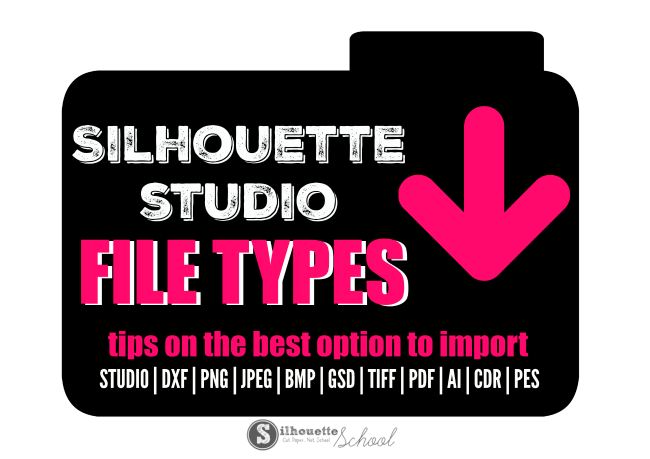



.png)




First off Melissa love this site. Next I have DE and still occasionally have issues opening SVG, JPEG, and other files that I should be able to open. Any idea why?
ReplyDeleteI've encountered the problem with some svg-files which I couldn't open in Studio DE. I open them in Inkscape without problems. Then "File - Save as", and choose another SVG-format (there are more than one). You could try this. :)
Deletelove the site, I have files that did work like svg png worked and now some do and some don't. Anyone have a clue
Deletelove your site, and all the information you share. I have a question on the types of files we can use. I frequently get designs that say they are svg and when I download it comes as a word document, very frustrating. I can unzip it, but it is frustrating and then sometimes it will not be useable. Do you know anything about this and why? Thank You, Kade
ReplyDeleteSo, what do you do when they are Silhoutte Store files and they do not work when trying to open in the most current version of Silhoutte and you are working through your laptop? I have a couple that I have never been able to open after purchasing and all Silhoutte can say is we can refund your money. Honestly, when I purchase files I do not open each one until I am ready to use it. Since then I have made it a point to open each file that I have bought right then and there.
ReplyDeleteAny suggestions?
Thanks,
Mary Ann
I purchased the Cameo3 with basic studio, this November. I then upgraded to Business Edition Studio. I still get the not supported error when attempting to open a CDR file. I know I am in the business edition, as it says that at the top. HELP!
ReplyDeleteI purchased the premier font from the silhouette store, however I downloaded it but keep getting the message "The type of file you are attempting to access is not supported" Now what can I do to be able to use it?
ReplyDeleteI purchased the premier font from the silhouette store, however I downloaded it but keep getting the message "The type of file you are attempting to access is not supported" Now what can I do to be able to use it?
ReplyDeleteGreat concise summary!
ReplyDeleteI'm a graphic designer and bought DE. I could upgrade beyond that, but it's so easy for me to create SVG files. Why bother?
I have Silhouette basic edition and as of today it is not allowing me to open ANY of my images that were created IN silhouette and saved as studio3 files. It keeps kicking me that same file not supported error! How is that even possible when it was created and saved in silhouette.. HELP!!
ReplyDeleteHello there! I would visit the Silhouette America website to ensure that your software is up to date.
DeleteWhy I can not import PDF file in Silhuete cameo basic - here is written that should work?
ReplyDeleteHi, so i have the business edition, been using it for a while to create svgs, recently when i upload designs into silhouette studio, the program lags, a lot. Every thing is up to date, the program and my laptop, running on 2.0ghz, and 16gb ram i the newest image i uploaded was a png, 210kb. What could i be doing wrong?
ReplyDeleteHey there! I would check the FAQ on Silhouette America to see if any of their steps might help: https://www.silhouetteamerica.com/faq/topic/silhouette-studio
DeleteI have designer edition, and I can usually drag designs that I have downloaded from So Fontsy, even though I use Safari and the Chrome logo is beside it. But I downloaded a Haunted House design with art board svgs and no luck, it states file not supported. Help me if you can.
ReplyDelete