I can only speak to the printers I use with my Silhouette cutting machines. I should also point out I didn't purchase either of the two home printers we have specifically for use with the Silhouette CAMEO or Portrait. One printer I had prior to owning a Silhouette cutter and the other was a home office printer my husband used, which I have since adopted.
I have been using the HP PhotoSmart 5520 all in one printer for years and it has been a workhorse. Before I started using this scanner-fax-copier-printer with Silhouette CAMEO I put it through torture by sending burlap through it to print on burlap.
Still, years later, it continues to produce a beautiful, vibrant print with very few issues - on everything from standard printer paper to sticker label sheets to card stock for Silhouette print and cuts.
In my opinion, the only drawback to this 8 x 11.5 printer is that it drinks ink....and the printer cartridges (564XL Black and 564) are not cheap.
More recently - within the last three months - I have also started using the HP OfficeJet Pro 8610 Printer with Silhouette CAMEO and Portrait.
This printer was one my husband mainly used when he worked at home and since it has been sitting in my office now for months I decided to hook up this printer too to see how it works with my Silhouette machines. So far so good as I have been very happy with the print quality, colors, and ease of use.
You don't need to buy a specific printer for Silhouette CAMEO, any printer should work....but when it comes to which printers I would recommend the HP PhotoSmart 5520 and the larger HP OfficeJet Pro 8610 have been great home printer for me as a crafter and neither will break the bank!
Note: This post may contain affiliate links. By clicking on them and purchasing products through my links, I receive a small commission. That's what helps fund Silhouette School so I can keep buying new Silhouette-related products to show you how to get the most out of your machine!
Thanks for coming to class today at Silhouette School. If you like what you see, I'd love for you to pin it!

Get Silhouette School lessons delivered to your email inbox! Select Once Daily or Weekly.







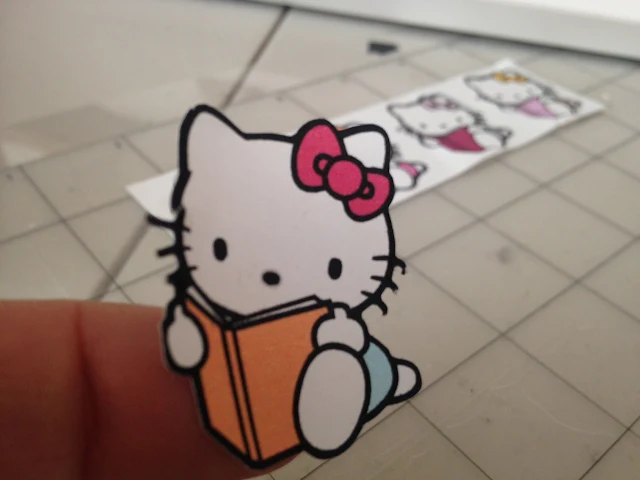










.png)




Hi, Melissa. I don't know how to get this question to you, but here goes. Can I purchase a standard 12 x 12 Cricut cutting mat and cut it down to use in my Portrait? I saw something about how to modify it for the Cameo. My machine is out of warranty and I am willing to give it a try. Re-sticking it doesn't sound like something I would like to do. kren dot kurts at gmail dot com
ReplyDeleteOops! Just saw the Contact link. Sorry!
ReplyDeleteI use only HP printers. They are great! I am wondering--is there a reasonably priced printer on the market that prints 12x12?
ReplyDeleteI use an HP Office Jet wide format 7500 series at work and have a 7600 series at home. Both print in color and black & white - Both print up to 11x17. You need to change your print settings per project, but that is no different than printing from letter to legal. I print 12x12 cardstock in mine on a regular basis and have no problems. Check HP's website and sign up for Sale emails. Those were normally $250.00, but I got each for 150.00 when they were on sale over a three day weekend. One is 3 years old, the other 5. Yes, the ink is more expensive but lasts for me and I use it on both normal & "Best" print quality. Cleaning and maintaining the print head is easy and extends the life of the ink cartridge and printer. I have had no problems using either. I print a lot of 11x17 at work and have never been unhappy with the results. Same with photo paper - use good quality paper and you eliminate bleeding as well.If you take care of the printer, it will last.
DeleteThis question is for Anonymous how do you allow for the 1/8inch margin your HP 7500 series automatically places on two sides. I have had this printer for four years and have tried everything including Silhouette Studios Costumer Services representatives instructions and I cannot get my work to center. The printer even adds the extra margin when I print with margins weather it's printing in landscape or portrait setting.
DeleteThis is something I've wondered about too. Does anyone have one? I'd love to be able to use my whole mat.
ReplyDeleteLove my Epson Workforce 7610 which prints 12x12 and larger!
ReplyDeleteI've been Epson all the way since inkjet printers first debuted in graphic design studios! There's a reason why Epson is industry standard for proofs and comps. ❤
ReplyDeleteCurrently, my fave is my Artisan 1430. Prints high quality text and images up to 13x19. Its not too bad on ink. My daughter's friend needed to print a bunch of 11x17 posters to sell in a kiosk at Comic-Con and she replaced my light magenta twice, my magenta once, and my yellow once. She printed nearly 200 posters. Not bad if you ask me. ☺
Can you tell me what paper you use. I have the same printer and i want to buy a cardstock with gloss and all the papers i founded its for laser.
DeleteI also feel the HP Printer 5520 series drinks ink way too much in comparison to other printers. It even sucks up the photo ink when I'm not printing in photo mode. Thus, I've been very disappointed in it. On the other hand ink refills help to keep the cost down for printing.
ReplyDeleteQuiltShopGal
www.quiltshopgal.com
I wonder if you know about the tip to save inks in any printer? It is to turn off the printer all together when not in use. Even the tiny amount of electric passing through can very slightly dehydrate the sensitive cartridges. I do this and it can make a difference with my hp photosmart 364 printer which is an old, but great model. I just hope it will last forever because I have tried many makes, but always come back to this one.
DeleteI use an Epson printer for my crafting and regular needs and a Ricoh for my dye sublimation business and I disagree that turning off the printer saves ink. When you turn the printer back on again, the printer will try to start up and get ready which uses ink to get in printer mode. So that could affect ink use as well.
DeleteMelissa, Do you have a laser printer, too? I have been tempted to buy one so I can use the Heidi Swapp Minc foil machine.
ReplyDeleteThis post came a few weeks too late for me, but I can definitely answer this question based on my own experience. I already had a Canon Pixma Inkjet printer which has been great for printing in color, but I wanted to buy a monochrome laser printer that could handle watercolor paper and thick cardstock and use with my Minc machine, but didn't want something too expensive. I ended up going with the Brother HL-L2340DW which is $90 on Amazon right now. I've been very satisfied with the purchase.
DeleteThanks, Nancy! That is a great idea to buy the monochrome laser to use with the minc. I will look into it. Thanks for the suggestion.
DeleteI use the canon pixma 5350 for years and use compatable inks and it print great up to 350gsm and watercolur card really anything
ReplyDeleteI use the canon pixma 5350 for years and use compatable inks and it print great up to 350gsm and watercolur card really anything
ReplyDeleteIf you have an HP printer - try HP Instant Ink- I love, love, love this service. I can print all I want and it is still VERY reasonable. I am a print and cut fanatic!
ReplyDeleteI used HP printers for years and had a PhotoSmart (don't remember the number) all in one. But it quit taking cardstock and anything other than plain paper was iffy. And it ate ink. Badly. We needed a new one and we bought an Epson EcoTank 4500. I LOVE it. Print quality is good, ink use is minimal. And it takes any kind of paper I've thrown in it, so far. I was an HP fan for years, but this Epson has won me over.
ReplyDeleteLadyoftheLake318 How long have you had your printer now? I have been through probably 5 different printers since I've had my Cameo, Epson and HP, but I have yet to find anything that will take all of the different media that you can use. And you are correct in that some of my really old HP's from long ago used to print on all kinds of stuff then got to where they would barely print on paper. I've been so bummed. I've ruined many sheets of the foil sticker paper that I have been trying to use for about 2 years now - and still to this day have not been able to print on it!
DeleteThank you!
HP Instant Ink is the way to go, My HP has let me put everything through it with great results.
ReplyDeleteI picked the Epson Expression 830 recently because I had a lot of jobs coming in that required a very heavy card stock so I needed the rear feed option. I have been very happy with its performance so far. Although I really wish I had something that printed 12x12 as well.
ReplyDeleteDoes anyone have experience with a color laser printer? I am unable to print and cut with my Epson Workforce 2630 as my Cameo just doesn't read the registration marks. So...seriously thinking of making this investment.
ReplyDeleteSometimes if your Cameo won't read the registration marks it's not getting enough light for the mechanism to read the marks. I started shining a light in there when its registering and it works fine. Hope this helps!
Deletemake sure its printing in the correct size, compare it to another printer if possible.
DeleteI don't own a silhouette, but do own a Cricut Explore that I bought mainly for the Print then Cut feature. All of the cut images I have shown people online, have drawn comments on the bright colors and clarity of the images and folks ask what printer I use. When I first got my machine, I used my workhorse HP Photosmart 7510 model - which has printed beautiful images, but ink is expensive. So last year I purchased an HP Envy 7640 with the instant ink program, I pay 4.99 a month for that program. The printer knows when I am low on ink and I receive a new supply before it is actually needed. The HP Envy also prints out images that are bright and colorful. Both printers are the standard 8x11.5 printers and not wide format printers. Personally I don't have a need for printing images that large and using up ink for such large images. I have 12x12 digital scrapbook pages printed by Persnickety Prints. (usually $1.99 each, but do take advantage of sales) I've always been an HP fan for printers, but have owned Lexmark, Canon, Epson and Kodak printers over the past 20+ years, but keep coming back to HP for my printing needs.
ReplyDeleteI have a canon pixma 5350 all in one black and colors ,it works fine and printing quailty is okey but when iam using print and cut ,silhouette portrait cut outs in another place after made all the troubleshooting i feel that the problem in the printer settings ,could anyone advice me?
ReplyDeleteYou topic is very great and useful for us…thank you
ReplyDeletemonkey go happy | play mahjong| superfighters 2 |yahtzee with buddies
Hi
ReplyDeleteIm having really hard time with printing any files through my cameo and would appretiate any advice from you. I had my machine for a year and it worked great (i have a design v3 sowftware) but recently when I send any file to my printer ( hp inject color 200 ) the printer queue pop up and the (incoming) shows in the file recived section but suddenly the window close and the job dose not print ! I dont know where is the problem is it with the printer or with my cameo ? The printer prints perfet using other programs .. thanks so much in advance
Hi
ReplyDeleteIm having really hard time with printing any files through my cameo and would appretiate any advice from you. I had my machine for a year and it worked great (i have a design v3 sowftware) but recently when I send any file to my printer ( hp inject color 200 ) the printer queue pop up and the (incoming) shows in the file recived section but suddenly the window close and the job dose not print ! I dont know where is the problem is it with the printer or with my cameo ? The printer prints perfet using other programs .. thanks so much in advance
Mmm suppose named printers are not available anymore
ReplyDeleteHey there! Check out this blog post instead: https://www.silhouetteschoolblog.com/2021/01/why-best-printer-for-stickers-isnt.html
Delete