Thankfully, it's actually possible - and very quick - to remove that center rotation. Buh bye!
With Silhouette Studio open, click the gear in the bottom right corner. If you have Silhouette Studio Business Edition it may have moved to the top right corner. Clicking that gear opens up the Preferences window.
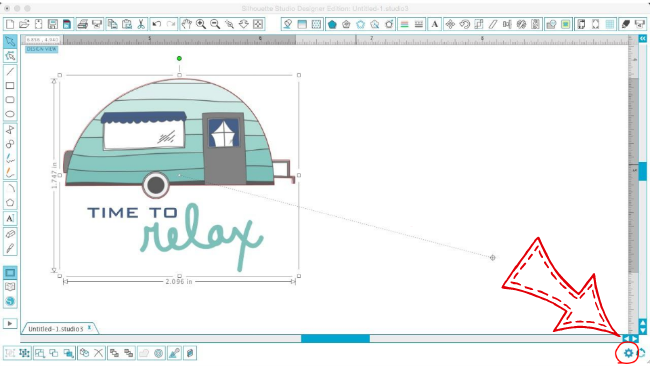
Now you want to click on the 'Defaults' option. When you do that, you'll get a list of defaults that can be changed.
Find "Center of Rotation" and then check the circle for "Don't Show Center of Rotation." Click Apply to make the changes stick.
Now your designs will no longer have that center rotation/axis point. If you need to bring it back for any reasons, repeat the steps and just choose "Show Center Rotation."
Thanks for coming to class today at Silhouette School. If you like what you see, I'd love for you to pin it!

Get Silhouette School lessons delivered to your email inbox! Select Once Daily or Weekly.









.png)




Ya i feel this one very interesting . I did not heard about that .
ReplyDeleteJust happened again yesterday, thank you, thank you.
ReplyDelete...and then it returns for some strange, unknown reason.
ReplyDeleteMerci Mélissa pour cette astuce.
ReplyDeleteBises ensoleillées de France
I just upgraded to business edition and had this issue. It must not have been turned on in DE. Thanks for the tip.......yes it was driving me crazy too!
ReplyDeleteThis comment has been removed by the author.
ReplyDeleteThis has been driving me nuts for quite some time now. THANK YOU!
ReplyDeleteYes thank you it's driving me nuts too. However what is the Centre Rotation Button really supposed to do? Could you tell us about that as well it may be useful?
ReplyDeleteMelissa, I just gotta tell ya that, in my mind, you're the greatest thing since sliced bread. :-) There, I said it!!! I've been meaning to tell you this for a lonnnnnnnng time!!! Melissa, I looooove you and all the things you share w/ all of us!!!! :-) Thank you from the bottom of my heart. :-)
ReplyDelete👍
DeleteI couldn't agree more with what you just said.
DeleteWhat the heck is that thing for anyway? It's always just in my way.
ReplyDeleteYay! I hate this...thank you!! And, I totally agree with Ladybug!
ReplyDeleteThanks for being so awesome!
Sharon :)
Recently, I have an axis line that has appeared. It is very distracting. Is there a way to eliminate it?
ReplyDeleteOMG! I was about to scream!! This is so frustrating especially when working quickly. Thank you for this quick fix! How do you know just when to post something just when I need the answer? Your good, or psychic! LOL
ReplyDeleteThis "feature" has been driving me NUTS, for months. Thank you, thank you for finally help me turning annoying feature off!
ReplyDeleteDear Melissa - I have a good idea for your next book! - Can you do a book on designing? I am now at a point where I read how much ladies design, but to me it is "greek" Thank you Melissa.
ReplyDeleteIs this only available in the upgraded version? I'm actually trying to turn it on for drawing circles but the option is not there :(
ReplyDeleteThank you!!! I hate that thing! ;)
ReplyDeleteThank you thank you thank you!!!
ReplyDeleteI'm so happy it's been bugging me for months!!!! Thank You
ReplyDelete