If you're among the large majority of us who've experienced bad Silhouette cuts on cardstock...fear not! Today we're sharing the one click trick to cutting cardstock cleanly with your Silhouette CAMEO or Portrait!
Silhouette School contributor Becky Dykes is here with the answer to all your torn, ripped, and tattered paper problems!
As a papercrafter, snagged and ripped corners quickly became the bane of my crafting existence. When I first began, I actually avoided sharp corners altogether because my Silhouette just seemed to destroy them, especially when cutting cardstock.
I tried new blades, I tried point editing, I tried offsets... pretty
soon I just accepted the fact that I wasn't going to get nice, sharp
corners with my (cheap) cardstock. I had heard that the secret was
purchasing the more expensive cardstock, but the truth is, this was
happening on some of my more intricate vinyl projects, too.
Well, thankfully, Silhouette America heard our pleas and gave us an updated cutting function along the way with Version 3:
Line Segment Overcut.
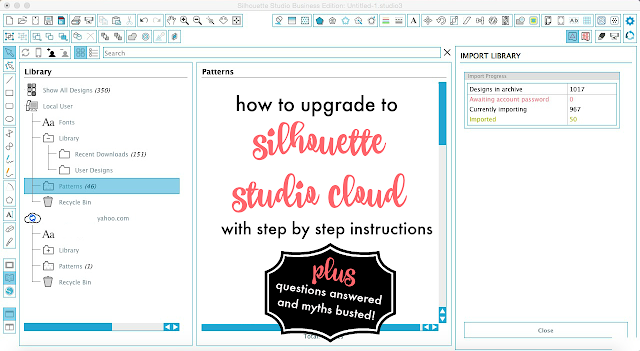
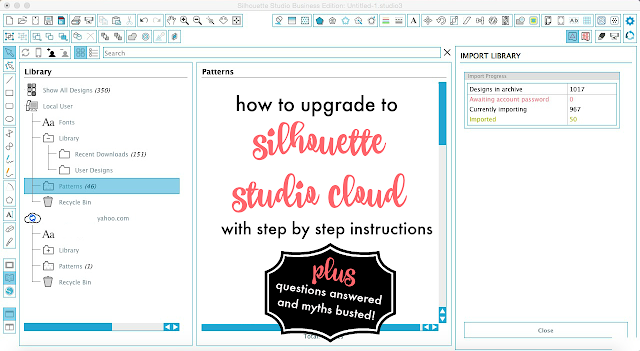
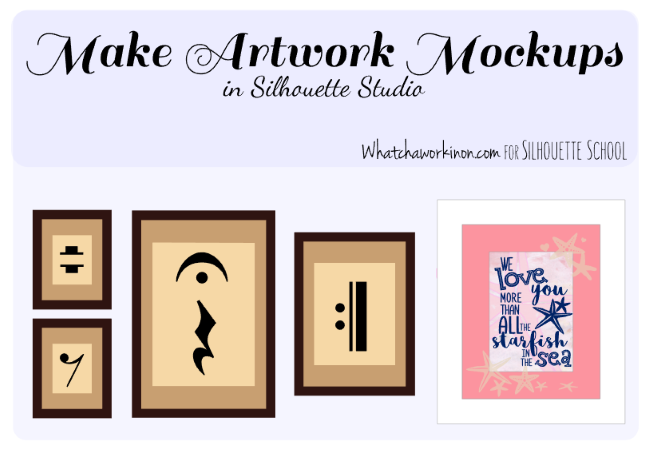 Today I'm going to show you how to create artwork mockups in Silhouette Studio.
Today I'm going to show you how to create artwork mockups in Silhouette Studio.
