It's Freebie Friday and this week I'm sharing a cute little mug and text design with you that can be used two ways.
I actually created the original design to place on a real coffee mug.
For you, I've also created a mug graphic so you can either use the designs together as a print and cut or delete the mug and cut the text in vinyl to add to a real coffee mug!
 If you're interested in how I turned this into a shaped print and cut card, all your questions will be answered here!
If you're interested in how I turned this into a shaped print and cut card, all your questions will be answered here!
You decide...but please remember, however you use it, it's for personal use only!
Thanks for coming to class today at Silhouette School. If you like what you see, I'd love for you to pin it!

Get Silhouette School lessons delivered to your email inbox! Select Once Daily or Weekly.


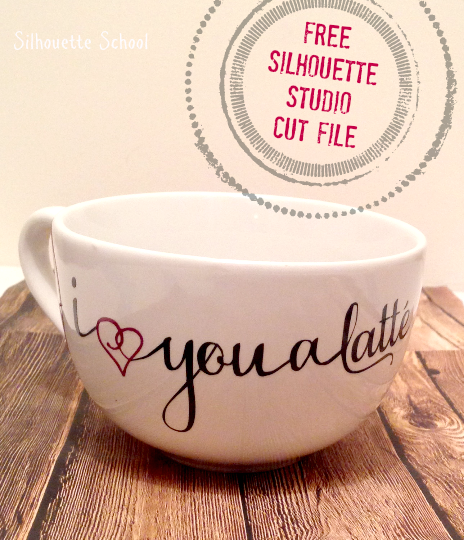





.png)




newbie here...what is the difference between a V2 and V3 download?
ReplyDeleteversion 2 or version 3... depends on what version of the software you have loaded, then pick that
ReplyDeleteThank you!
ReplyDeleteAny idea why I wouldn't be able to download on a mac?
ReplyDeleteHow do you tell which version you have? I'm a newbie.
ReplyDeleteLOVE LOVE LOVE!!! Thank you :)
ReplyDeleteTo tell what version you have, when you have your silhouette program open, go up to the top left corner where it says, "Silhouette Studio" and then click on that and click on "about silhouette stuido" and when you open that it will say Version 2 or 3.
ReplyDelete