
Usually you'd create a weeding box by drawing a box around your design, then you can weeding it away for easy weeding. But if you have an odd-shaped design, adding a traditional square or rectangle weeding box around it can be a huge waste of vinyl or htv.
Today I'm going to share you an alternative that will allow you to create a weeding box, but with limited waste.
A few weeks ago I cut this large HTV design. The design is in the shape of a V but the v is made up of very small words. Many of those words contain letters that have counters - those are the inner parts of letters such as e, b, d, a...
If I added weeding lines those already tiny pieces would be made even small by a splice as you can see here...
If I added a weeding box, I'd waste a ton of vinyl....
...and so I decided I needed a custom size weeding box that would avoid both.
Guess what...I figured out that if you put a large offset around your design it acts as a weeding box that just so happens to border around the design. Problem solved...
In this case I used an offset of .325, but the offset distance will vary for every project.
And while I'm left with a few odd-shaped scraps, they're large enough that I can actually still use them for another project and I'm not faced with throwing out perfectly good htv. Win-win-win.
Want to know what I did with this oddly shaped HTV cut? Here's the answer! Details on how I turned the text into the shape of the letter here!
Thanks for coming to class today at Silhouette School. If you like what you see, I'd love for you to pin it!

Get Silhouette School lessons delivered to your email inbox! Select Once Daily or Weekly.




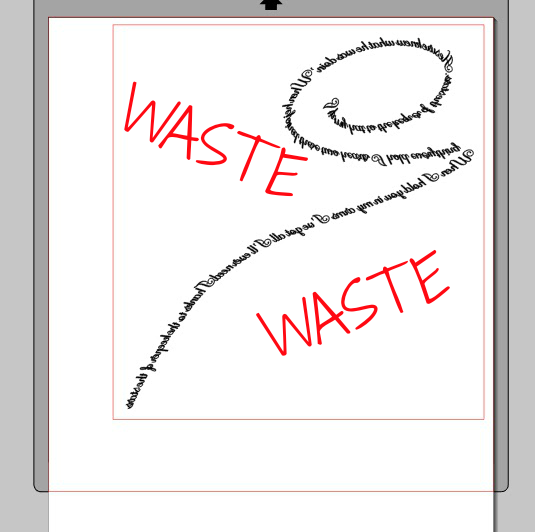








.png)




Going to have to try this one. Very good post. I need a time machine though to go back to yesterday and use this technique before I spent all that time drawing weeding lines. (sigh)
ReplyDeleteLOVE it! I have been using the weeding boxes on a few things, but never thought about doing an offset. Thank you!
ReplyDeleteGenius!! Love the design. I'm wanting to learn how to make text into objects, and text into shapes.
ReplyDeleteJust as a side question, what settings did you use for this cut? I have never been able to get my machine to cut that small..
ReplyDeleteBut you did it as an stencil? Because you left all the words in your mat. fogive my dumbness but I am newin this world, lol...
ReplyDelete