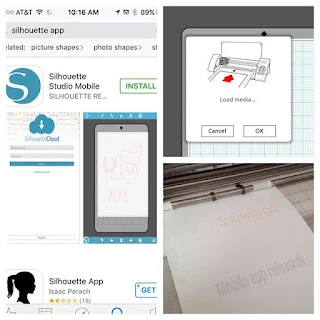 So you've successfully downloaded and installed the Silhouette Studio Mobile App along with Silhouette Link on your computer. (No? Read this step by step tutorial on setting up Silhouette Studio Mobile App and Silhouette Link). You're up and running, but now you're wondering, "What can I actually do with the Silhouette Studio Mobile App?"
So you've successfully downloaded and installed the Silhouette Studio Mobile App along with Silhouette Link on your computer. (No? Read this step by step tutorial on setting up Silhouette Studio Mobile App and Silhouette Link). You're up and running, but now you're wondering, "What can I actually do with the Silhouette Studio Mobile App?"While the Silhouette Studio app is no longer considered beta, it's still relatively limited in its functions, especially compared to what Silhouette users are used to. It's definitely nothing in comparison to the powerful desktop version of the Silhouette Studio editing software.
In it's current version, here is a list of functions you can do in the Silhouette Studio Mobile App:
- Open some recently downloaded designs from the Silhouette Design Store
- Group and Ungroup
- Duplicate a Shape
- Change the Line Color of a Shape
- Flip a Shape Vertically or Horizontally
- Rotate a Shape by 90 degree increments
- Scale a Shape (adjust the size of the shape, no exact dimensions are given)
- Open various default shapes eg, square, circle, star, heart, smiley face, banners
- Draw a line, draw a free hand shape
- Delete a Shape
- Undo
- Type and size text (one font only)
- Add grid lines to the work area
- Snap to Grid
- Save designs you've created in Silhouette Studio Mobile to "User Designs" folder
- Change the Page Size
- Change the Material Size
- Select the Material Type
- Send Design to cut or sketch
Do you plan to use the Silhouette Studio Mobile App? If so, how and when? What features do you hope are added to future versions? Leave a comment below.
Note: This post may contain affiliate links. By clicking on them and purchasing products through my links, I receive a small commission. That's what helps fund Silhouette School so I can keep buying new Silhouette-related products to show you how to get the most out of your machine!
Thanks for coming to class today at Silhouette School. If you like what you see, I'd love for you to pin it!

Get Silhouette School lessons delivered to your email inbox! Select Once Daily or Weekly.






.png)




I was originally excited when a mobile app was announced. But after playing with it for an hour or so, now it's a meh.
ReplyDeleteI couldn't wait to download the mobile app because I guess I thought I'd be able create some cool stuff when I'm away from home. I was disappointed to not be able to have any fonts available to me at the point. I guess by signing in with my password, I'd be able to access my files. Maybe I just don't know how? But if I can't then it may not be anything I will use.
ReplyDeleteI think they are making circuit air look better and better for a future purchase :/
ReplyDeleteExactly
DeleteI totally agree
DeleteI'm not finding it useful yet. I had thought I could at least browse my design library and pick designs for whatever project is next. But where you only have access to recent downloads that doesn't work. I'm not giving up on it though. Hopefully it will get better.
ReplyDeleteEventually I believe you will be able to access your whole library.
DeleteI have dropbox on my laptop, tablet and my phone, haven't tried to see i can pull them in yet, but if I can't i will undownload and my granddaughter says....LOL.....thanks ya'll
DeleteI'm not finding it useful yet. I had thought I could at least browse my design library and pick designs for whatever project is next. But where you only have access to recent downloads that doesn't work. I'm not giving up on it though. Hopefully it will get better.
ReplyDeleteWhat a missed opportunity for silhouette. Extremely lame app. Compared to the sure cuts a lot app which is like the full desktop version, the silhouette app is not even worth the time of day. Can't even merge letters in the one font it lets you download. I was hoping to have some more functions to work with. Unless they improve this app dramatically I'll stick to the desktop version.
ReplyDeleteI'm not sure why Silhouette has bothered with a mobile app when they haven't been able to figure out why I can't download the latest version onto my i-Mac. I am still on version 2.9.67 and I am techy enough to know that I have followed all their recommendations to be able to get the latest version installed correctly. I know I am not the only one that owns a Mac that has these issues. I guess they are a little ADD like me.....on to the next thing before the perfect the current thing. :(
ReplyDeleteI haven't been able to update my software on my Mac either. I had the same issue the last time I updated it but all of a sudden, it finally went thru. I even entertained the thought that there was something wrong with my laptop or something. So, if it helps, your issues make me feel better ;) lol. As for the app, it doesn't appear to be worth the download. It sounds like you can't be very productive with it, which completely defeats the point.
DeleteI'm able to use fonts I've recently downloaded from Silhouette. That's handy! Yes, it doesn't have all the capability - yet. I'm sure the engineers at Silhouette are hard at work on the next release. I would like to be able to access ALL my designs, but I'll be patient.
ReplyDeleteSince the main reason I wanted an app was for use away from home, I'm happy!
I downloaded it for my phone and tablet (both Android.) The tablet refused to open it, no matter how many times and things I tried. When I used it on my phone, I found it to be practically useless for working on anything but maybe creating a new design. I ended up deleting it from both.
ReplyDeleteNot sure about the app because I have no need. I use a touchscreen PC tablet to do all my work, including the business edition. The tablet is a Dell Venue Pro 11 I bought two years ago. My wife has a Cricut explore and I used it for a while, but the software while advanced crashed and was so slow that it would take all day to make a design. Cricut also changed their program to the point where now my tablet, which runs CorelDraw x7, is unable to run the webbased cricut software. I like the fact that I have a separate system and now can finish all of my projects when I start them and from anywhere.
ReplyDeleteYeah a little underwhelmed. I was really excited for it,but I really can't do anything. Not being able to use all my fonts really set me against it. Uninstalled it.
ReplyDeleteMine froze up. Can't figure out how to unfreeze it. It is kind of hard to use anyway, not to concerned about it freezing up. LOL
ReplyDeleteUseful information. Growth of android mobile user’s increases data and managing data is very important.
ReplyDeleteMobile application development tools | how to make android app
Thanks for your valuable information. This information is really useful for us.
ReplyDeleteAndroid App Development Company Australia
I was kind of looking forward to using this new App. Downloaded it at Google Play. Didn't really take a look at it for a couple days. However, once I really opened up the App and started playing around, I was kind of disappointed. I couldn't import my photographs properly and the limited functions really led me to giving up, until I found your blog.
ReplyDeleteA native mobile app is a Smartphone application that is coded in a specific programming language, such as Objective C for iOS and Java for Android operating systems..
ReplyDeletehttp://www.s4techno.com/blog/2016/08/05/1878/
These ways are very simple and very much useful, as a beginner level these helped me a lot thanks fore sharing these kinds of useful and knowledgeable information.
ReplyDeleteMobile App Development Company
Android app Development Company
ios app development Company
Mobile App Development Companies
Hi,
ReplyDeleteThanks for your steps about downloading and setting the silhouette studio app. I am having an issue with installing it, have you fixed up all the errors for this new updates please?
John Smith Via
Emedia Creative Logo Design
Awesome post
ReplyDelete