Mint Studio is available for download now even though the Mint won't be available for purchase for several more weeks.
A few things I noticed right off the bat - and please keep in mind I haven't had ANY time to play with the software yet.
- Mint Studio has its own design library that appears to be separate from Silhouette Studio's library. When you open up Mint Studio the first time your library will be completely empty.
You can import all of your designs from Silhouette Studio into Mint Studio. First follow this tutorial for exporting your library from Silhouette Studio. Be sure to save the exported copy of your Silhouette Studio library to your desktop or somewhere you can easily find it.
Then in Mint Studio > File > Library > Import Library > Navigate to the exported library file. Put in your username and password from the Silhouette Design Store Account and your library will begin loading into Mint Studio.
You can also open and access .Studio files in Mint Studio that you have saved externally.
The toolbars along the left, top and bottom are all different from Silhouette Studio. There are some overlapping functions such as the text tool and line style, but there are more differences than similarities.

I would highly suggest, if you plan to get the Silhouette Mint - or are even remotely curious about it - that you download Mint Studio now to give yourself a head start on learning how to use the new software.
Note: This post may contain affiliate links. By clicking on them and purchasing products through my links, I receive a small commission. That's what helps fund Silhouette School so I can keep buying new Silhouette-related products to show you how to get the most out of your machine!
Thanks for coming to class today at Silhouette School. If you like what you see, I'd love for you to pin it!

Get Silhouette School lessons delivered to your email inbox! Select Once Daily or Weekly.


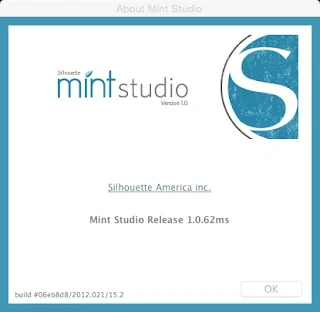






.png)




Hi, this software is for an entirely new machine, right? It is not for use with the Cameo, for instance, right? Sorry but I am behind the times---had not even heard of the Mint!
ReplyDeleteThanks for all the great help with Silhouette!!!
HELP! I have purchased a silhouette mint machine. It isn't here yet but I went ahead and downloaded the software so I can get familiar with it. My problem is with my library. I successfully imported my .studio designs from my silhouette cameo into my mint library but when I use the shapes, they are now all in a white box. I can reduce their size to use on a stamp but am afraid the white box will mess up the stamp. What am I doing wrong?
ReplyDelete