Remember, fonts downloaded and installed on your computer, when Silhouette Studio is closed, will automatically appear in your font list the next time to open up the software. If you need a step by step tutorial on fonts and Silhouette Studio, check out this tutorial.
Now, let's get down to business. DaFont.com is one of my favorite places to start when looking for fonts.
If you click on a category from the homepage you'll notice that all of the fonts have the use-type above the download button. Some say For Personal Use Only...100% Free...Demo...Shareware...
We're looking for 100% free or Public Domain to use commercially.
The most important one, in my opinion, is that little tiny "More Options" link there. Yeah, it's easy to miss..but I'm telling you it's like a hidden gem.
***It's always a good idea to read the fine print. The fine print comes with the font as one of the download files so be sure to read it! Silhouette School blog takes NO responsibility for improperly used fonts!
Another awesome place to find free commercial fonts to use in your Silhouette creations is Font Squirrel. The website's claim to fame is 100% free for commercial use fonts...at your fingertips! There's no filtering even needed because they've done all the work for you.
Again, double check the fine print on all commercial fonts...ain't nobody got time to get busted by the font police.
Note: This post may contain affiliate links. By clicking on them and purchasing products through my links, I receive a small commission. That's what helps fund Silhouette School so I can keep buying new Silhouette-related products to show you how to get the most out of your machine!
Thanks for coming to class today at Silhouette School. If you like what you see, I'd love for you to pin it!





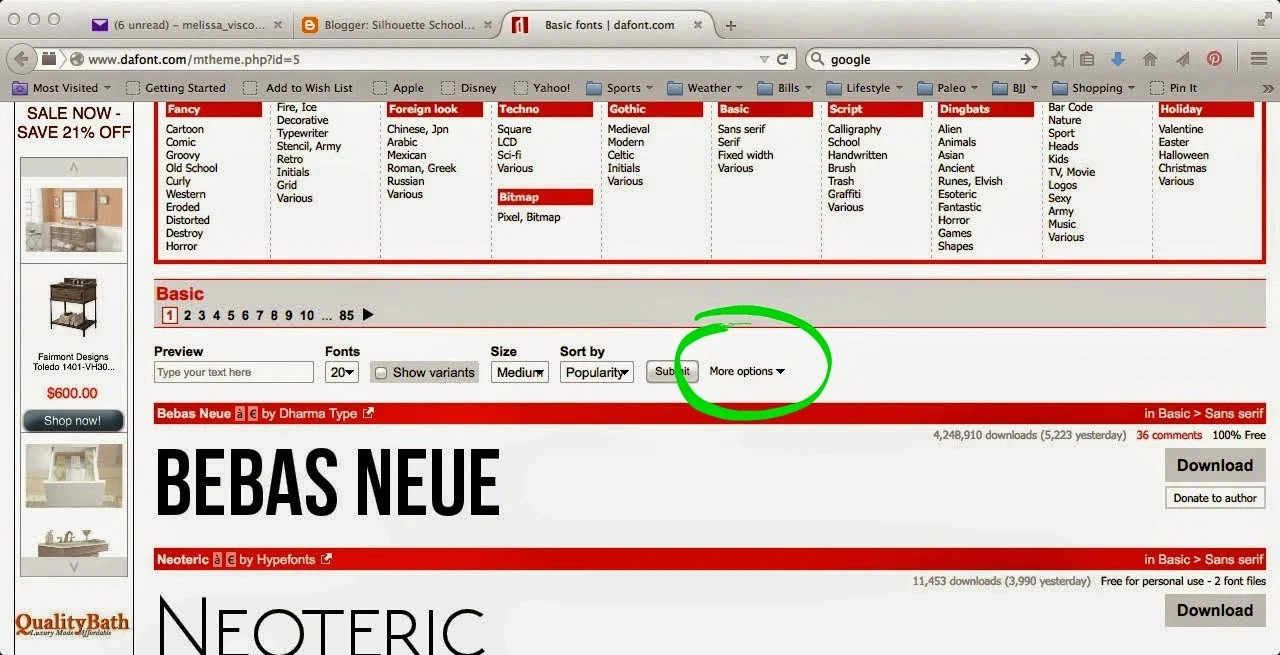






.png)




Love it! I had forgotten about Font Squirrel because I mostly just go to DaFont. Any thoughts on how to sort the fonts (that you have saved on a computer) so you can remember if they are commercial use?
ReplyDeleteHi Holly, You can put the fonts in folders: one for commercial use fonts; one for personal use only. Then before you pick a font you'd juts have to refer to what's in your commercial use font folder. Or just keep a written list?
DeleteGreat topic today, Melissa! One of my favorite things to do at dafont is go through all the newly listed fonts and put them in groups..(maybe you might want to do a "Part 2" of this blog post! :)
ReplyDeleteI have a question about two kinds of fonts: donationware and shareware. I'm assuming they want you to "donate" to use the donationware font...does that mean you can then use it for commercial use? And what is shareware?
Thanks so much for your time.
I want to share a site my techy husband just found for me that goes perfect with this post! When you're creating something and looking for just the right font for the look you're going for, it can take forever testing them all out. No more! Go to wordmark.it. You type in your text at the top and click "load fonts". It then shows the word in all the fonts on your computer. It's so cool! Try it out!
ReplyDeleteWe should motivate studnets to write without grammar mistakes. Now a days we can correcting sentences online which is more convenient way to write well .
ReplyDeleteDo you install all of your fonts or install as needed?
ReplyDeleteTHANK YOU, THANK YOU, THANK YOU! I knew there had to be a way I just couldn't find it. This helped so much!
ReplyDelete