1. Supplies
You can also go the way of buying the Silhouette Stamp Starter Kit which comes with a few acrylic blocks to mount your stamps on, ink and a download card for 10 stamp designs. I skipped the starter kit this time and use some pieces of scrap wood I had on hand to put my stamps on.
2.) Change the Page Settings
To get started, open up Silhouette Studio. Before you even start working with a design or shape, go to the page settings and from the drop down menu, select 'Stamp 6.5 x 7.5 inches.'
Slightly further down in the window, you'll also want to change the Cutting Mat to indicate that you are using the Stamp Mat. This is also available in the drop down menu. Now your work area should look like this.
3) Designs
I wanted to make a 'Thank You' stamp that I could put on envelopes that were going out as Etsy orders. I created the design in PicMonkey, saved it and then traced in Studio. Pretty much any design can be a stamp - just keep in mind you are going to have transfer it by hand to your block...and for me that meant moving all eight letters individually. Simple designs and/or ones that are welded are going to work best....as I found out! 
4) Keep In Mind Size
Once your design is ready, you'll want to size it. Keep in mind the size of the stamp, block, and ink pad. Position it on the mat in the software and now it's time to get ready to cut.
5) Prepping to Cut
Peel off the white liner from your the stamp mat. Don't throw it away, you'll want to use it again to keep your mat clean.
Working with a single piece of the stamp material, my suggestion is to keep the liner on it while you cut a piece that's just large enough for your stamp. If your design is 3x3 for example, give yourself a little room and cut a 4x4 square, instead of putting the entire sheet of stamp material on your cutting mat.
After you cut the stamp material to size, peel off the liner. Place the stamp material onto your mat using the grids on the mat and in the software to arrange the material so your stamp cuts correctly. Do not stretch or pull the stamp material. Just lay it down flat, gently rubbing out any bubbles.
6). Cutting
From the cut settings window pick 'Stamp Material' from the materials list. Don't forget to change your blade!!! You'll need to boost it to a 9.
7) Cutting 2.0
Load your mat and send your stamp design to the machine as you normally would. Be impressed.
TIP: My rollers would not smoothly go over the stamp material without peeling it off the mat and creating a bubble, so I moved the stamp material about a half inch in from the left grid mark so that the roller would not have to go over it and would just stay on the mat. Just be sure to move your design accordingly.

8) Removing the Stamp
When the cut is completely, unload the mat from the machine and using your fingers, gently 'weed' the excess stamp material away. Some areas probably didn't cut completely through and that's okay. Just pull it gently and the stamp material will snap.
9) Mounting the Stamp
9) Now you're left with your design - in a stamp form - on the mat. If you have the starter kit, find the acrylic block that fits best and adhere the stamp material. If you're like me, and you do not have the starter kit, you can use scrap pieces of wood to mount the stamps. I used some spray adhesive to spray onto my block and then moved the pieces of the stamp into place. REMEMBER YOUR STAMP NEEDS TO BE MIRRORED!!!
10) Get Stampin'!
Stamp your DIY stamp on an ink pad and get stamping!
What has your experience been with making your own stamps? Leave a comment below.
Note: This post may contain affiliate links. By clicking on them and purchasing products through my links, I received a small commission. That's what helps fund Silhouette School so I can keep buying new Silhouette-related products to show you how to get the most out of your machine!
Thanks for coming to class today at Silhouette School. If you like what you see, I'd love for you to pin it!




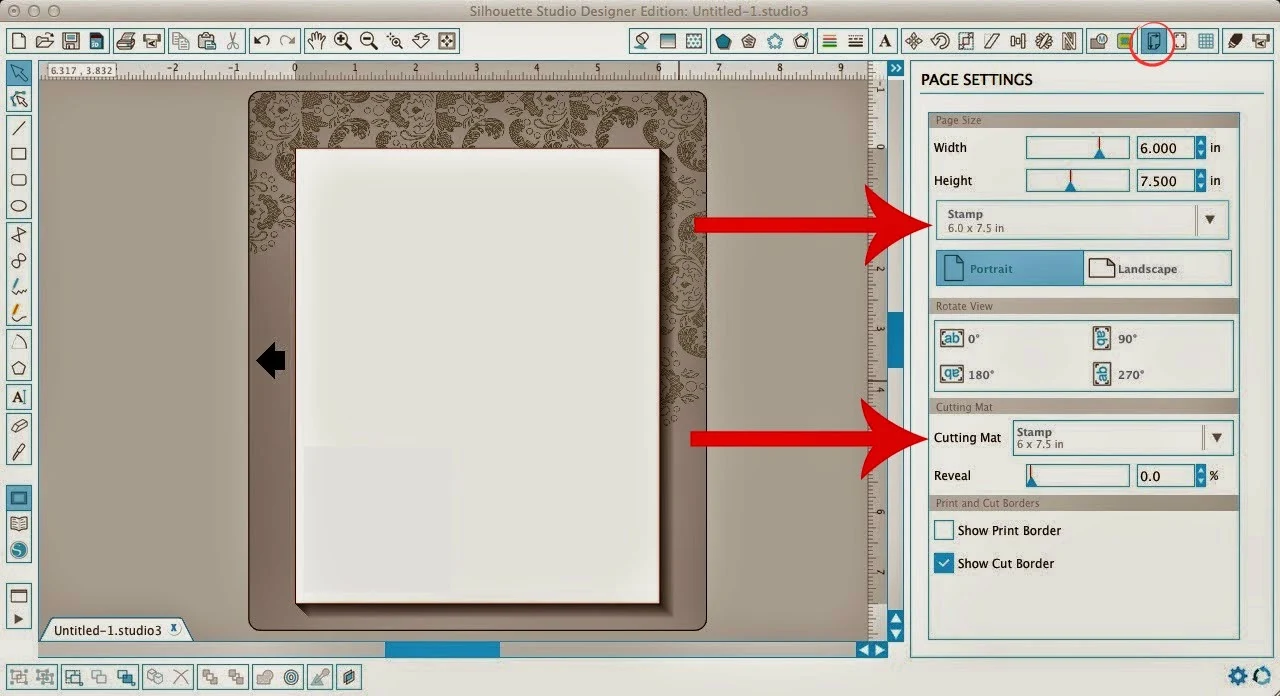



.JPG)






.png)




Was not a huge fan of the stamp material, Big designs, very basic designs, but nothing fancy. I also have never been a stamper, Using the same design over and over again never interested me.
ReplyDeleteNot to mention the tons of crafters all using the same stamps. I keep seeing the same designs repeated over and over. I'd rather just design my own imagery.
DeleteDid you save those cut out letters from the finished design to reuse as part of an alphabet stamping set? The yankee (lower-case "y": means "thrifty") would need to hoard such items "in case I ever need it. (Geesh!)
DeleteI am not a big stamper either, but I am wondering why you would need to have something to transfer the material to the block. Wouldn't the block it's self act as the transfer directly from the mat? Is it not sticky on the side that is not against the mat?
ReplyDeleteThe stamping material is the same on both sides, therefore mirroring is actually not necessary. It sticks great to acrylic blocks, but I imagine that an adhesive would need to be used when sticking to wood.
ReplyDeleteI believe the reminder to mirror your image, was in reference to placing the image stamp on the block (not for printing)
ReplyDeleteI was very very interested when Silhouette said they were coming out with stamp material. I love stamping and I wanted to be able to make stamps in Turkish. Unfortunately I found the stamp material was way too thin. It did not stamp well! I am disappointed that Silhouette did not come out with a better stamp material. I don't think that this is going to be a successful product for them. I wish that they had used an acrylic which was thicker like the product that is used for the stamps you buy in stores.
ReplyDeleteI'm really hoping this will work well for my purposes but some of the comments have me worried it won't!
ReplyDeleteI have had no luck with the stamping material. It is very thin and doesn't hold ink well in my experience.
ReplyDeleteHi Firstly I would just like to know why you need the serrated mat.
ReplyDeleteI haven't used the silhouette stamp material yet simply for that reason.
But I have used craft foam on my normal mat. And that worked fairly well.
No intricate designs and it takes some patience getting the design out.
You have to be careful not to tear it. Regards Shan
Somewhere I saw it was to keep air bubble from forming under the stamp material when you put it on the mat and help it to lay flat and stick.
DeleteA helpful tip for stamping to keep ink off your block....Don't press your stamp into your ink pad, instead hold your stamp face up with one hand and dab the ink pad to the stamp with your other hand.
ReplyDeleteHi! I was wondering why transfer paper can't be used with the stamping material? I'm sure someone has thought of that and tried... what happens? Thanks!
ReplyDeleteI was wondering the same thing. Or maybe place your block on top of the cut out stamp, flip it upside down and peel the mat off? I'd like to try to do my logo but it has a lot of printed letters (website name) and that would be a real pain if I have to transfer each letter individually.
DeleteYes, before peeling my design apart, I put the entire square piece onto the block in one piece, THEN removed the unnecessary parts. Works great! If you have an intricate design (I did a peacock feather), it helps to just keep it on the block permanently, instead of using a reusable block, so you don't have to keep repositioning your design. Amazon.com sells cheap clear blocks if you need some.
DeleteI have a Curio machine ... do I need to use the stamping cutting mat or just the normal curio cutting mat when cutting stamps?
ReplyDeleteCathy,
DeleteI found this answer to your question on the Silhouette blog. One of their designers (Kelly Wayment) said this:
"The Curio is not adjustable in its roller width and you need the special stamp mat with its tiny holes, so you can just stick the stamp mat on top of the Curio cut mat to hold it in place. I tried it with all 6 platforms and default stamp material settings and it worked fine!"
Link: http://blog.silhouetteamerica.com/2016/03/silhouette-mint-vs-stamping-material
I could never get a solid/clean impression with the stamping material, no matter what ink I used. The stamping material actually seemed to repel the ink. Pigment ink fared the best, but still not great. I had some ideas recently that I'm going to experiment with, to see if I can get the stamping material to cooperate. I'm not a fan of the Mint and that whole process of stamp-making.
ReplyDeleteHas anyone here ever doubled up on the stamp material to make the stamp "thicker?"
ReplyDeleteBasically, instead of cutting 1 design, just cut 2 (or 3?) of the same design on another area of the mat then stick it on top of each other on the same block.
Gonna try that!