Note: It's a slightly different fix for the Portrait and the Cameo and here we explain both. I have the Portrait so images will be for that tutorial with an explanation on fixing loading issues on the Cameo further down the page.
The secret's in the load button.
Portrait:
If you are using the cutting mat on your Silhouette Portrait, ensure that you are using the gridded Load Cutting Mat button to feed the mat and your material into the Silhouette.
If you use the other "Load Media" button, your mat will not be fed far enough into the machine therefore the blade starts cutting higher and out of the gridded area. Can you see the difference in how far the mat/paper was pulled into the machine in the picture below?
The Load Media button (second button from top in picture above) should only be used when you are not using the cutting mat and loading materials like vinyl. In those instances the blade can start cutting closer to the edge of the loaded material.
CAMEO:
If you're Silhouette Cameo is cutting above the gridded area of the cutting mat, you can fix it by using the up and down arrows on the Silhouette to scroll through until 'Load Cutting Mat' is displayed on the screen. Then press 'Enter' and your mat will feed through.
Thanks for coming to class today at Silhouette School. If you like what you see, I'd love for you to pin it!




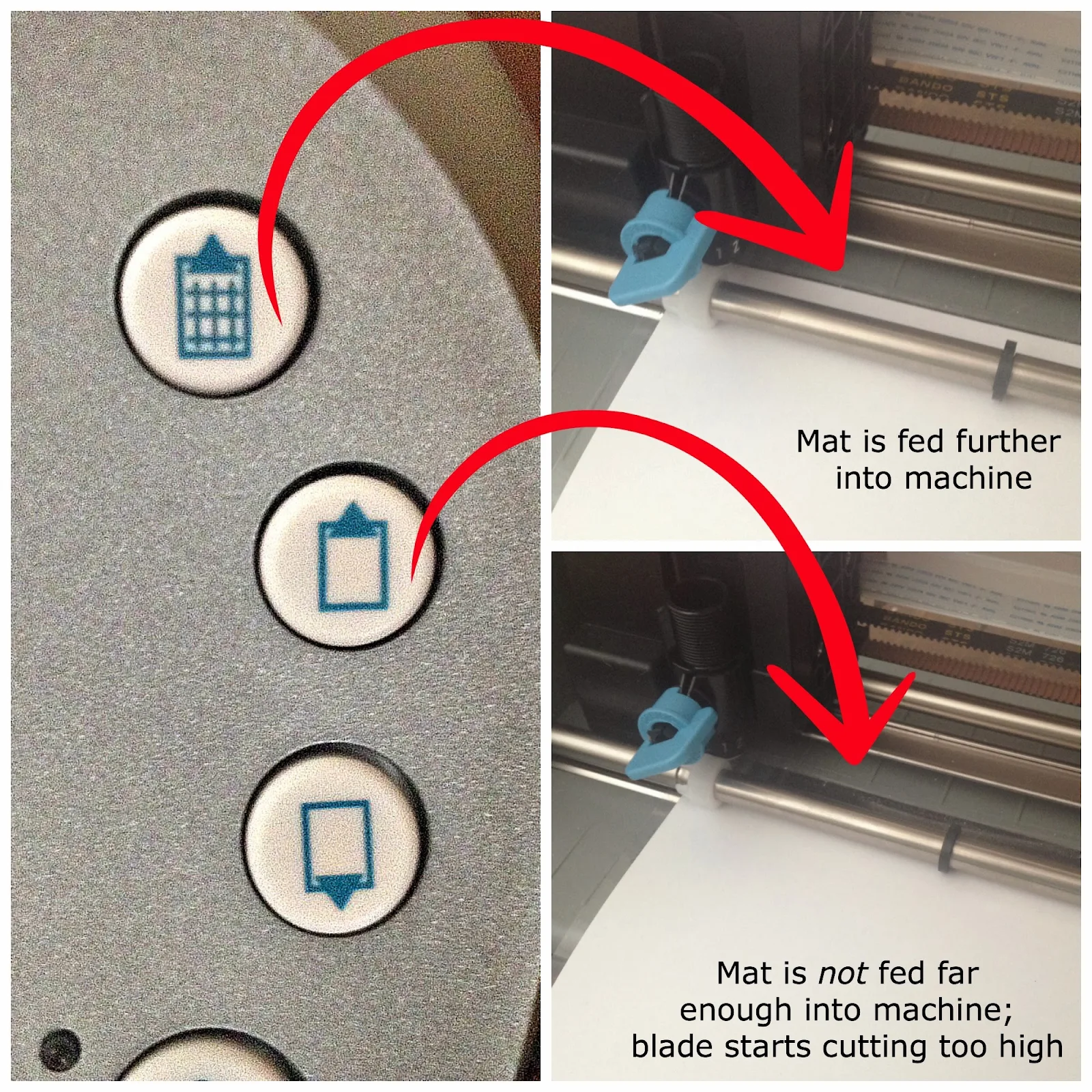



.png)




OMG This was driving me crazy! Thanks for the info!!
ReplyDeleteYou Rock!! Thank you so much :)
ReplyDeleteWhat about for the curio? Do you have any tips? I have it set to the correct mat size and the mat is latched in, but it is still cutting it above the mat.
ReplyDeleteWhat about for the curio? Do you have any tips? I have it set to the correct mat size and the mat is latched in, but it is still cutting it above the mat.
ReplyDeleteIt's not working for me, either. Never has but I just thought I read it wrong. Finally after a year I really need it to work right for table numbers for my son's wedding this weekend (working from a cut file he purchased online)and it's not working! Hours of trying! Help!
DeleteThank you so much! I just about ruined my mat trying to figure out what was wrong!
ReplyDeleteHi I know this is an older post, but I'm wondering how close to the edge I can cut on a print-and-cut paper that I print with a cameo and use the registration marks. Said another way, if I have an 8.5x11" sheet of paper, how much of that paper can I actually print on if I plan to add registration marks and cut them out with the Cameo? Thanks!
ReplyDeleteI never usually comment on things, and as much obvious as it seems right now I pushed the wrong button when I started and that was the only reason it was cutting outsite. Many other websites and even Silhouette website were advising me on more complicated things and the only problem was a button... aaaaah! thank you so much!
ReplyDeleteomg! Thank you for this! I never noticed that - and as mine was cutting off the grid, I almost re-calibrated my machine! Whew!
ReplyDeletehow about for the cameo 3? mine is set to mat through the program and is still cutting above the grid,
ReplyDeletei have a cameo 3 and recently had a problem with my design being cut off half an inch above the grid line. I don't have the option of the arrow or load media on Cameo 3, what do you recommend? Thank you.
ReplyDeleteHave you found a way to rectify the problem because I have the same issue?
DeleteHave you found a way to rectify the problem because Im having the same issue?
DeleteI have been thinking that something BAD is wrong with my machine and that I need to call the company. I haven't had it but since December. Only started using it about a month ago. This is a huge problem but I have the Cameo 3 and I only have a Load and Unload. No arrow buttons that scroll and say anything like that. Please, please, please help. I beg. I am wasting so much vinyl that I am hating this machine.
ReplyDeletehas anyone found a solution?
ReplyDeleteMy Cameo 4 doesn't have a load media button. Nothing is working to fix this for me. It just started out of 27 designs I was cutting and on about #11 it started cutting above the grid about an inch .... ughhhh
ReplyDeleteHi there! Make sure you still have your mat turned on in your design area!
DeleteI have my mat turned in my design area. About every fourth job, the machine cuts above the mat and material - and usually does so two or three more times before it stops. I am wasting tons of material and hating this cameo 4
ReplyDeleteCheck out this post about calibrating your carriage: https://www.silhouetteschoolblog.com/2021/06/how-to-calibrate-silhouette-cameo.html
DeleteI have done this repeatedly. It still cuts about the mat. I have done everything I can find online and in social media groups for the cameo 4.
ReplyDeleteI have the same problem with My Cameo 4. You'd figure they would fix this out and fix it.
DeleteThank you so much!!
ReplyDeleteanyone with a cameo 4 pro still have this issue?
ReplyDelete