 |
| This is a sponsored post, but all opinions are my own. |
Siser EasyPSV, which stands for Pressure Sensitive Vinyl, is available from Pro World by the yard in glossy permanent vinyl, glitter, etch, glow in the dark, and chalkboard. Siser also released their own clear transfer tape to use with their line of vinyl.
Siser has become known for their heat transfer vinyl materials so I was anxious to see how their new line of adhesive vinyl and tape would cut, weed, and transfer.
The backing of the glossy permanent vinyl is labeled with Siser's logo so you know what brand you're working with. It doesn't, however, indicate which adhesive strength. But just remember that glossy vinyl is usually permanent vinyl, while matte Siser EasyPSV would be removable (for walls, etc).
The backing of the EasyPSV glitter vinyl is not labeled.
Now to test how EasyPSV cuts with Silhouette CAMEO. I typed out a design that was pretty thin and included small dots - both of which can be challenging to weed if the cut settings are not exactly right.
I started by selecting Vinyl, Glossy as the material type in the Silhouette Studio Send panel.
A few failed test cuts and I quickly realized this vinyl is thicker (3.0ml) than it's major competitor (2.5ml).
I decided to use the same settings that I use when cutting thicker matte vinyl and they worked perfectly. Turns out the best cut settings with Silhouette CAMEO for EasyPSV Glossy Vinyl are:
Blade: 2
Speed: 3
Force: 10
Pass: 1
After the design was cut I weeded it and found it weeded very easily.
Now for the transfer tape. The Siser transfer tape - also available at Pro World - is not only clear and branded BUT it's gridded. The tape itself has grid lines - NOT the backing! This may just be a game changer.
To use it, cut down a piece of the tape that's slightly bigger than your vinyl design and peel the tape off the liner. Lay the tape on the vinyl and then burnish it with a scraper.
Peel the tape up from the corner to life the vinyl off the backing. I found it lifted really easily.
Transfer the vinyl decal onto the hard surface (remember EasyPSV glossy is for things like cups, mugs, wood signs, but not walls!)
Burnish again through the transfer tape and then peel off the transfer tape to leave the vinyl behind.
 I found the tape worked pretty well and I just had one problem area of vinyl that was stubbornly sticking to the tape and not the hard surface.
I found the tape worked pretty well and I just had one problem area of vinyl that was stubbornly sticking to the tape and not the hard surface.A little encouragement and I was able to remove the tape cleanly.
Overall the Siser EasyPSV and the Siser transfer tape cut, weeded, and transferred well! AND there's more good news!
Siser EasyPSV is sold by the yard at ProWorld with higher volumes getting a price discount.
ProWorld is not only selling the line, but also offering a special rewards program on Siser products - ideal for crafters who use vinyl and HTV for their Silhouette-based business.
Any Siser order over $59 now qualifies for free shipping, 2x the ProWorld rewards (which are like credits that can be redeemed for future ProWorld purchases), and if you spend over $99 on Siser vinyl (that's HTV or adhesive vinyl) in a single order, you'll get a $10 coupon to use at ProWorld for a future purchase.
Note: This post may contain affiliate links. By clicking on them and purchasing products through my links, I receive a small commission. That's what helps fund Silhouette School so I can keep buying new Silhouette-related products to show you how to get the most out of your machine!
Get Silhouette School lessons delivered to your email inbox! Select Once Daily or Weekly.





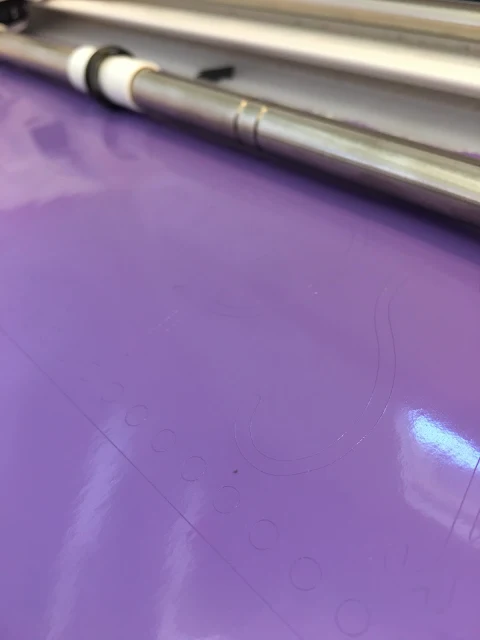
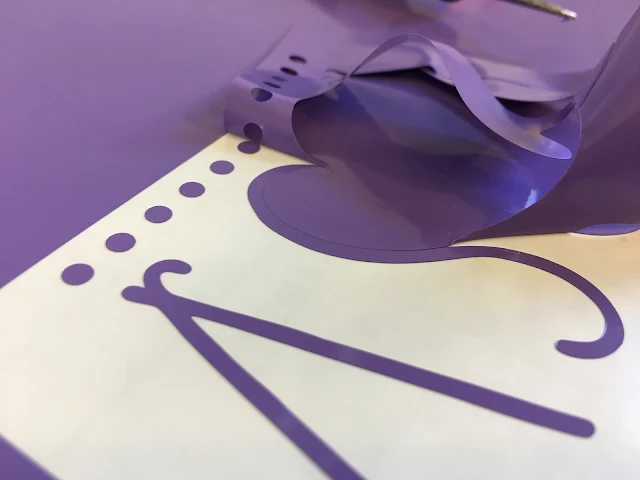










.png)




No comments
Thanks for leaving a comment! We get several hundred comments a day. While we appreciate every single one of them it's nearly impossible to respond back to all of them, all the time. So... if you could help me by treating these comments like a forum where readers help readers.
In addition, don't forget to look for specific answers by using the Search Box on the blog. If you're still not having any luck, feel free to email me with your question.