I love finding new stuff to share with you guys...and this new iridescent heat transfer vinyl I came across has me super excited!
 |
| This is a sponsored post but all opinions are my own |
Let me introduce you to Shimmer Heat Transfer Vinyl...which changes color not only depending on the angle, but also based on the color shirt (or other fabric surface) it's put on. Seriously this stuff is like magic!
Let's get right to it - first of all the Shimmer HTV is only available at Happy Crafters. It's available in five different colors. When I first opened up the package I thought I had all the same color because they all have this cloudy white-ish look. But when applied they all take on this shimmery effect!
It's best to apply these to a dark or colored shirt rather than white - you'll see why in a minute. The color of the shirt you apply the heat transfer vinyl to will impact on how the finished color looks. For example, I put the Stardust Shimmer, which is a gold heat transfer vinyl, on a shirt for myself and my daughter, but it looks different on each as you can see here!
To get a good idea of what each of the Shimmer HTVs will look like when applied, place an uncut piece (or cut piece once you get a good idea of how the base color will turn out) of the HTV vinyl over the fabric. (From left to right: Glass Slipper, Rosy Cheeks, Stardust)
The darker the surface the more dramatic the effect, while the lighter the shirt the more subtle (and in come cases nearly impossible to see).
This quick video shows just how dramatic the difference is.
How to cut iridescent heat transfer vinyl
Alright now how to cut iridescent heat transfer vinyl with Silhouette CAMEO. In Silhouette Studio you want to mirror your design, just like you would with regular heat transfer vinyl. Place the Shimmer heat transfer vinyl on the Silhouette cutting mat with the shiny side (carrier sheet) down and load the mat into the Silhouette cutting machine.
In Silhouette Studio from the material list in the SEND panel you want to pick "Heat Transfer Vinyl, Iridescent" as the material type. The recommended cut settings work perfectly for this material - but I always suggest a test cut when trying a new material especially for this Shimmer, HTV.
I can't stress enough how important it is to get a clean cut on this heat transfer vinyl with your Silhouette CAMEO, because any little areas that are not cut through or not cut through completely will cause the vinyl to stretch, pull, and curl when weeding. Because this heat transfer vinyl's carrier sheet is NOT sticky, any uncut areas can not be placed back into position!
So trust me - do a test cut!
When you're ready, click "Send" from the SEND panel to begin the cutting.
Tips for weeding stretchy heat transfer vinyl
When you're weeding the heat transfer vinyl, go slowly and pay special attention to any areas that "go against the grain" (ie inside a G or C). This HTV is very stretchy and if you end up pulling too much you could pull up part of the design off the non-sticky transfer sheet.Now that you've successfully weeded your design you can place it on the surface. I would suggest you use a few (or a whole lot) of high temperature tape to keep it in place while pressing since the carrier sheet isn't sticky it won't hold it still.
Heat Press Settings for Iridescent Heat Transfer Vinyl
Place the shirt onto your heat press (and iron works too) and cover with a teflon sheet. Press at 305 for up to 25 seconds.I think it's best to cold peel this Shimmer HTV, although the manufacturer says it's a hot or cold peel material.
 |
| This is the Stardust Shimmer HTV |
Love the elephant? Me too! You can download the free elephant Silhouette Studio cut file here.
It's free for personal use and while we'd love for you to share, please share the direct link to this post and not the file itself or the Dropbox.
Flip the shirt inside out and press for another 20 seconds or so from the inside. This draws the HTV vinyl into the shirt and provides a better press. Ideally you want to be able to see the fibers of the shirt through the HTV.
Now go walk in the light and watch your beautiful heat transfer vinyl. By the way, for this shirt I used the Glass Slipper Shimmer HTV.
Now that you know exactly how to use iridescent heat transfer vinyl, head over to Happy Crafters to pick up a few sheets! And PS their Canadian division also sells the Shimmer HTV line! I can't wait to see what you make!
Note: This post may contain affiliate links. By clicking on them and purchasing products through my links, I receive a small commission. That's what helps fund Silhouette School so I can keep buying new Silhouette-related products to show you how to get the most out of your machine!
Get Silhouette School lessons delivered to your email inbox! Select Once Daily or Weekly.













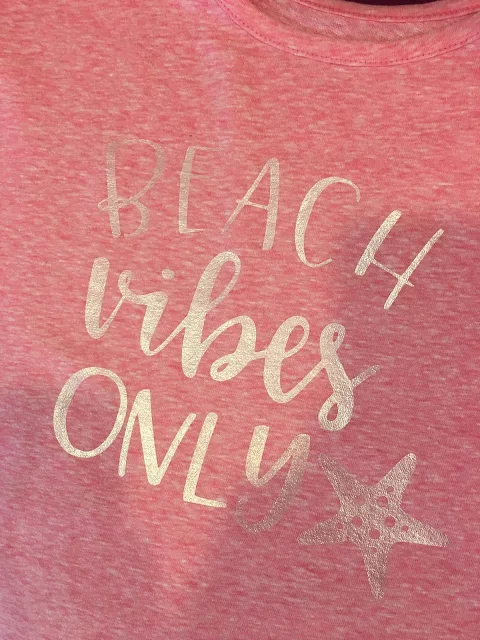




.png)




No comments
Thanks for leaving a comment! We get several hundred comments a day. While we appreciate every single one of them it's nearly impossible to respond back to all of them, all the time. So... if you could help me by treating these comments like a forum where readers help readers.
In addition, don't forget to look for specific answers by using the Search Box on the blog. If you're still not having any luck, feel free to email me with your question.