If you're using Silhouette Studio Version 3.7 or higher, design files purchased or downloaded from the Design Store are automatically saved to the Silhouette Cloud.
If you are looking in your Silhouette library and don't see your Cloud folder listed under the (collapsed) Local User folder, that's where your designs are hiding. If your Local User is expanded, you may actually have the Cloud folder and you just need to scroll down further.
In the case that you don't actually have the Cloud folder, the first thing you need to do is set it up. To do so, from your Silhouette Studio Library, right click on Local User. Then click "Add User."
In the window that pops up, sign in with your Silhouette America account.

Once you've done so, you're Cloud folder will be generated indicated by a Cloud icon next to your email address.
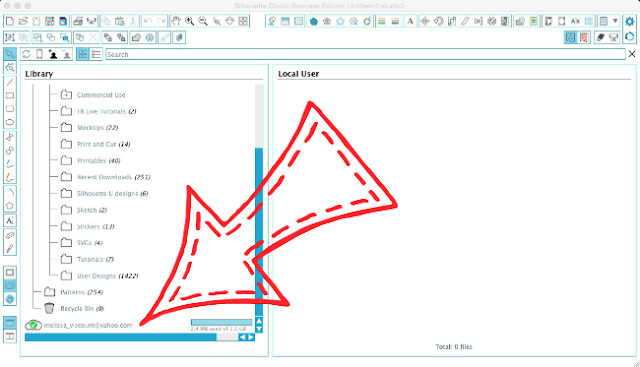
When you click on the Cloud folder it will expand and under "Recent Downloads" you will find your Silhouette Studio Design Store purchases and freebies.
If they are not there... don't panic! Right click on the cloud and sign out. Then sign back into the cloud and your new designs will download. The other option is to re-start Silhouette Studio and when you start it back up again, your designs should be there!
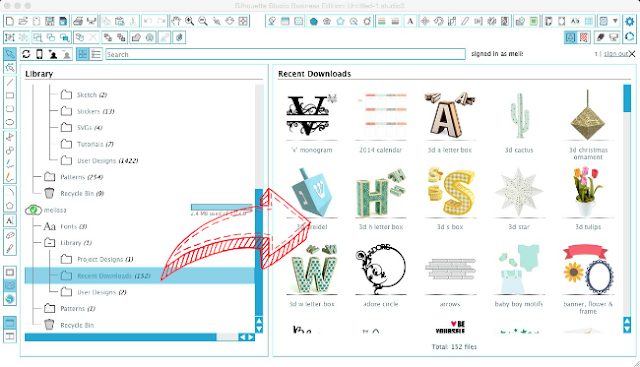
And of course don't forget that right now the 12 Days of Free Christmas designs is going on in the Silhouette Design Store - so head over and grab them!
Note: This post may contain affiliate links. By clicking on them and purchasing products through my links, I receive a small commission. That's what helps fund Silhouette School so I can keep buying new Silhouette-related products to show you how to get the most out of your machine!
Get Silhouette School lessons delivered to your email inbox! Select Once Daily or Weekly.










.png)




You just saved me! I was going crazy because all of my designs were gone! This blog post helped me get them back. THANK YOU!!
ReplyDeleteNo luck. My laptop was stolen and I tried all the tips and tricks giving, but all the freebees I received with the Curio does not sync.
ReplyDeleteWow, thank you sooo much!! It worked for me, even after getting a new computer and new email since the last time I used my Silhouette. I have all my designs and fonts back now, thanks to you :D Thank you again!!!
ReplyDeleteIs it possible to get unwanted designs to go away. Every time I delete them they come back when I open studio again
ReplyDeleteHi there! Check out this post: https://www.silhouetteschoolblog.com/2017/10/how-to-delete-silhouette-studio-library.html
Delete