The problem is sometimes the edit points A) won't appear 2) just won't connect. Fortunately, there is a really easy fix!
Let's say you drew a shape using the freehand or line tools.
It probably looks like the lines are connected...but if you zoom in really close there's a tiny, tiny space somewhere. If you double click to get the edit points to close the gaps, you can't.
The problem is the design is not a compound path.
The fix is simple! Select around the entire design. Right click and Make Compound Path.
Now because it's a compound path, you can double click the design and access the edit points. Note the red dots (which indicate breaks in the path). Simply click each one to close the break.
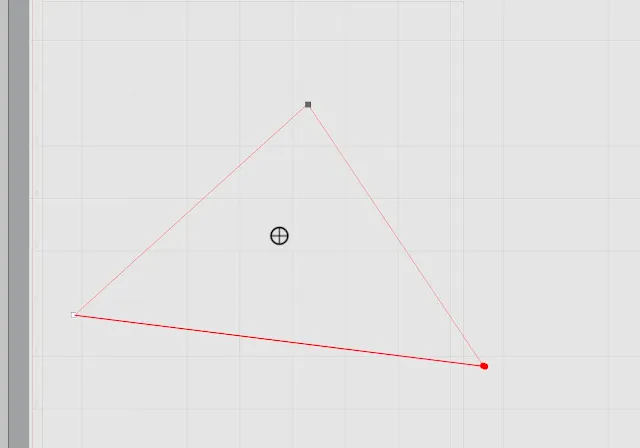
Once closed, the red dots will become gray square edit points...
Let's say you drew a shape using the freehand or line tools.
The problem is the design is not a compound path.
The fix is simple! Select around the entire design. Right click and Make Compound Path.
Now because it's a compound path, you can double click the design and access the edit points. Note the red dots (which indicate breaks in the path). Simply click each one to close the break.
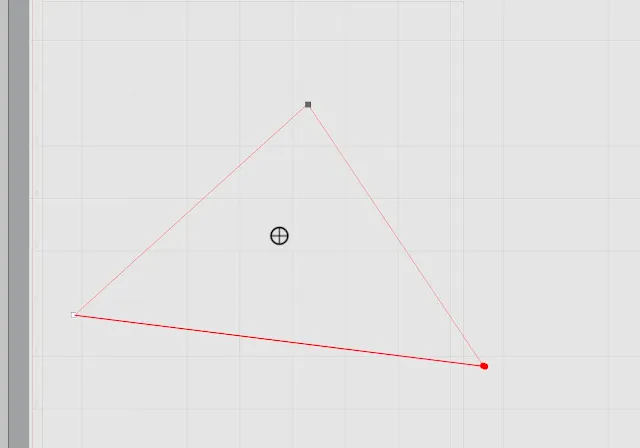
And once all of the edits points on the design are closed, it will be fillable with a solid fill, gradient or pattern.
Note: This post may contain affiliate links. By clicking on them and purchasing products through my links, I receive a small commission. That's what helps fund Silhouette School so I can keep buying new Silhouette-related products to show you how to get the most out of your machine!
Get Silhouette School lessons delivered to your email inbox! Select Once Daily or Weekly.









.png)




Akad Status in Hindi
ReplyDeleteAttitude Status in Hindi
Flirt Status in Hindi
Top Hurt Status in hindi
What about connecting two separate shapes that you are trying to make into one? You can't double click both to show the edit points. It usually happens when i have traced something.
DeleteWhat about connecting two separate shapes that you are trying to make into one? You can't double click both to show the edit points. It usually happens when i have traced something.
DeleteI've had to select the two shapes and make them a compound path. Sometimes I have to cut the shapes so I can then rejoin them.
DeleteOh this is soooo wonderfully helpful! Thanks!
ReplyDeleteThanks for all your information, Website is very nice and informative content.
ReplyDeletedefend your nuts 2 | happy wheels 3 | cat mario | bloons td
Excellent, I had that problem once and didn't know how to fix it!
ReplyDeleteIt took more than one try and it was not that easy but eventually it worked. I was not always seeing the MAKE COMPOUND PATH command and the red dots did not turn grey on the first click. I had to do a lot of moving around before they co operated.
ReplyDeleteI have found that in DE if I CLICK AND HOLD on ONE of the red dots, the two red dots will connect.
ReplyDeleteI have another design that I am working on now and this is not working AT ALL. I click the red dots and nothing happens. They stay red and will not close the gaps. Silhouette software is THE WORST. Sometimes I have to call and email them over and over to get the issue resolved because their own techs are clueless. Just keepin it real.
ReplyDeleteThank you! I'd been struggling with compound paths for a bit, your post was very helpful!
ReplyDeleteGreat tip! I've run into this problem several times. Thanks! Leslie
ReplyDelete