I'm not talking about knowing if you're using Silhouette Studio Designer Edition or Business Edition, I'm talking about the actual version number of the software you're running.
It's easy to find the Silhouette Studio version right from within the software.
Open up Silhouette Studio.
Click the "Silhouette Studio" menu along the top bar.
Then click "About Silhouette Studio."

This will open up a pop up window.
In that pop up window you'll find all the information about the current version of Silhouette Studio you are running. You can see here mine says "Silhouette studio Business Edition Release 3.8.88ssbe.
- The first thing you want to notice is the numbers: 3.8.88 is the version of Silhouette Studio
- 'ss' stands for Silhouette Studio so everyone will have that no matter what version you're running
- 'be' stands for Business Edition so you may or may not have that or "de" if you're running Designer Edition
Now that know you what version of Silhouette Studio you are running you can check it against the most recent version of the software on the Silhouette America software download page. This is helpful if you're wondering why you don't have access to the Silhouette Cloud (you're running a version of Silhouette Studio older than V3.7.212) or if you can't get your Silhouette CAMEO 3 to connect to Bluetooth (you're running a version of Silhouette Studio older than V3.8.088 or if your software says it's not compatible with your Silhouette Curio (you need to be running at least V3.4.427)
This will also help you troubleshoot if some of your Designer Edition or Business Edition features mysteriously disappear. For whatever reason sometimes Designer Edition or Business Edition gets de-activated and you'll just have to re-activate your upgraded software (definitely no reason to re-purchase).
Note: This post may contain affiliate links. By clicking on them and purchasing products through my links, I receive a small commission. That's what helps fund Silhouette School so I can keep buying new Silhouette-related products to show you how to get the most out of your machine!
Get Silhouette School lessons delivered to your email inbox! Select Once Daily or Weekly.



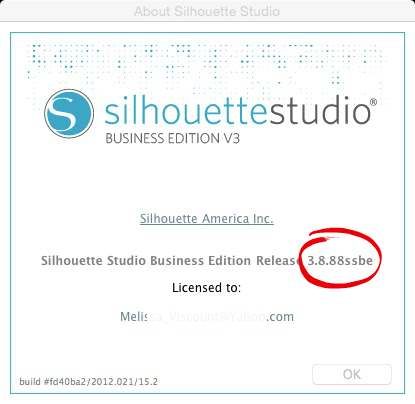
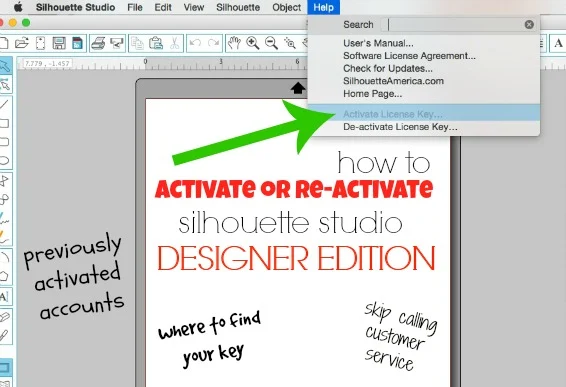



.png)




Does anyone know if there is a way to consolidate my silhouette library in one place - hopefully on my computer. I really am not happy with having things in two separate places
ReplyDeleteSharon, click on the "Help" tab then scroll down to the bottom and click on "About Silhouette Studio"
DeleteHappy Crafting!
My Silhouette software does not look like that at the top. I can't click on it and get the about. Maybe cause I use windows and not a mac.
ReplyDeleteclick on Help > About
Deleteyes me either they really should give directions for both users.
DeleteIf I click on Help at the top and choose "check for updates", it says no updates are currently available. If I follow your link to see what the current version is, the number is larger for SS, which I assume means mine is outdated. I'm running 3.7.206ssac (as of today 9/22/16), while the website link you suggested shows the most recent version available to be 3.8.088. That version update seems to have been targeted at those with the new Cameo 3, I'm using the Cameo 2. Should I still try to update? Thanks in advance!
ReplyDeleteA year ago I mentioned this issue to Silhouette America. Check for updates said no update was available, while there was a newer version available on the site.
DeleteSA's first answer: "Hello Patricia,
Thanks for your email. If you want to use the latest version you can download it directly from our website silhouetteamerica.com. This update is not critical and you don't have to do it if you don't want to. Please let us know if you have further questions."
Of course it was not the answer to my question. So, I sent this: "Well, I do know where to download the latest version from. My question was about Studio not recognizing there is an update available!"
SA's second and last answer: "Thanks for your email. The software will not usually say that there is an update so that is why we direct you to our website. We are currently working on fixing this issue. Please let us know if you have further questions."
As you can see, it's been a year that they are "fixing this issue"...
Suzannie, I had to close my Silhouette and I went to the Silhouette web site and then clicked on their udate button. It updated mine just fine that way.
DeleteHope this helps!
Happy Crafting!!!
Suzanne, I had issues with DE, posted the problem on Facebook (All Things Silhouette group). Did the same as you. "No updates available". Got a reply right away from someone in the group. Don't rely on that. Check your version, write it down, go to Silhouette America, and check the most current version there. Click update. Fixed my problem right away!
DeleteSuzanne, I had issues with DE, posted the problem on Facebook (All Things Silhouette group). Did the same as you. "No updates available". Got a reply right away from someone in the group. Don't rely on that. Check your version, write it down, go to Silhouette America, and check the most current version there. Click update. Fixed my problem right away!
DeleteI checked my version and it said 3.7.227. I updated my software and it still says 3.7.227. So I did what you suggested Constance and nothing changed. I even closed Silhouette and opened it again. I run on a MAC.
DeleteI recently downloaded the latest Studio version (and I use BE) and noticed another "bad change": the "enter" button does not deselect a selection anymore. We MUST use the mouse to deselect a shape or a text. This is really awful. I have commented on a previous post about the duplicate function that now keeps both shape selected. This is also not helpful. How can we report these "bad changes" to Silhouette America? E-mail? LOL. I've tried a couple of times. They answer anything but our real question and NEVER take any real action.
ReplyDeletePatricia, I have the same experience with Silhouette. I can email them with the most detailed information on whatever problem I'm having, and they never answer the actual question. I recently (3 weeks ago)emailed them with just a simple question (no problem), and haven't received ANY response.
ReplyDeleteFrustrating!
I really can't understand why do they leave us with no (reasonable) answers. Studio is a good software, but that needs adjustments. We, users, are the best ones to give proper feedback. Instead of listening to us, they seem to ignore us. What a pitty.
DeleteWhat I HATE about the new version, is that they removed the "Export Library" function. This is really bad, as I like to keep a back-up on an external drive, in case of a computer crash. Wrote them, and they acr like they never heard of it, and their bright idea is to save each design individually to the drive. Lots of fun with over 900 designs
ReplyDeleteMy version does not say Silhouette Studio on that bar. It only says "File" "Edit" "View" "Silhouette" "Object" and "Help".
ReplyDeleteI am wondering the same thing. Feeling a bit confused.
DeleteI am also not running a mac version so this was a very confusing post. Fortunately someone in the comments section described how to get this done in windows. (See Lizzerd's response on 9/22) I hope you can show both versions in the future.
ReplyDeleteShe may not have known that they were different because she runs a Mac.I'm very thankful for this website and their loyalty to helping all of us.
DeleteShe may not have known they were different because she runs a Mac. I'm just thankful for all the time, replys, and dedication to this website.
DeleteI updated to 3.8.88ssae. What does ae part mean. Also I followed directions for updating my library and now I have 2 libraries. One is titled local user and the other is my e=mail address with the cloud icon. How can I merge them?
ReplyDeleteI updated to the cloud. It was working fine. I opened up my software to complete orders. Now every time I try to open the library I get an error code. I am unable to use the software. I have unistalled, reinstalled. Still having trouble. I cannot access my library.
ReplyDeleteIf you have Windows, not a Mac- the ABOUT SIL STUDIO is located in the help menu. I did not know not to depend on the available updates feature. grrrr..... WHY SIL????
ReplyDeleteI just loaded version: 4.3.258...big mistake. The cutting is way off so I sent into calibrate my machine and all it does is cut a big X between the 1st and second blocks near the margins. What do I need to do to fix my machine>
ReplyDeleteWe will have an easier and faster time helping you if you email melissa@silhouetteSchoolblog .com
Delete