
First I'm going to tell you my seven favorite Silhouette Studio keyboard shortcuts, then I'm going to tell you where you can find the full list for both Mac and PC so you can check out all you're missing...
...and you'll see why some "shortcuts" I don't use at all. I mean who can remember Control + SHIFT + tap 'C' two times while standing on your head and hitting the 'X' key with the little toe on your left foot? Okay, okay so it's not that bad, but some of them are just too much for me!
Alright so here are my favorite keyboard shortcuts for Silhouette Studio:
"m" = turns registration marks on and off
"g" = show grid or turn off grid if it's on
"t" = starts a text box
Command + n = Opens blank new work area (MAC)
Control + n (PC)
Command + g = Group selected shapes (MAC)
Control + g (PC)
Control + z = Undo (MAC)
Control + z (PC)
Command + any arrow key = replicate shape directly next to, but not overlapping, original in the direction of the arrow (MAC)
Control + arrow key (PC)
Click on User Manual and type in the number for the very last page.
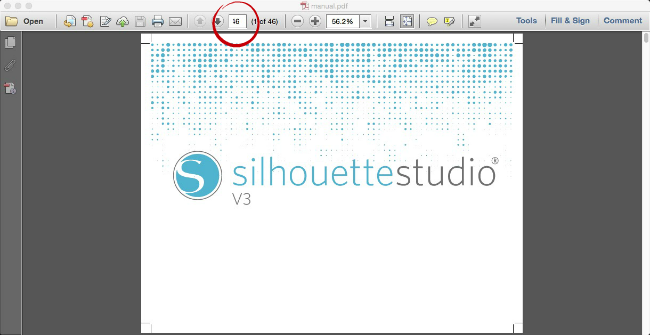
For me - the last page is page 46, but I believe depending on the version of Studio you have the exact page number could be different - but it is the last page!
And there you have it - a full list of Silhouette Studio keyboard shortcuts. It's a thing of beauty, isn't it?
Note: This post may contain affiliate links. By clicking on them and purchasing products through my links, I receive a small commission. That's what helps fund Silhouette School so I can keep buying new Silhouette-related products to show you how to get the most out of your machine!
Thanks for coming to class today at Silhouette School. If you like what you see, I'd love for you to pin it!

Get Silhouette School lessons delivered to your email inbox! Select Once Daily or Weekly.



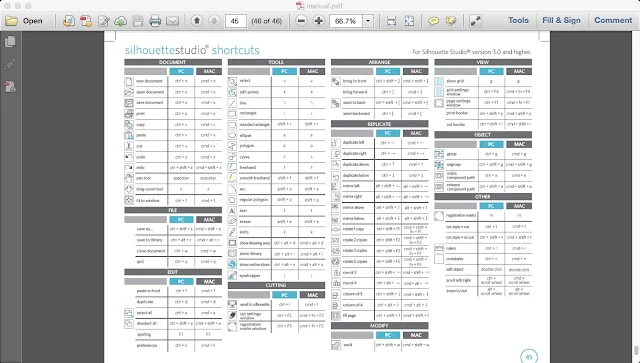




.png)




Thank you. Thank you. I never thought to go look for keyboard shortcuts, but will definitely use them if they exist.
ReplyDeleteI love keyboard shortcuts! There are several basic ones I use all the time & will be adding these to my favorites, too, especially the group & duplicate ones! Now off to print of the others so I can try to remember them.
ReplyDeleteThanks so much. When I had to upgrade to 3 I lost a few things that I knew shortcuts for. Had no idea that this was in the manual. I've printed it off so I can learn some of them. Can't thank you enough.
ReplyDeleteI need to read my manual! Thanks for this useful information! I've printed the last page. Now I just need to train myself to use these shortcuts! (My favorites that works for any software on a PC: Ctl+C=Copy; Ctl+V=Paste; Ctl+Z=Undo)
ReplyDeleteMerci Mélissa pour cette nouvelle information
ReplyDeleteamitiés de France
Thanks Melissa! I love keyboard shortcuts, but have never been able to find a list for Studio. I have stumbled onto a few by accident. I went through my manuals and I can't find this page! Any chance you could make it a full size download link? TIA PS love your page, don't know what I'd do without you!
ReplyDeleteI don't have that page, either. My manual says July 30, 2014, 7th Edition and it only goes to p. 38 (but at the top of the screen, it says, "manual.pdf (page 39 of 39)"--I can't get to a p. 39! I don't have designer edition; could that make a difference? Thank you!
ReplyDeleteOOOOMMMMGGGG!!!! You have just put so much more joy in my life! These shortcuts are the most awesome thing! This is going to save me so much time. Thank you so much for sharing. I know these have always been in the users manual, but to be totally honest...I have not ever looked at mine. SHHHHHH!
ReplyDeleteI knew about Ctrl + Z because it works in almost every program out there, but these others are wonderful. Thank you! Thank you! Thank you!
ReplyDeleteCTRL+ALT+R missing after latest update ...
ReplyDeleteBest shortcut to copy things to library :(
Worst thing is it zoom in\out very slow.
ReplyDelete