Hello Silhouette School Blog readers! I'm so honored to be able to share a guest post here today about the fun topic of font pairings! As Silhouette owners, we have all had to deal with "what font goes well with this?" at some point or another.

So I put together this list of font pairs that are readily accessible and will hopefully save you some time on your next Silhouette project. You can find most of these fonts for free from Font Squirrel, Google Fonts, or DaFont.com. Once you download the fonts onto your computer and then install, the next time you open Silhouette Studio they'll be in your font list! Remember, new fonts won't show up if you have Silhouette Studio open while you download and install the fonts.
Just so we're all on the same page, I'll be talking a bit about "Serif" and "Sans-Serif" fonts throughout this post. "Serifs" are what you call the little feet on the ends of some of the letter forms. Fonts like Times New Roman have serifs. "Sans" means "without". So a Sans-Serif font is a font without serifs! Picture something like Arial or Helvetica.
You'll notice as we work down the list of examples that contrast is important. This is the key to great font pairings. Fancy, swashy fonts pair with simple, clean ones. Serifs pair with Sans-Serifs.
Sometimes one font family will have multiple weights and thicknesses like a "black" version that pairs great with its accompanying "Regular" or "Thin" version. So it's entirely okay to just use one font family in a pair if it has lots of weight choices. You can't go wrong doing that...the font designers planned it that way. Now, on to the good stuff!
This first layout uses a new favorite of mine called Oswald. I seem to turn to Oswald a lot lately in my designs. It's simple and looks great in all caps. It's elegant in its simplicity and not bulky at all. And the effortless curvy-ness of Satisfy contrasts perfectly with it.
I was channeling my inner romantic when I made this "Mr. Darcy" layout! The script font is Yellowtail and has an understated paintbrush vibe going on. It's bold, but casual. Aleo is a reader-friendly serif-font that pairs well with it. Remember Serifs are the little feet at the ends of some of the letters? These are popular for lots of text, like in books. It would be hard to read Yellowtail on a whole sentence, I think, but it's perfect for a short headline. Aleo would work in paragraphs as well as just a one-liner.
This one I planned as an anniversary card/invitation then afterwards it made me think of an album cover. This pairing uses a clean, contemporary fave of mine, called Josefin Sans. The plain lines and short stature of the sans-serif Josefin look great next to the very tall, thin, and almost crowded appearance of Voga, which is a serif font.

I don't think I've ever used Amatic Small Caps in a design before but now that I tried it out, I can think of a dozen cute projects to use it in! It's tall and thin and friendly and the irregularities make it look hand-drawn. It reminds me of willow branches, so seemed just right for the word "spring". The thickness is very similar to the accompanying Montserrat Light so you might be hesitant to put them together, but it works because the spirit of the font is so different. Amatic is fluid and fun and just right for a brand font. Montserrat is business-like and serious (but still stylish) which was perfect for the reference to this fake shops' actual product description - Handmade Silver Jewelry. The whole pairing invokes a feeling of trust.
Since I like Montserrat so much, here it is again! But this time it's Regular weight instead of Light. I think at this weight it looks a little more informal, but still trustworthy. It states very simply that this is a bakery and confectionery, and that leads into the fanciful feeling that Berkshire Swash invokes in the words "Sweet Shoppe". I would totally buy some candy from this shop, wouldn't you?

Allerta Stencil is a fun font that made me think of street art - the kind where you spray paint a stencil on the wall really quickly and then run away. You do that all the time right? LOL! Kidding of course. But it was a fun choice for this pairing while still maintaining a contemporary and easy-to-read feeling. You could find dozens of other fonts that look punk-rock too but are more loose and artsy and they'd probably pair equally well with Josefin Sans which I'm using here again on the copy below. Between Montserrat and Josefin, you'll never be lacking in a simple sans-serif to pair with your other wilder fonts
I chose to use italic on Libre Baskerville for this pairing because it just felt more balanced to me, but non-italic would work too. Sometimes you just have to trust your instincts :-) Alegreya as a whole isn't that interesting of a font, but I just loved the ampersand. Ampersands are so much fun, I've done entire art series just featuring them alone! This is a great example of a pairing where both fonts have serifs, unlike some pairings above where I put serif and sans-serif together. The addition of the italics as well as the difference in size and spacing on these provided just the right amount of contrast for this design.
If you liked this post you will love Sarah's FREE Email Course: 7 Days to Better Etsy Images so head on over to sign up!
Note: This post may contain affiliate links. By clicking on them and purchasing products through my links, I receive a small commission. That's what helps fund Silhouette School so I can keep buying new Silhouette-related products to show you how to get the most out of your machine!
Thanks for coming to class today at Silhouette School. If you like what you see, I'd love for you to pin it!

Get Silhouette School lessons delivered to your email inbox! Select Once Daily or Weekly.




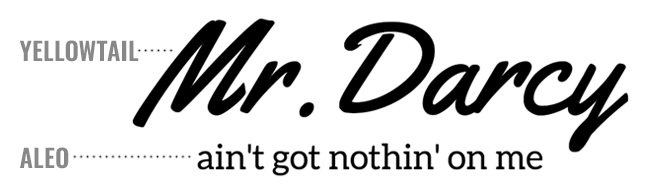







.png)




Great tips on pairing fonts! This is something I always struggle with.
ReplyDeleteGreat information! Thank you so much!
ReplyDeleteThanks for you information on pairing fonts. However, I can't figure out how to download google fonts. I believe Satisfy, Berkshire Swash and Allerta Stencil.
ReplyDeleteThank you so much. The video helped me find the download key. Love the fonts.
DeleteRobyn and cdeasey, I'm so glad you liked the post! Fonts are so much fun :-)
ReplyDeleteJoannS - here's a link with instructions on how to download and install Google fonts. I hope that helps! http://www.labnol.org/software/google-fonts-on-computer/19780/
Thanks for this post! :) I will use this guide for making our quotes next time!
ReplyDeleteYamini, that makes me so happy to hear this will help you! Good luck with your future quotes :D
ReplyDelete