What's even more exciting is among the freebies are a sketch font, a rhinestone design, a sketch design, a print and cut, and a 3d paper craft. Are you drooling yet! I'm so stinkin' excited I can barely type...so just look!!
Sketch fonts are my absolute favorite and in all the time I've been blogging about Silhouette I have NEVER seen one offered for free! Grab it and then learn how to use it here and then learn why I love it here!
You'll also there are some designs that have a blue ribbon - those are additional designs that can be yours for free if you meet certain criteria such as 'free with the purchase of one design from the Silhouette Design Store' or 'free with the purchase of a design from the 'Christmas' category'. Just click on any of those designs and open them to see the criteria.
Now how do you find all of these free designs in the Silhouette Design Store? All you need to do is go to the online store and sign in. Along the very top of the site, click the 'Free Designs' tab.
Add each of the freebies to your cart by clicking the cart button on the bottom right of each design thumbnail.
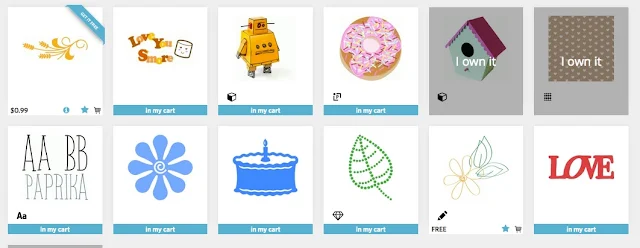
Then click on the shopping cart icon at the top right of the screen to go to your shopping cart. All of your designs will be listed and at the bottom of the page you can click "checkout."
The next time you open Silhouette Studio all of your designs should begin downloading automatically. If they don't start automatically, click File > Download Pending Orders.
So in other words...Happy Thanksgiving, Merry Christmas, Happy New year...happy everything!
Note: This post may contain affiliate links. By clicking on them and purchasing products through my links, I receive a small commission. That's what helps fund Silhouette School so I can keep buying new Silhouette-related products to show you how to get the most out of your machine!
Thanks for coming to class today at Silhouette School. If you like what you see, I'd love for you to pin it!

Get Silhouette School lessons delivered to your email inbox! Select Once Daily or Weekly.











.png)




I went to get my Free downloads and it charged me for them... It said Free at check out so I emailed them to find out why I was charged for FREE downloads so hopefully they credit me back.
ReplyDeleteI have the"freebies" in my cart and it wants to charge me too. Let me know what you hear.
DeleteThis comment has been removed by the author.
ReplyDeleteHi Melissa, I've signed in and out and rebooted, etc. However, I do not get that band at the top of the screen. Screen Shot 2015-11-25 at 9.07.28 AM....well, I guess I can't show you the screen shot.. any suggestions?????
ReplyDeleteWas excited about the free 12 cutting files, but I can only get the weekly freebie, can we in Scotland not get these?
ReplyDeleteSelect black stripes at top left hand side of screen this will offer you a new menu which includes freebies.
DeleteMany thanks, the black stripes worked, never even noticed them before
DeleteIt appears you have to buy a design to get one free....at least that's what I saw when I clicked on the free designs.
ReplyDeleteThanks for the heads-up. My only comment would be to go to the store through your Silhouette machine, don't do it from the web. I had to individually recover all twelve designs I just ordered on the website. It said it had downloaded them, but there was no way I could find them when I opened the Silhouette software.
ReplyDeleteIs there a less clumsy way that doesn't involve "recovering"? I know you only are allowed three recoveries.
I download mine (including the weekly freebie) using my ipad. They then just sit in my account until I open Silouette on my laptop. Then I go to 'file', then click on import pending orders.
Delete