
I'm still away enjoying another day in beautiful Paris. While I do...I'm happy to welcome Carol from Extreme Cards and Papercrafting who will be schooling you today on how to make a unique window pop up card. I'll let Carol take it from here!
***
Pop up cards are a favorite subject on Extreme Cards and Papercrafting. This particular window frame style card is endlessly versatile. Once you have created the basic frame, you only need to swap out the center design to make an entirely new card!
Today I am showing you a card made from a dingbat font. Since I can't draw for beans, I appreciate the variety of clip art available from free fonts. (Be sure to read and follow the terms of use on any font you use, as a courtesy to the designer.)
We are going to construct the pop up card in three stages: first the center design, then the pop up window frame, then the outline to cut the card to its finished size.
Creating the Center Design
The first step is to choose and clean up the center design.
Choose a center design (1). For this sample card I chose the letter N from the dingbat font Eller.
We want to change this from a thin frame of a dog with eyes that are "floating in the air" to a solid dog, with the eyes and nose cut out.
Select the dog. Release compound path (2).
Draw a nose with the circle tool, using the existing nose as a guide (3).
Grab the inner tracing of the dog. If you can't grab only the inner path, try re-selecting the dog, make compound path, and then release compound path again. Drag the inner tracing out of the dog and delete it.
Select the dog, eyes, and nose and make compound path (4).
Draw a 4" square (5).
Move the dog into the square. Resize the dog by dragging the corners until parts of the dog overlap the square at the sides and the bottom. (6)
Drag the top of the square down until it barely overlaps the top of the dog.
Make a 0.5" corner offset of the rectangle. (7)
Select both rectangles, but not the dog, and make compound path.
Select everything and weld.
Drawing the Pop Up Card Frame
The second step is to create the pop up frame.
Draw a rectangle 1" tall, and wider than the frame.
Align the bottom of this rectangle with the base line of the center design (8).
Draw two 0.5" long lines, and place one on each side of the dog frame, aligned with the top of the 1" rectangle, and just touching the dog frame. (9)
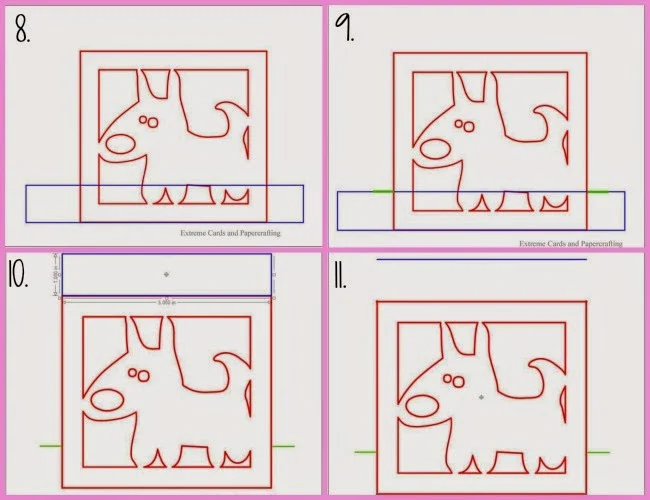 Move the long skinny rectangle up, aligning its base line with the top edge of the the dog frame. Resize the width to exactly fit on top of the dog frame. (5" x 1") (10)
Move the long skinny rectangle up, aligning its base line with the top edge of the the dog frame. Resize the width to exactly fit on top of the dog frame. (5" x 1") (10)Break the path at one of the bottom corners of the long rectangle (Double click to get edit points > break point). Move the released points apart and delete each point. Delete the remaining point at the other bottom corner. The top line remains. (11)
Break path at one of the top corners of the dog frame. Drag the vertical line of the dog frame to meet the top line. Repeat with the other side of the frame.
Break path at the bottom two corners. Release compound path.
Create the Card Outline
The third step is to draw the finished size outline.
Draw a rectangle, with the right and left edges aligned with the outer ends of the little horizontal lines, and the bottom resting on those same lines. The top should be 1/2" to 1" above the top of the frame. The top line placement doesn't have to be exact. Err on the side of making it a little taller as you can always trim off any excess (12).
Duplicate the rectangle and move the duplicate down so its top edge is aligned with the little horizontal lines. (13)
Now draw a large rectangle, following the outside edges of these "guideline" rectangles. This is the card outline. (14)
Delete the two guideline rectangles (drawn in 12 & 13).
Cut the Card
The last step is to set the perforated lines.
From the cut style window, select and set to perforate the three long horizontal lines, two at the top and one at the bottom of the dog rectangle. Also set to perforate the two small horizontal lines on either side.
Resize the card to fit your needs, remembering that adding a backing card will add about an inch in width and a half inch in height to the finished size.
Save and cut.
Fold and finish the card using the hints from this post.
Here are some other cards I've made using this technique.
Halloween Ghosts Window Pop Up Card
Christmas Ornaments Window Pop Up Card
Doves and Tree Window Pop Up Card
Owl and Bats Window Pop Up Card
Sun and Grid Window Pop Up Card
Bunnies and Trees Window Pop Up Card
Note: This post may contain affiliate links. By clicking on them and purchasing products through my links, I receive a small commission. That's what helps fund Silhouette School so I can keep buying new Silhouette-related products to show you how to get the most out of your machine!
Thanks for coming to class today at Silhouette School. If you like what you see, I'd love for you to pin it!




.jpg)
.jpg)
.jpg)

.jpg)




.png)




This is awesome! More card tutorials please.
ReplyDeleteWOW! Thanks so much for this! Got to try!
ReplyDeletePop-up cards have been top on my list of things I wanted to do from the minute I decided to buy my Cameo, and I haven't known where to start. This post, especially the step-by-step pictures, helps so much to visualize the process. The simple design helps to understand the geometry of the thing, so that you can carry those ideas on toward more and more complex cards.
ReplyDeleteThanks so much for the tutorial! Now I'm off to your blog--I'll never catch up on my blog reading with so many great guest posts here, but it's a good kind of problem to have :)
Pop-up cards have been top on my list of things I wanted to do from the minute I decided to buy my Cameo, and I haven't known where to start. This post, especially the step-by-step pictures, helps so much to visualize the process. The simple design helps to understand the geometry of the thing, so that you can carry those ideas on toward more and more complex cards.
ReplyDeleteThanks so much for the tutorial! Now I'm off to your blog--I'll never catch up on my blog reading with so many great guest posts here, but it's a good kind of problem to have :)
Confidence is good. Confidence gives us the power to act on our convictions, have faith in ourselves or in others, and take action. Over-confidence however, means that we may be too ready take action, and take unnecessary risks. buy essay paper online
ReplyDeleteI'm upbeat to welcome Carol from Extreme Cards and Papercrafting who will be educating you today on the most proficient method to make an one of a kind window pop up card. custom essay writing service
ReplyDeleteIn case you need to check military resume writers reviews, here is the link to find them out. It will help you a lot applying to a new military job position.
ReplyDeletelevel تسليك مجارى بالرياض
ReplyDeletelevel تسليك مجاري بالرياض
افضل شركة تنظيف بالرياض
تنظيف شقق بالرياض
تنظيف منازل بالرياض
شركة غسيل خزنات بالرياض
افضل شركة مكافحة حشرات بالرياض
رش مبيدات بالرياض
شركة تخزين عفش بالرياض
تنظيف مجالس بالرياض
تنظيف فلل بالرياض
شركة تنظيف بالرياض