 Halloween and fall crafts have completely taken over my craft room the last few weeks!! Apparently, I'm not the only one because as you'll see later in the post my buddies form the Silhouette Challenge group are in full on fall mode, too.
Halloween and fall crafts have completely taken over my craft room the last few weeks!! Apparently, I'm not the only one because as you'll see later in the post my buddies form the Silhouette Challenge group are in full on fall mode, too.I've been knee-high in witch boots for weeks! I purchased a few Halloween buckets at Target's Dollar Spot this year to personalize for the kiddos and their friends.
Long before I had the buckets I had a reader request asking how one would go about making something just like this. It looks complicated. It looks like a whole lot of layering. It's actually not. Whether you want to go out and purchase all the design pieces (there are a few similar designs in the Silhouette Online Store), the entire design or do a trace in Silhouette Studio is up to you. I can tell you that I found a pair of witch legs clipart, traced and then modified the design to make the boots higher and add the buckles (just a square with an internal offset).
When I'm working in Studio I like to fill each piece of my design with the color of vinyl or paper on which it will eventually be cut so I can see how it will all come together. It's hard to visualize the finished bucket when my design looks like this ...
BUT when I fill in the design elements with the fill color tool (in blue along the top tool bar below): boots with black, the legs with a purple polka dot pattern (one of those standard in Studio's pattern folder), and so on it all comes together! You'll notice there is NO reason to layer all those white polka dots on the legs because you can get patterned vinyl from places like Expressions Vinyl and My Vinyl Direct.
The font - because I know I'm going to get questions is - Janda Style Script from PicMonkey. I typed it out in Picmonkey, saved it and then brought it into Studio to trace then added a .015 offset to thicken it up just slightly. For more on using PicMonkey designs in Silhouette Studio click here.
I arranged all of the pieces on my virtual mat in Studio (left). Then I placed all of vinyl on my cutting mat (right) being sure the correct colors were placed in the correct grids. This is another reason those fill colors come in handy. For an in-depth tutorial on cutting several colors and designs at once click here for a tutorial.
I cut all of my pieces at once.
Once everything was cut, I was in business. I layered the buckles on the boots using the 'eyeball method.' ;) Clear transfer tape is key!
I then use transfer tape to place the witch legs on the bucket, then the boots and finally the name. That's seriously all there is to it!
Now I will tell you that the vinyl, even the 651 permanent/outdoor vinyl, didn't love the glitter buckets. So to ensure the vinyl wasn't going anywhere, I put a layer of gloss mod podge over the entire design making sure that the edges were sealed down.
The mod podge dries clear...and quickly.

Aren't these so stinkin' cute? I made a few different designs since I thought the witch legs might not go over so well with the boys.
Want to Check Out More Halloween-inspired Silhouette Projects?
My Silhouette Challenge buddies and I are all sharing projects on our blogs today, so peruse the projects below for a wealth of Silhouette inspiration!
1. Create & Babble // 2. Lil Mrs. Tori // 3. unOriginal Mom // 4. Zanaree // 5. The Kim Six Fix // 6. One Dog Woof // 7. Cupcakes & Crowbars // 8. Living My Given Life // 9. Architecture of a Mom // 10. Put A Bird On It // 11. Just Add Paper // 12. Weekend Craft // 13. Silhouette School // 14. Minted Strawberry // 15. My Paper Craze // 16. McCall Manor // 17. Chicken Scratch NY // 18. Mama Sonshine // 19. Creative Ramblings // 20. From Wine to Whine // 21. Please Excuse My Craftermath... // 22. Dragonfly & Lily Pads // 23. The Thinking Closet // 24. Simply Kelly Designs // 25. Sandpaper & Glue //
Note: This post may contain affiliate links. By clicking on them and purchasing products through my links, I receive a small commission. That's what helps fund Silhouette School so I can keep buying new Silhouette-related products to show you how to get the most out of your machine!
Thanks for coming to class today at Silhouette School. If you like what you see, I'd love for you to pin it!





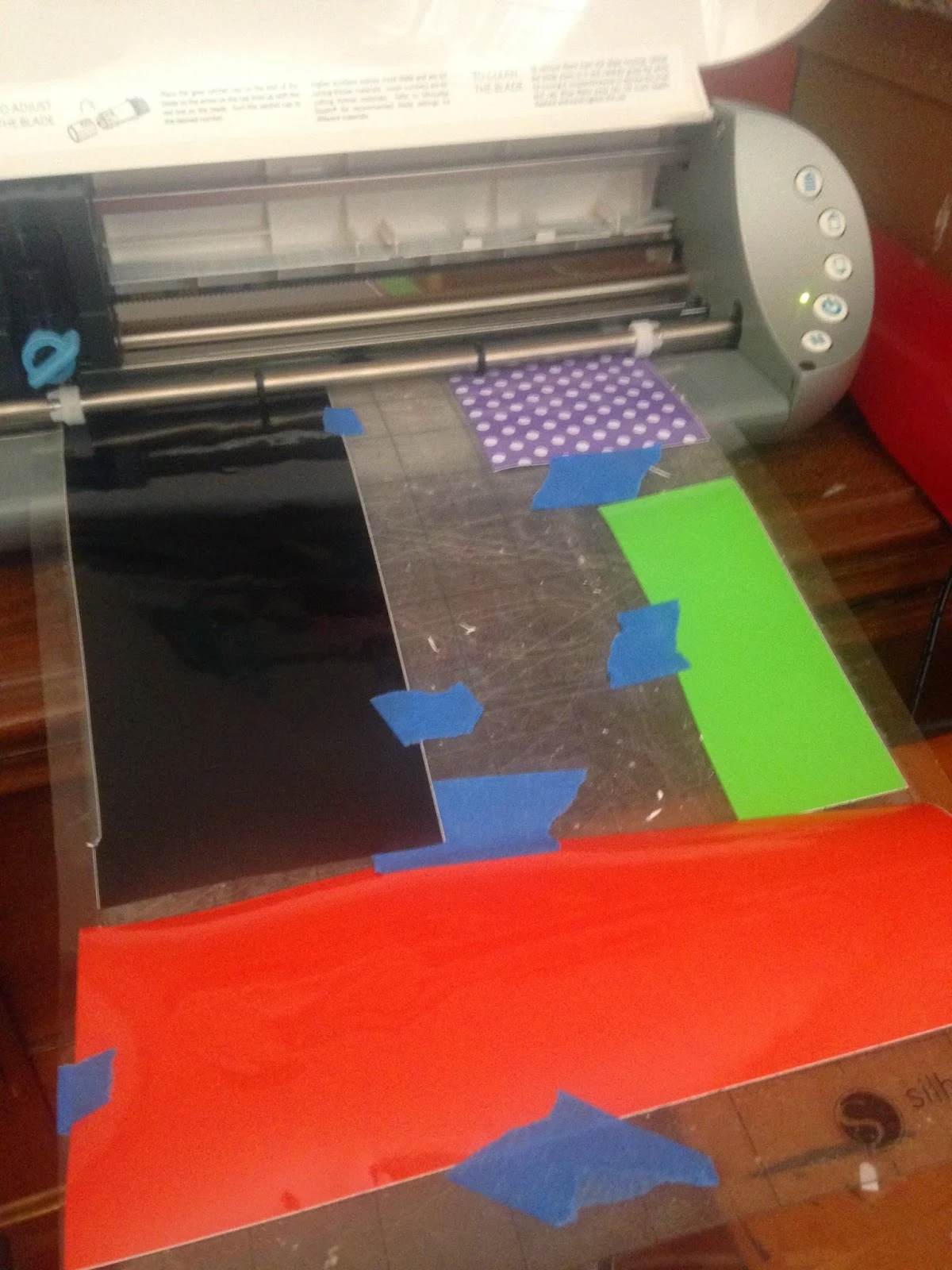
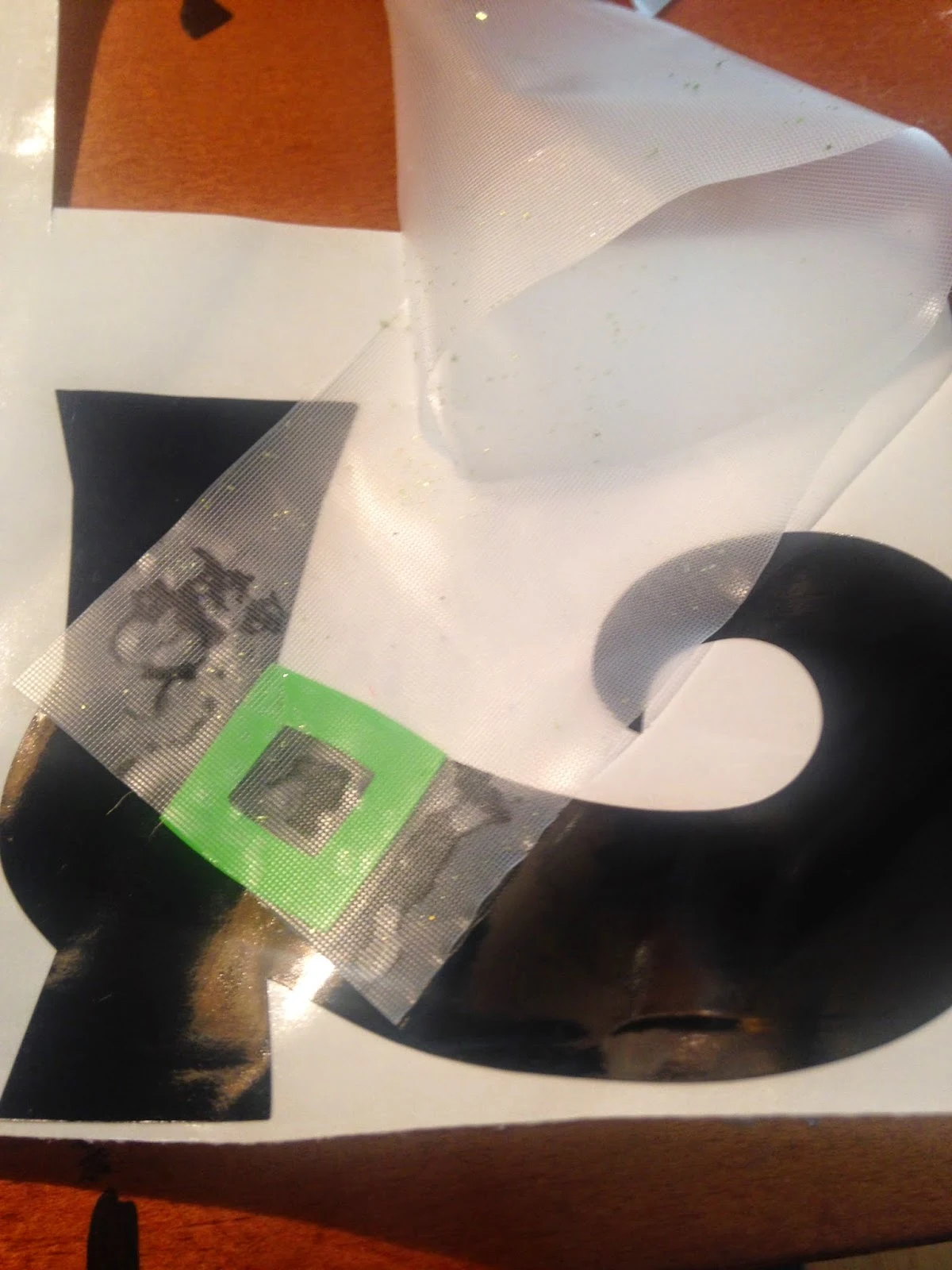







.png)




ReplyDeletehappy halloween 2015 quotes Ideas
halloween quotes and sayings funny
halloween date 2015 in usa uk
when is halloween 2015 date
Where did you find
ReplyDeleteWhere did you find your buckets?
ReplyDelete2015 halloween scary makeup pictures for mens women kids
ReplyDeletehalloween 2015 make up ideas to look like scary zombie
zombie make up ideas for halloween 2015
dead zombie horror scary make up ideas on halloween 2015
best halloween 2015 homemeade costume for kids
best 5 halloween 2015 homemeade costume dress ideas for kids
awesome 5 halloween 2015 homemeade costume dress ideas for
kids
best halloween day 2015 costume ideas for men in party
best halloween day 2015 costume ideas for women in parties
best halloween day 2015 costume ideas for kids in parties
top halloween day 2015 costume ideas for men
Happy Halloween Day images pictures 2015
Halloween 2015 facebook cover photo ideas
Happy Halloween facebook profile photo ideas
happy Halloween 2015 photos
Happy Halloween 2015 wallpapers
Happy Halloween 2015 images
Happy Halloween 2015 pictures
Happy Halloween Images Free Download
Happy Halloween pictures Free Download
Best selling Self Balancing scooters
ReplyDelete
ReplyDeleteHappy thanksgiving quotes
whens thanksgiving 2015
thanksgiving 2015 calendar
when is thanksgiving 2015 usa
happy thanksgiving quotes 2015
short thanksgiving quotes
famous thanksgiving quotes
thanksgiving quotes funny
thanksgiving wishes quotes
religious thanksgiving quotes
cute thanksgiving quotes
thanksgiving quotes inspirational
thanksgiving quotes for kids
thanksgiving sayings quotes
thanksgiving quotes for friends
thanksgiving funny quotes
charlie brown thanksgiving quotes
thanksgiving thoughts quotes
good thanksgiving quotes
humorous thanksgiving quotes
thanksgiving quotes business
funny happy thanksgiving quotes
christian thanksgiving quotes
inspirational thanksgiving quotes
thanksgiving quotes for clients
thanksgiving quotes and sayings
ReplyDeleteMerry Christmas Wishes, Quotes, Messages 2015
Happy New year 2016 best sms, wishes, quotes
Merry Christmas and Happy New year 2016 sms, wishes, sms,
Happy Merry Christmas Wishes 2015
Unique Merry Christmas Wishes SMS 2016
Best Merry X mas wishes quotes with images 2015
Happy Merry Christmas Images 2015
Merry Christmas Images with Saying in HD
Merry Christmas HD Celebration Images
Happy New Year 2016 Wishes
Best happy New year wishe with images
wishes for happy new year 2016
Happy New Year 2016 HD Wallpapers
Happy New year wallpapers for free download
Happy New year 2016 hd wallpapers with saying
Semoga sukses gan, silahkan kunjungi juga website kami:
ReplyDeletehttp://obatkelenjartiroid.utamakansehat.com/
http://pengobatandarahtinggi.greenworldglobals.com/
http://obatpenyakithernia.utamakansehat.com/
http://obatinfeksitelinga.utamakansehat.com/
http://obatkista1.utamakansehat.com/
http://obatbatuginjal.utamakansehat.com/
http://obatkelenjargetahbening.utamakansehat.com/
http://obatasamurat.utamakansehat.com/
Happy Gurpurab
ReplyDeleteHappy Gurpurab Images
Gurpurab
Happy Lohri
Lohri Wishes
26 January Speech in Hindi
THIS IS 2016 MAN click here new yr 2016
ReplyDelete
ReplyDeletewww.starsports.com t20 world cup 2016 live streaming
ICC T20 World Cup 2016 live streaming on starsports.com
cricket world cup 2016 live streaming on www.starsports.com
starspots.com 2020 world cup 2016 live streaming
twenty20 world cup 2016 live streaming
t20 world cup live streaming 2016 on www.hotstar.com
ReplyDeleteICC T20 World Cup 2016 Live Score
www.cricbuzz.com ICC T20 World Cup 2016 Live Score
check icc t20 world cup live score
t20 world cup 2016 live score check on www.cricbuzz.com
t20 world cup schedule live streaming on starsports channel
ICC T20 World Cup 2016 HD 1080p Live Streaming
this blog is really helpful. i found very interesting things here. i HAVE FOUND THE ANSWER OF MY SOLUTION HERE.
ReplyDeleteFan Movie Review
www.bookmyshow.com Fan Movie Advance Ticket Booking
Fan Movie Rating
Fan Movie Public Response
Fan Movie Critics
Fan Movie Story
Book Online Fan Movie on www.bookmyshow.com
Fan Movie Budget
Fan Review
Fan Rating
Fan Advance Ticket Booking on bookmyshow.com