Well, my friends there are a few different reasons and a few different ways to fix this problem. Some of them are honestly just silly and others are more time consuming than anything else.
Registration Mark Error: Marks Not Printed or Only Partially Printed
Did you remember to actually turn on the registration marks before your printed? In other words, they are on in Silhouette Studio and are also printed on the sheet, right? You can turn on the registration marks by pressing "M" on the keyboard or by going to the Registration Marks tab of the Page Setup window and choosing "Type 1".Check to make sure the complete registration marks are actually being printed.
If the Page Size in the Page Setup Panel is NOT set to "Current Printer" the right registration mark will be positioned too far to the right and the bottom mark will be too low - as in the screen shot above - which puts them outside of the safe print area. They will not print, or not print completely, which will cause an error.
The correct page set up is with the Page Size set as "Current Printer".
Registration Mark Failure When Registration Marks Are Printed
If the registration marks are printed on the paper and are printed completely, but are still not being detected there are a few more things to check.You may be using the wrong type of registration marks. Almost all users will need to use Type 1 registration marks. If you use Type 2 with a Silhouette CAMEO, CAMEO 2, CAMEO 3, Curio or Portrait 1 or 2 you will get a Registration Mark error.
Are the registration marks on the print sheet positioned on the Silhouette cutting mat the same way they are in Silhouette Studio? Hold your paper exactly like you see it on your monitor and that's how you want to feed it into the machine.
Are you working in an area with low light? Flipping on an extra light or even shining a flashlight on the registration marks has been enough to get my machine to find the marks.
Is your paper heavily patterned? If the paper on which the registration marks is patterned it may be tough for the machine to actually find the registration marks. A little tricks is to actually trace over the registration marks with a sharpie marker so they are more easily detected by the machine.
Are you loading the mat correctly? If you load the mat too far to the left or right the machine may be looking in the wrong spot for the registration marks. This can cause it to fail when trying to detect the marks.
If your issue is that the machine is finding the registration marks, but not cutting along the edge of your design and is the same distance away from your design through the entire page you need to recalibrate the alignment.
Note: This post may contain affiliate links. By clicking on them and purchasing products through my links, I received a small commission. That's what helps fund Silhouette School so I can keep buying new Silhouette-related products to show you how to get the most out of your machine!
Thanks for coming to class today at Silhouette School. If you like what you see, I'd love for you to pin it!





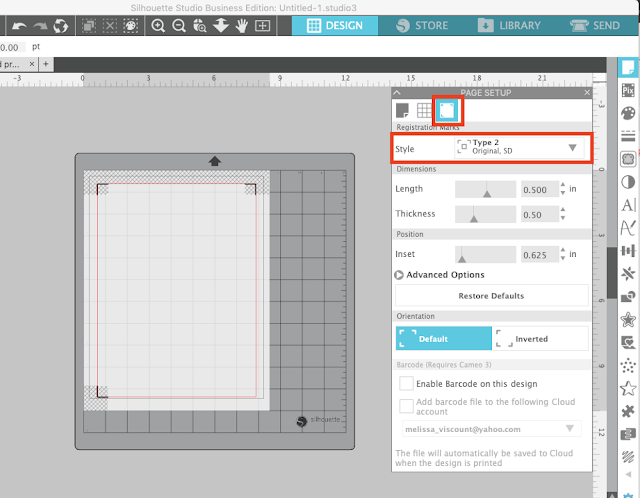












.png)




I like to use FedEx sheets (they're free) for print and cut labels; however the margins include their logo. I have been somewhat successful with covering their print with white out tape. It doesn't work all the time. I've tried to cut the print off so the Cameo wouldn't be confused, but that didn't work either. Any suggestions?
ReplyDeleteMELISSA! YOU SAVED MY LIFE! I've been going crazy trying to understand why it couldnt find my registration marks and as you said I flashed my flashlight on it and BAM! are you kidding me?? OMG it worked! THANK YOU THANK YOU THANK YOU A MILLION TIMES!!!!!!!!!!!! xoxoxoxox
ReplyDeleteBeen sitting here for half an hour trying to get the dang thing to register. I finally Googled it, took your suggestion to move the paper over a bit, and BAM! It cut right away. Thank you for saving my day!
ReplyDeleteThank you for your hints. Unfortunately I still find this a come see/come saw problem.
ReplyDeleteI have what looks like a down-rev model without buttons and a small LCD rather than the touch LCD on the latest model of Cameo. (I purchased mine about 4 months ago or so)
I'm running the latest version of Silhouette Studio Designer edition.(3.3.451ssde)
I'm using Glossy printable adhesive backed vinyl.
I'm printing out on a 12X19 sheet using a cannon IP8720 with the registration marks. In my design file I restored the registration marks to the default values (0.625 from the top, left,right and 1.024 from the bottom with a 0.020" line width)
I'm loading the media without a mat.
Registration requires many retries.Sometimes I cycle power to the machine and sometimes I unload the vinyl, and sometimes I close and relaunch the program, and combinations of these. Eventually I seem to get it to work but this is really unacceptable reliability.
Once it is registered 90% of the time everything cuts within an acceptable tolerance. I've seen registration succeed but the boxes that are cut turn out to be parallelograms and the vinyl is not slipping. Instead of cutting from X0,Y0 to X100,Y0) it cuts (X0,Y0 to X100, Y10).
I've seen designs that would not register when loading just the media but when using a mat they register just fine (12"X12" design).
I've calibrated both the printer and the Silhouette Cameo and printed both from the design software I'm using (Visio) and the Silhouette Studio SW. Registration a little more reliable printing the image from Silhouette but still requires many retries.
Same problem for me with hi-gloss paper. I set it to "glitter cardstock" and used the light off my iphone (shining it top down on the machine as it tried to register the marks). Did the trick!
DeleteI received a response from Silhouette support
ReplyDelete"The errors you are running into are likely due to the material and method of loading. The registration marks will only detect when you are loading materials on the cutting mat, and using the Load Cutting Mat option. Additionally, the optical registration of our machine has difficulty with glossy materials. We would suggest applying white address labels to the corners of your material prior to printing. This will prevent the confusion that your machine has been experiencing."
So what this means is that there is a limit to the size of anything printed to 12"X24" (the largest Matt available) and there are extra processing steps and materials necessary when printing glossy vinyl. I'm a little concerned how my printer will handle the change in thickness of the material.
This is just the info I needed! I am trying to print and cut wedding invitations on shimmer paper. The sharpie trick did not work for me, but shining a flashlight on the registration marks as the Cameo was reading them did the trick! Thank you!
ReplyDeleteThanks for this blog. I tried all these things and even restored to factory settings. Then I thought, maybe me printing out in draft quality (so as to save on ink, thinking i'm being smart) is the problem. Well, duhhh, when I printed back in normal quality it started registering again. Which makes sense when considering the flashlight trick, it wasn't seeing the ink!
ReplyDeleteregistration marks are printed in the right direction, paper is plain white cardstock, lighting is excellent with a light directly above the cameo, mat is loaded correctly. Still no go! The machine doesn't even look for the marks. Now what???
ReplyDeleteI am having an issue where I load my paper (sticker paper) on the mat into the cameo. When I hit send to silhouette, the machine moves just a fraction of an inch and it stops and registrations fails. I haven't been able to cut in a couple days, and I can't figure out the problem. Do you have ideas? I have taken the paper off and repositioned it. Restarted both the computer and silhouette. I even put the paper on the other end of the cutting mat and feed it in correctly so the registration mark were the same as the computer screen.
ReplyDeleteI cannot get it to look for the registration marks. It just moved a bit and fails.
I had the same problem and I fixed it by putting a bright light on both the front and back of the cameo - the mat fed in and BINGO it registered immediately. My cameo (in the back) had a wall behind it and apparently the shadow made it impossible for the registration marks to be seen. I read the tip above and gave it a shot and it worked. :)
DeletePeggy I am having the exact same issue.. I have tried everything for days.. If I discover anything I will definitely come back to let you know.. It is seeming to not even look for the registration marks..
ReplyDeletePeggy I am having the exact same issue.. I have tried everything for days.. If I discover anything I will definitely come back to let you know.. It is seeming to not even look for the registration marks..
ReplyDeleteI have noticed that the Print and Cut scanning laser won't recognize the marks when printed on green colored paper. It works fine when I try a different color, but won't work with green.
ReplyDeleteI print on white card stock and the registration marks will not show up at all. Do you know what that can be?
Deletewas trying to cut on glitter paper, it could not register. but when i changed the settings to glitter paper it managed to register.
ReplyDeleteI have tried all of the above and still no registration success. Is there a way to test and see if the optic eye is even working? I have even tried with the scan n cut mat!
ReplyDeleteI am in the same boat debsews - all of the above tried, and no luck! It's a brand new machine so that shouldn't be a problem. Even with a torch it won't register one mark :(
ReplyDeleteI went to the local quilt shop and worked for about 2 hours with the teacher there. We could get her cameo to acknowledge the registration marks and do the cutting but not mine. We could get neither to acknowledge the registration marks that were printed on a sheet of designs. We have the American Quilter's Society Quilt week here in Chattanooga next week. A lady will be there that does big retreats in Atlanta on the Silhouette. So we are going to ask her how to get this fixed. I will post what I find out.
DeleteI meant to say...We could get her cameo to acknowledge the registration marks and do the cutting but not mine USING THE PIXSCAN mat.
DeleteHi , I'm trying to print and cut some invitations on shimmer paper ( ice gold paper) but my machine does not even try to find the registration marks. Of course it does work on matte white paper but not on the shimmer paper. Can anyone give me a solution please?
ReplyDeleteI tried all of your suggestions with no success. I had printed multiple images on a 130# vellum paper and then sprayed them with a Workable Fix. The spray made the surface of the vellum somewhat shiny causing the the machine not to be able to read the registration marks. I finally solved the problem by printing just the registration marks on a blank paper and then cutting them off the plain paper and lightly gluing them down on top of the registration marks that were already printed on the vellum. This worked very well and I was able to reuse them on the rest of the cutting job. At first I tried using a Sharpie on removable address labels to duplicate the registration marks but the machine didn't see those either. The label may not have been large enough.
ReplyDeleteAm using tattoo paper, all prepped and ready
ReplyDeleteWhy is it the machine plots the registration marks, yet it wont cut.
The cutter goes back to the home position and the "Send To Silhouette" status just keeps displaying Registering, yet it does nothing.
Have only had the machine for about 6 months, hardly used and it does this!
I was having a problem with a graphic heavy print and cut. I "beefed up" the registration mark thickness and it is working fine now! -Jamie
ReplyDeleteHi everyone, just got a Curio. It seems like I have to Manually align the Registration when cutting each time, is this normal? Is there a way to change the default "position" of where the laser looks for the Registration Marks?
ReplyDeletehey there! great to find a new silhouette blog! i've tried it all, and had some success, but now it's not working. keep getting failed registration. anyway, do you know how to manually detect the registration marks? do i line the blade up with the first one (square), or ? seems lame that there is no information on how to do this anywhere in the manual! thanks so much for such a great blog!
ReplyDeleteThat's what I've been doing. Kinda frustrating to do that each time for this big project I'm working on. Just hit "Retry Manually" when the Registration fails, and I line the black square under the blade, should read it then.
DeleteTHANK YOU!!!!!!!!! been fighting with this for two hours
DeleteFigured it out! I had been placing my paper right inside the black outline on the cutting mat, and by placing the paper so it covers the lines the registration marks work perfectly.
ReplyDeleteYes! I had tried everything else, and it hadn't worked, but as soon as I tried this it worked! Thank you Brandon, you are a champ!
Deletethis worked for me too. Thanks for the suggestion!
DeleteThank you so much for this tip Brandon, I tried all other tips in this blog and nothing worked until I read your post!
DeleteYes! Thank you for the tip! Works perfectly now!
DeleteThanks for the bright light info! Works like a charm!
ReplyDeleteI've been working hours on this problem and finally figured it out. I tried the extra light, moving the paper all over the cutting mat, darkening the black square, but nothing worked. Finally I decided to print the design with registration marks on my white vinyl instead of regular copy paper and bingo, found reg marks and cut the design! For some reason it just couldn't see the reg marks on regular printer/copy paper.
ReplyDeleteThank you! I just received my Silhouette Portrait today and was so excited to use it... then very discouraged by all the trouble I was having. Thanks to you I figured out that my mat was not lined up properly. You are the best!
ReplyDeleteMy Silhouette cut great by the registration marks once but when I tried to do multiple copies of the same cut, it read the marks incorrectly and ruined four other prints. I'd be better off cutting that simple shape with scissors! Why would it do it right one time only and then mess up?
ReplyDeleteGreat help... The extra light did help to detecting the registration marks... Big Thanks...
ReplyDeleteI am making about 50 books for Church and I needed to print n cut 7 circles per book (white paper, black print) with scripture. Not too many issues in the first 25. But today, now I was almost pulling my hair out. I darkened the marks with a black marker; I put my Ott light next to my Cameo so it could "see" better. No use. I turned the mat around; I turned everything off and started over. It would detect, maybe every 10th or 12th time and no telling why then. Finally, I got out a new mat!!! I can not believe it! It has not failed ONCE since the new mat. Must be all the scratches on the old one, along the edges. Don't know if it will work for you but I am finished! Yea!!!
ReplyDeleteI've only had registration fail on me once... and that is when I had done a test cut before the actual cutting. The test cut did not cut into my registration marks, but still, they would not register with that test cut on the paper. My advice: Know beforehand what setting to use on your particular paper used for print-and-cut, so you do not have to make a test cut. Mine works even in low-light conditions.
ReplyDeleteFor some reason after I print my page I get a double tool bar at the top of my silhouette screen. The registration fails every time. If I print, "save", turn the machine off, back on, reload the Saved page the registration works every time.
ReplyDeleteHi, I was having the same problem, tried everything suggested here. The black ink in my printer was getting low so I replaced it and then then machine was able to read the registration marks.
ReplyDeleteI just read my post and realized I missed the point that I reprinted my project after replenishing the ink and then ran it through and then the machine read the registration marks.
ReplyDeleteMy registration marks don't print dark black. They are like greyscale. I have done everything I can think of to the printer to correct this with no luck. Cleaned ink cartriges, aligned, cleaned printer head. Just can't figure it out. I won't print PDF files either.
ReplyDeleteHi, thanks so much for this. Such a simple fix-I was lining it up 1 mark too far to the left! x
ReplyDeleteOh my goodness, I was so frustrated and I used the sharpie and it worked! Thank you so much!!!!!
ReplyDeleteAfter much trial and error with this problem I have finally figured out the solution and this also works with glossy paper. I have had to place the paper considerably higher on the mat than what the marks show. Then I took a sharpie and marked the back of the mat for a placement guide. For some reason I have to place the glossy paper even higher than the matte for the machine to read the registration marks. This may or may not work for you but my machine now cuts perfectly every time.
ReplyDeleteAmazing what a little light will do. Thanks for the tip. See you in August!
ReplyDeleteI tried almost all of these solutions and was still struggling to get it to read my registration marks on several projects. Finally, I tried placing a piece of scrap paper with the registration mark printed on it exactly over the one it wouldn't read. Whether the problem was glossy paper or printing too close to the registration mark, this has worked for my on several occasions now. The key is lining it up exactly with the previous mark, and i've only ever used it on one problem mark at a time. Hope this helps someone!
ReplyDeleteBless you for this! I held a flashlight above the cameo and it worked like a charm! Thank you, thank you! (But hold it above it, I first held it to the side, trying to get as much light in there as possible, but it must've cast a shadow because it cut my circles oblong! Haha)
ReplyDeleteI HAVE TRIED EVERYTHING YOU AND 40 OTHERS HAVE SUGGESTED. I've had this 'thing' for 2 weeks and I've worked for hours at a time and done every hack or trick that has been suggested and I cannot get anything but Registration Failed. I've written to support and they give me a tutorial for Curio not Portrait. I've used youTube and I've tried the flashlight trick but WHY should I have to use a trick? This should just work!!! I paid enough for it. In 1 more day I'm tossing it in the trash.... OR at least sending it back to you. I've even sent screen shots of the issues and I haven't cut anything except with a cheap pair of scissors. Any suggestions????? HELP...
ReplyDeleteHi, I can see my registration marks on my screen but they aren't printing on the paper when I send it to the printer to do a print & cut ! It used to work, so I'm not sure what I changed to make the lines & square so light ? any help would be appreciated. Have a good day
ReplyDeleteI am having this exact problem!! Someone please help!!?
DeleteJust wanted to let everyone know I had this problem, but I was working on it at night using sticker paper. I used printer paper to see if it would work and it did. Using extra light and sharpie did not work for me on the sticker paper at night. However, the next day in daylight I tried it again (using the SAME printed sticker sheet) and it worked! So if you tried everything else to no avail, see if daylight will somehow help (not sure why artificial light and flashlight didn't work for me!) But SO happy it is now working! Phew!
ReplyDeleteThank you so much this worked for me with an LED flashlight and a commentby Susitaika I read on this youtube video https://www.youtube.com/watch?v=prgVCHvTjFI. Once Again thank you so much
ReplyDeleteThis is the comment:
Susitaika
I figured a way out by selecting "try manual register" or whatever it says under the "could not register", above the "start"-button. Then I use the arrow keys (that appear next to "register manually" or what was it) to put the blade straight above the square registration mark (upper left corner). Then I press for it to start trying the registration, and from there it just does it.
I print onto frosting sheets and the registration marks rarely ever work automatically. I have to use the Manuel set up in order to get it to work.
ReplyDeleteThank you very much. Learned a lot with this lesson
ReplyDeleteP&C works fine for me until I change the size adjustments. Some projects I am trying to get every piece of the paper I can use. It will print fine, but it will not recognise the adjusted marks. It just moves a tiny bit & says- registration fails. Any ideas?
ReplyDeleteLIGHTING? It needed more lighting??? SHEESH! I would have NEVER in a million year thought that could be the problem. Turned on an extra light and voila! Thank you! So glad I found your site!
ReplyDeleteI have been cutting out planner stickers using Connect and I have had an issue with it not following the lines. It will cut great one time and the next time it will go "up hill" or "down hill" and not be anywhere close to the cut lines. I have tried everything and ruined lots of paper. I have contacted Silhouette and they say they can not see an issue with their hardware or software, but clearly something is not right if it will cut once just fine and then mess up. Has anyone had this issue using Silhouette connect and it not cutting anywhere close to the cut lines?
ReplyDeleteHelp me please someone... I have been doing print & cut for a year no trouble. All of a sudden it wont register the cut marks no matter what i do. I've looked at youtube videos and i've googled and tried everything. I've reprinted, i've coloured the square in, i've held a torch up to give it more light, i've shut computer down and restarted, ive bought a new cut mat and blade. It has to be a setting or something as it just wont register. Any help greatly appreciated as have a order i need to do.
ReplyDeleteI had tried everything else, and it hadn't worked. I just update firmware to 1.6 and it work!
ReplyDeleteHello, I have the Silhouette Cameo 3 and I am getting the registration mark error when trying to cut smooth heat transfer vinyl. I have only had this machine for a couple weeks, but have not had any issues cutting regular vinyl. Any ideas as to why I would get this error for the heat transfer vinyl? Thank you
ReplyDeleteAfter NONE of the above suggestions worked for me, HERE'S WHAT DID!!!
ReplyDeleteRestart Silhouette Studio, your cutter (Mine is a Cameo 3) AND
1) Rebuild your project
- Use all different file names
2) Make sure Silhouette Studio restarts "clean"
- No residual messages (I had "recovered file" messages)
Silhouette Studio is great. It does a lot so you only have to do a little. But, there is a lot going on behind the scenes. If things get "wonky", it may not be apparent and you will be fighting a problem you can't see. This is why a "completely clean" restart of EVERYTHING is so important. Making software "robust" is not easy. Over time, I'm sure the guys at Silhouette will make things better and better.
PS. I tried the flashlight trick for hours. It made things act "differently" so I just knew this was my problem. Turns out, it wasn't.
Hope that helps someone. And remember, don't cut yourself, unless you want to.
Thank you so much!!! I have been trying for 3 hours to figure out what is wrong with my machine. You solved my problem for me, thanks again!!!
ReplyDeletePLEASE HELP!!! I have tried ALL of these things, have googled and tried different options for a month now and NOTHING has worked. I'm completely lost at what else to do.
ReplyDeleteI am in desperate need of trying to figure out why my Cameo 4 Pro will not do the print and cut. I have changed the quality of ink to best so it's extra dark. I have put extra paper on the mat to make sure it's not seeing thru to the grid lines on the mat. I have shined a flash light on it, as well as extra lamps. I have tried the manual suggestion. NOTHING IS WORKING. The ONE time it did work was when I moved my paper down about 1/8 of an inch on the mat, but then it started cutting above the design.. I have calibrated and recalibrated. ANY SUGGESTIONS OR RECOMENDATIONS are appreciated.
ReplyDeleteHey there! Check out this video: https://youtu.be/6rkONiJhmts
DeleteThis comment has been removed by a blog administrator.
ReplyDelete