Alight the first thing we want to do is draw a box using the 'Draw a Rectangle Tool'. This would also work with the circle or any other of the drawing tools...but let's not get ahead of ourselves.
Once you have your box, we want to make an offset of it so it actually looks like a frame and not just a box. Highlight your shape and then click the 'Offset Selected Shape' button on the bottom tool bar. It looks like a little target. I wanted squared off edges so I checked that box. You can also change the desired offset distance on the right side as well.
This next step is the MOST important when welding words to a frame. Right now what you have is a box with a solid middle. Think of it as a picture frame. The two squares make up the actual frame and the middle area is the frame's backing. We want to get rid of the frame backing so that the inside of that frame is empty. To do that we need to make the frame a compound path. Highlight both the boxes at the same time > right click > make compound path.
Ta da! You did it. That wasn't so scary was it? You've essentially knocked out the middle of the picture frame so you can see right through it. It is now negative space. In just a minute I will show you how this project would turn out if you hadn't created the compound path.
Now you can add your text. Type somewhere on the screen where the word is not going to touch the frame just yet. I wanted my letters joined together to make one solid word, so I overlapped them and welded them together. (More on welding here.) If you don't weld your letters, I would recommend grouping them so they all move as a unit. (I used the font HaloHandletter to type out 'hello')
Okay...it's time to weld the letters to the frame. Position the letters so at least a small area is overlapping the frame as in the photo above. Now highlight the entire design and weld it all together. How cool is that?
Here's another example of welding to a frame using a circle and a monogram.
Alright let's look at what this would have looked like had we not made the frame a compound path first. If we had just made the box, made of the offset, added the text and welded it to the box the words and the box would have disappeared as shown in the bottom example. The reason is because the box is still solid - the picture frame backing is still inserted. When you weld without making the frame a compound path, the text is essentially being welded to the back of the frame therefore it's no longer visible because it becomes part of the backing.
I used my hello frame to make a greeting card. After the welded frame printed, I cut a separate backing out of white cardstock.
I love how it turned out. A little cute and a little whimsy.
I'll
be sharing the cut file for the hello card exclusively in this week's
'Class Notes' newsletter so be sure you have subscribed! You can do so
in the bar at the top of the screen.


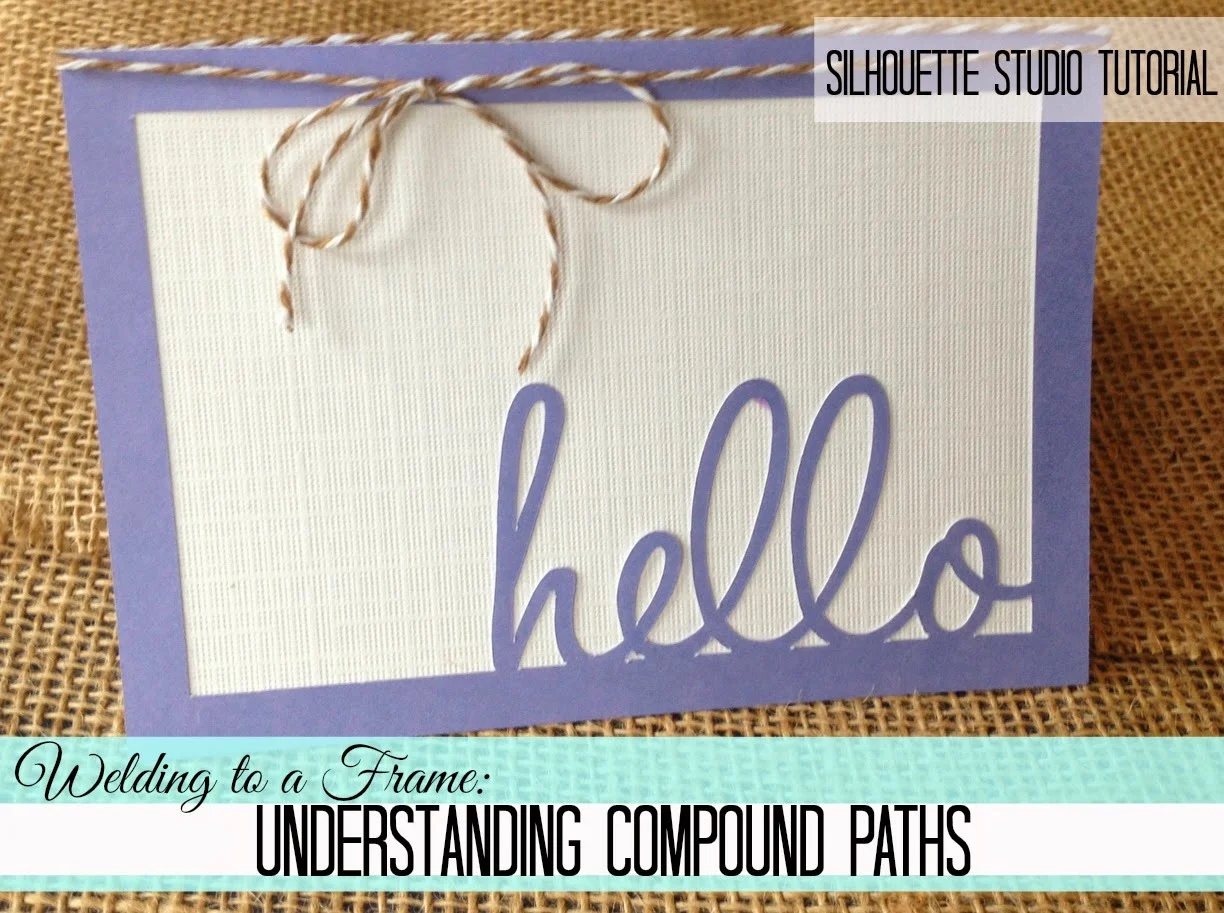












.png)




Thank you so much for this, I had this exact problem trying to weld the letters in a circle and they kept diapering...now I know about compounding.
ReplyDeleteThis was soooo helpful to me! Can't thank you enough. Off to weld some more.
ReplyDeleteEvery time I want to do something on the silhouette, I come here and you teach me! You never cease to amaze me with your tutorials. Easy to understand. I've had this machine less than three months and everyone is amazed with the things I make, all due to these tutorials. :) thank you for all you do, it's VERY appreciated!!!!
ReplyDeleteThis comment has been removed by the author.
ReplyDeleteHi. Thank you for the post. Can you add a link or put a post on Facebook with this cut file?. I'm on the mailing list since last august so I wasn't when this post was made. ;)
ReplyDeleteThis is great I followed it and it worked beautifully, But I would like to make a frame in the middle of a card and then weld a shape for example a Christmas tree in the middle. But it wont work. what am I doing wrong or is their another step for it.
ReplyDeleteThis is such a great site and I appreciate your work. I only found out about your site recently and subscribed, so am trying to watch older tutorials. How can you get the some of the cut files from these tutorials as I was not a member when you did them and supplied the cut files? I'd like to make this card but your last photo shows a longer uncut area than what was just created. I can't figure out how to get more solid area at the top of what we created - like your card turned out. Would love to have the cut file if possible. Thank you again.
ReplyDeleteThank you, thank you, thank you. I finally figured out how to do this!
ReplyDeleteThe Agru SP110S machine is the very latest in High Purity welding technology and will fusion weld pipes,fittings, and valves in PVDF, PP, PFA, and ECTFE. Welding Courses
ReplyDeleteWhat do you use to glue your little letters so they don't lift? I have done little designs on paper lots of times with a couple of different glues, but I always find it so tedious and I was wondering if you have a way to make it less so.
ReplyDeleteThank you for sharing, I love the font! What font did you use?
ReplyDeleteI think I answered my own question. Thanks so much for this tutorial.
ReplyDelete