The answer is dingbat fonts. "Dingbat fonts?" you ask... yes, they're the fonts that show up as little images instead of actual letters. For example..press an 'A' and a snowflake shows up, hit 'B' and you get a snowman..you get my
Since Silhouette Studio lets you use any font installed on your computer, you basically have access to a whole bunch of free designs. So now I know you're gonna raise your hand and ask where to get a dingbat font. Well, my students, DaFont.com is the ultimate! This website rules when it comes to free font downloads and it has dozens, if not hundreds, of image/icon fonts.
ANY font installed on your computer in your design that means dingbat fonts are gonna be your new BFF. It's like a nearly endless supply of free Silhouette designs.
StarWars junkie? Check out...Galaxy Far Far Away. Disney fanatic? Don't miss Mickey M TFB. Oh, you like Hello Kitty? Mellow Fonts 1 is for you! Every image in the below screen shot is actually a keystroke from a dingbat font.
So here's what you're gonna do....
- Go to DaFont.com and check out their selection of Dingbat fonts (or search for a font somewhere out on the great www or Pinterest or wherever).
- Download the font onto your computer.
- Open the file folder and install it into your font library.
- Open Silhouette Studio. (If you open Silhouette Studio before you download the font you'll have to close and reopen for it to load.)
- Use the text tool to type in font images. Be sure to use both capital and lower case letters since many times the lower case is the mirror image of the upper case.
I can use either part the positive or negative as the stencil depending on what I'm looking for.
It's even possible to take the original dingbat font images apart so they're even more cut-friendly. In the next few days I'll show you how to deconstruct an image in Silhouette so you can you take the elements apart and cut the stencil exactly as you want it, plus I'll be sharing a really fun painted pillow cover project I did using a dingbat font.
Thanks for coming to class today at Silhouette School. If you like what you see, I'd love for you to pin it!


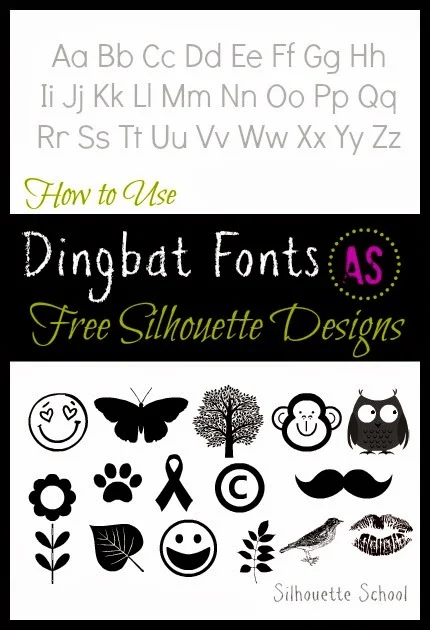

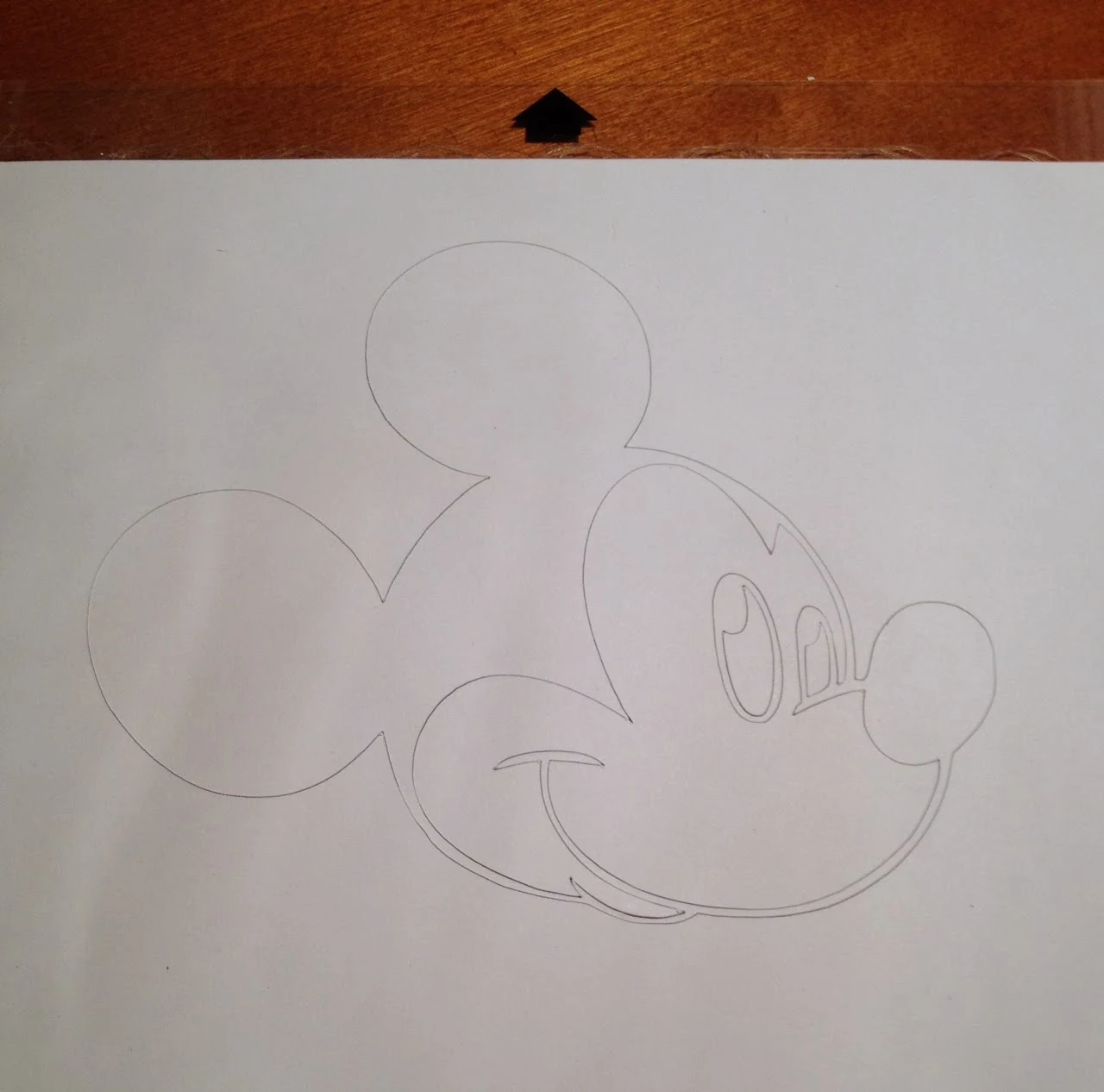





.png)




This is a really great idea! Looks like I'll be heading over to Dafont first thing tomorrow!
ReplyDeleteI'd like to invite you to join us at our link party at http://550westmount.blogspot.ca/2014/01/share-your-stuff-tuesdays-no-32-with.html
We are 5 different blogs so you get more exposure! See you there!
Jenn @ five-fifty westmount
Thanks for the invite Jenn! I'll be over! :)
Deletehttp://550westmount.blogspot.ca/2014/01/share-your-stuff-tuesdays-no-32-with.html
DeleteMay I get an invite? I tried going on my own and permission was denied.
Thanks!
Thanks for the Disney fonts, I've been wanting those. i hopped over from Hit Me with your best shot
ReplyDeleteI've downloaded several fonts for this specific reason, (great idea btw) but, how do you find what you're looking for once they are installed? For example... If I want to search for a football in the sports font, how do I find it? TIA!
ReplyDeleteHere's a list of pre-screened dingbats great for beginners. http://cleversomeday.wordpress.com/2013/05/01/dingscutters/
ReplyDeleteThanks so much for sharing this with us! Would you mind if I featured this post on Silhouette School? I would just take snippet, one picture and send it over to your blog for the full tutorial? Let me know - you can email me melissa(underscore)viscount (@) yahoo (dot) com if you'd like. Thanks!
DeleteThank you both for your generous contributions. I enjoy both of your websites..Tara
Deletewhen you say download the font into my computer how do I do that where do I do that? and then how do I put them in my library in my Silhouette I have many I call them templates that I'm trying to put in my Silhouette machine and do not know how please help.
ReplyDeleteThis comment has been removed by a blog administrator.
ReplyDeleteI am a beginner and I used to think I knew how to work a computer pretty well but I am now seeing very quickly that I do not have a clue!! LOL!! Im feeling stupid bc I do not know how to download it to my computer nor do I know what or where the font library is? Is the font library already default on the computer and if so how do I get to it? If not do I need to create a font library and how do I do that?
ReplyDeleteThank you so much for all of your help! I love this blog so much!
Heather Harper
i see a ton of comments from 2014. It is now 2022 and i am a newbee...How is it legal to use Mickey Mouse images that a font when it is illegal to use his image....
ReplyDeleteThis is very strictly for personal use only.
Delete